- Access exclusive content
- Connect with peers
- Share your expertise
- Find support resources
Click Preferences to customize your cookie settings.
Unlock your full community experience!
Migration Tool
- LIVEcommunity
- Discussions
- General Topics
- Migration Tool
- Subscribe to RSS Feed
- Mark Topic as New
- Mark Topic as Read
- Float this Topic for Current User
- Printer Friendly Page
Migration Tool
- Mark as New
- Subscribe to RSS Feed
- Permalink
07-12-2014 11:37 AM
Hi Friends,
Need Small help Please share the Migration Tool. I have but when try to run got some error.
Thanks
Satish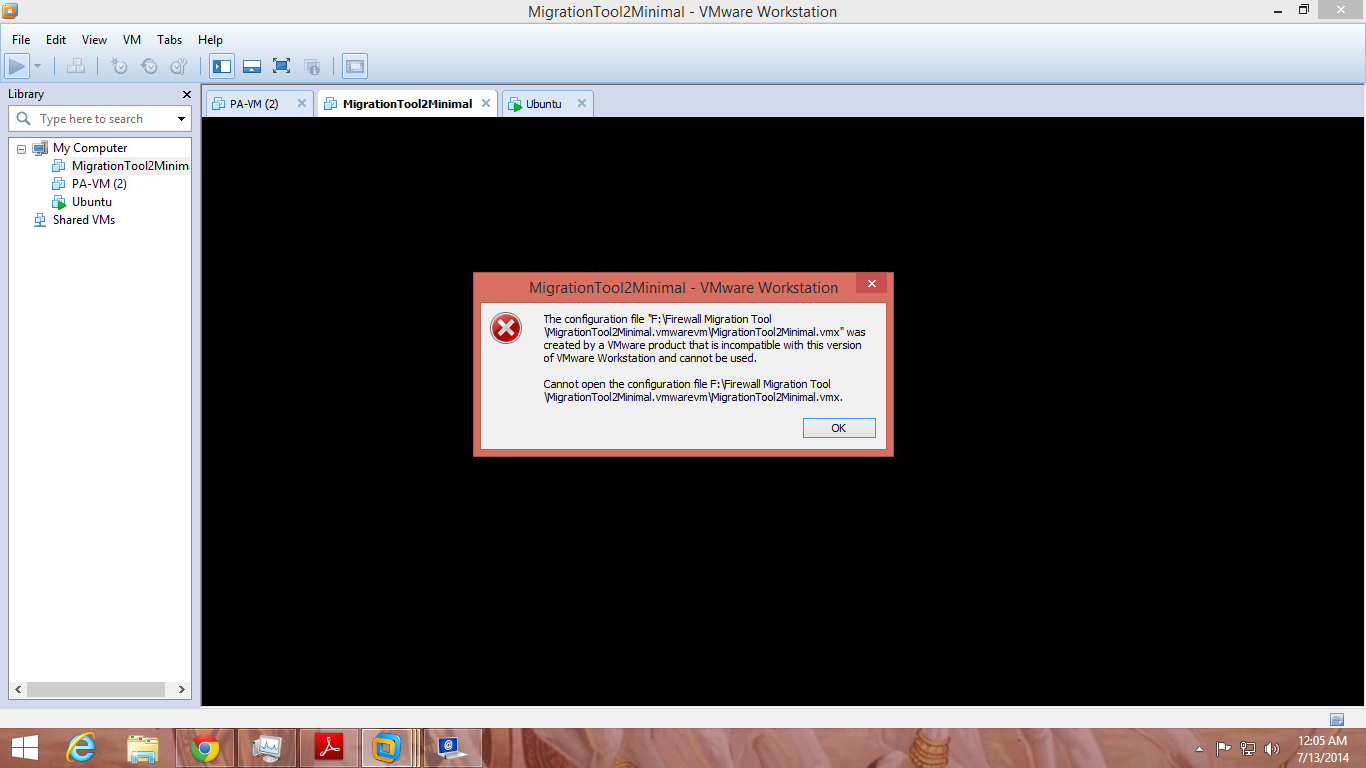
- Labels:
-
Configuration
-
Management
- Mark as New
- Subscribe to RSS Feed
- Permalink
07-12-2014 11:45 AM
Hello Satish,
Make sure system meets following requirements.
Regards,
Hardik Shah
- Mark as New
- Subscribe to RSS Feed
- Permalink
07-12-2014 12:09 PM
Hi Hshah,
Thanks for ur reply but i am not able to view the file please share the details.
when i am trying got such kind of massage
Access to this place or content is restricted. If you think this is a mistake, please contact your administrator or the person who directed you here.
Thanks
Satish
- Mark as New
- Subscribe to RSS Feed
- Permalink
07-12-2014 12:11 PM
Hi Satish,
There might be temporary issue with the public document, please find its content.
Migration Tool 2.0
I'm pleased to announce that the NEW Migration Tool 2.0 is finally released. The new MigrationTool 2.0 form now MT20 will help you in your projects every time you need to convert policies from other vendors to PaloAlto Networks (PanOS and Panorama).
This first version comes with an small number of vendors but with a lot of new capabilities from the main GUI. You need to learn how to use them to have a great experience in the migration process.
We have rewrite all the parsers, GUI to provide a better experience to you and we tried to fix some heavy manual proceses adding new features to the GUI. Some of this features maybe are not available today but we will add them in the following days.
Requirements to run the MT20
The image is a VMWARE and supports:
- Fusion 4 and newer
- WorkStation 8 and newer
- ESX 5 and newer (hardware version 😎
Download the VMware Image
You can download the image from a Downloads Section in the main Community page.
Once you download the software, run in the VMware environment have you choosed and select that this VM was COPIED when VMware asks you if the Image was MOVED or COPIED.
Networking
The Image is configured to work in NAT mode, you can change it, by default the OS will try to wait until it receives and IP address from your DHCP Server (provided by your VMware) or you can enter by console and assign an ip address manually.
Regards,
Hardik Shah
- Mark as New
- Subscribe to RSS Feed
- Permalink
07-12-2014 12:20 PM
Hi Hshah,
I am using Vm 8 And also i hv Mg Tool but i m able to open plz suggest.
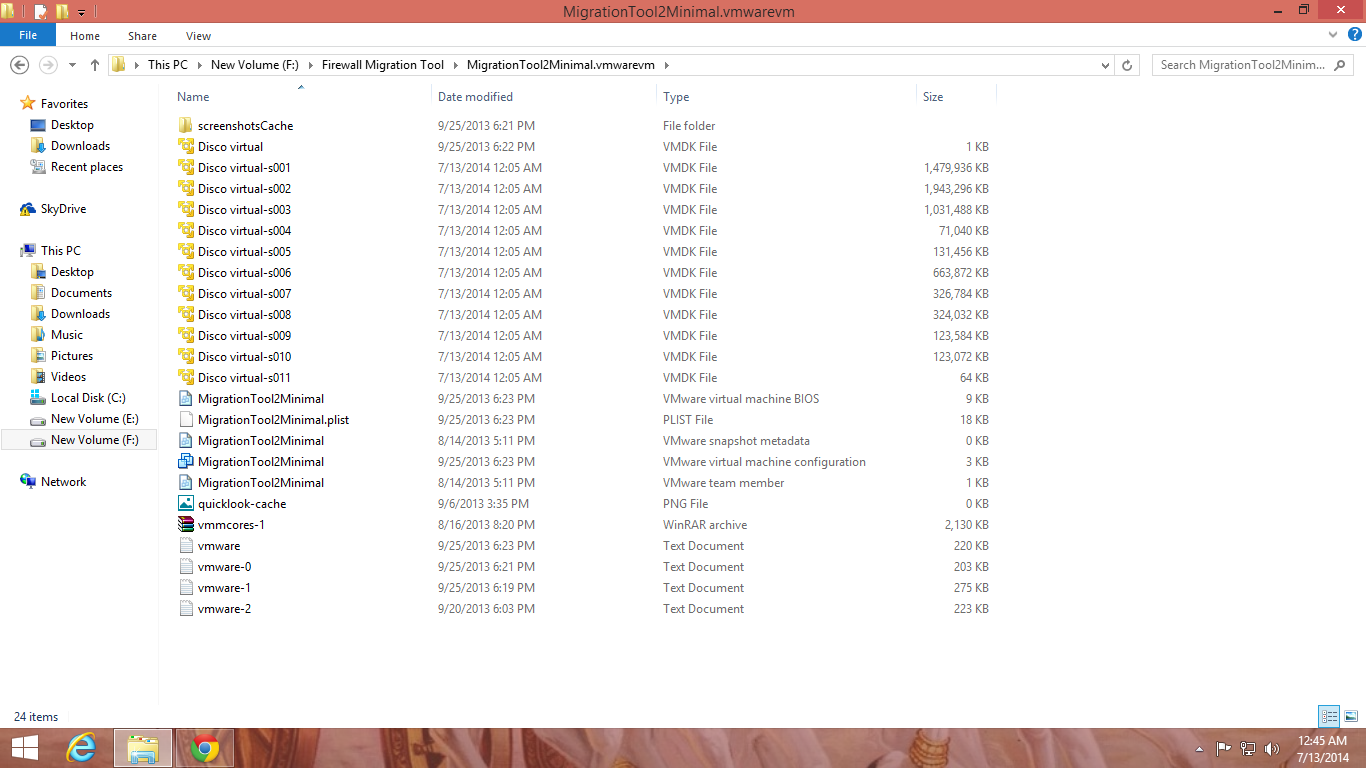
Regards
Satish
- Mark as New
- Subscribe to RSS Feed
- Permalink
07-12-2014 12:25 PM
Hi Satish,
Is it workstation 8 or VM 8 ?
Regards,
Hardik Shah
- Mark as New
- Subscribe to RSS Feed
- Permalink
07-12-2014 12:28 PM
Hi Hardik,
VMware Workstation 8
Regards
Satish
- Mark as New
- Subscribe to RSS Feed
- Permalink
07-12-2014 12:41 PM
Hi Should work with VMware works station 8.
Could you please try on another work station? If it doesnt work than I would suggest to contact SE for an account. They are the best people to help in this type of situation.
Regards,
Hardik Shah
- Mark as New
- Subscribe to RSS Feed
- Permalink
07-12-2014 09:42 PM
Thanks For reply i think need to coordinate with SE.
- Mark as New
- Subscribe to RSS Feed
- Permalink
07-13-2014 06:57 AM
The migration tools are restricted access to Palo Alto partners. Those of us in the end-user community don't get access to these tools.
I wish that we could.
ACE PanOS 6; ACE PanOS 7; ASE 3.0; PSE 7.0 Foundations & Associate in Platform; Cyber Security; Data Center
- Mark as New
- Subscribe to RSS Feed
- Permalink
07-13-2014 08:36 AM
Hi Steven,
Then who will use this tool if partner are not able to access.
Regards
Satish
- 6372 Views
- 10 replies
- 0 Likes
Show your appreciation!
Click Accept as Solution to acknowledge that the answer to your question has been provided.
The button appears next to the replies on topics you’ve started. The member who gave the solution and all future visitors to this topic will appreciate it!
These simple actions take just seconds of your time, but go a long way in showing appreciation for community members and the LIVEcommunity as a whole!
The LIVEcommunity thanks you for your participation!
- Azure to OnPrem Connectivity issue in Next-Generation Firewall Discussions
- QUEST Tools "Error loading" 20/01/2026 in General Topics
- Important Notice: Downgrade of Firewalls with Expired AIOps Premium Licenses in AIOps for NGFW Discussions
- Name: Virus/Win32.WGeneric.esxxcl Unique Threat ID: 752597582 in Next-Generation Firewall Discussions
- Palo Alto VM migration on Azure in VM-Series in the Public Cloud



