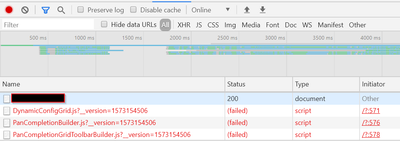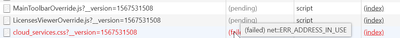- Access exclusive content
- Connect with peers
- Share your expertise
- Find support resources
Click Preferences to customize your cookie settings.
Unlock your full community experience!
PAN-OS 9 Browser Issues
- LIVEcommunity
- Discussions
- General Topics
- PAN-OS 9 Browser Issues
- Subscribe to RSS Feed
- Mark Topic as New
- Mark Topic as Read
- Float this Topic for Current User
- Printer Friendly Page
- Mark as New
- Subscribe to RSS Feed
- Permalink
12-20-2019 03:18 AM - edited 12-20-2019 03:19 AM
Hi community,
after upgrading Panorama M-200 to PAN-OS 9.0.5 (due to bug fixes) we only can access panorama via Firefox.
Opera, Chrome and IE see the login page, the login is successful, but after redirecting to the dashboard, the url is stuck with <ip>/? and the load-page is ready.
Clearing the browser caches, navigating to <ip>/debug and deleting the preferences doesn't help eather.
Firefox works, but reaaaally slow.
Has anyone ideas or suggestions?
Best Regards
Johannes
Edit: Another Panorama with PAN OS 9.0.4 virtual works even with non-firefoxes and sometimes different firewalls show the same problems, there 9.0.4 as well, but only sometimes - I'm confused
Chacko
Accepted Solutions
- Mark as New
- Subscribe to RSS Feed
- Permalink
12-20-2019 04:15 AM
Okay, problem solved.
Terminal Server Agents allocates per default 200 ports per user.
With chrome, one panorama refresh need 1500 tcp sessions.
Increasing the ports per user to 2000 works.
Firefox seems to close finished sockets faster then chrome does.
And opera seems to be similar to chrome regarding tcp session behavior
Chacko
- Mark as New
- Subscribe to RSS Feed
- Permalink
12-20-2019 03:21 AM - edited 12-20-2019 03:33 AM
Chrome dev-tools
Update:
Chrome Settings > Website Settings > Accept advertisements helps to get more scripts running, still errors with some JavaScripts and CSS files "ERR_ADDRESS_ALREADY_IN_USE" - investigating further
Chacko
- Mark as New
- Subscribe to RSS Feed
- Permalink
12-20-2019 04:15 AM
Okay, problem solved.
Terminal Server Agents allocates per default 200 ports per user.
With chrome, one panorama refresh need 1500 tcp sessions.
Increasing the ports per user to 2000 works.
Firefox seems to close finished sockets faster then chrome does.
And opera seems to be similar to chrome regarding tcp session behavior
Chacko
- 1 accepted solution
- 6485 Views
- 2 replies
- 0 Likes
Show your appreciation!
Click Accept as Solution to acknowledge that the answer to your question has been provided.
The button appears next to the replies on topics you’ve started. The member who gave the solution and all future visitors to this topic will appreciate it!
These simple actions take just seconds of your time, but go a long way in showing appreciation for community members and the LIVEcommunity as a whole!
The LIVEcommunity thanks you for your participation!
- Prisma Browser – First-Time Login Issue Assistance Required in General Topics
- IoT Security in IoT Security Discussions
- Prisma Browser conditional access issue with outlook app in Prisma Access Discussions
- Failover is not occurring on the passive device properly. in General Topics
- Panorama managed - Global protect SAML cert renew - IDP xml import wrong expiry in GlobalProtect Discussions