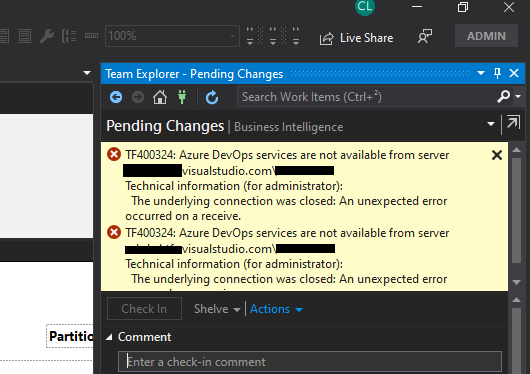- Access exclusive content
- Connect with peers
- Share your expertise
- Find support resources
Click Preferences to customize your cookie settings.
Unlock your full community experience!
Problems connecting to Azure Devops
- LIVEcommunity
- Discussions
- General Topics
- Re: Problems connecting to Azure Devops
- Subscribe to RSS Feed
- Mark Topic as New
- Mark Topic as Read
- Float this Topic for Current User
- Printer Friendly Page
- Mark as New
- Subscribe to RSS Feed
- Permalink
06-07-2020 11:45 PM
Hi,
We use a PA3260 with PanOS 9.0.7.
Since 2 months our programmers have problems connection to Azure Devops. The always lose the connection several times a day.
When they work from home there is no problem, so I think the problem is the firewall. I already searched in the monitoring for deny's or SSL decryption errors but can't find anything. After two three days of searching and programmers that are complaining I don't know what todo. So maybe somebody of you are having the same issues and a solution?
Accepted Solutions
- Mark as New
- Subscribe to RSS Feed
- Permalink
06-08-2020 04:52 AM
Hi @ZEBIT ,
Anything in the threat logs ?
Create a filter and check the global counters for eventual drops.
Cheers,
-Kiwi.
Cheers,
Kiwi
Please help out other users and “Accept as Solution” if a post helps solve your problem !
Read more about how and why to accept solutions.
- Mark as New
- Subscribe to RSS Feed
- Permalink
06-08-2020 11:16 AM
Hi @ZEBIT ,
In case of a false positive then I'd enable the PCAP in the vulnerability profile so you can download it from the logs and to have it analyzed by TAC in case the signature needs a fix.
In the meantime you can add a workaround by adding an exception in your vulnerability protection profile.
Cheers,
-Kiwi.
Cheers,
Kiwi
Please help out other users and “Accept as Solution” if a post helps solve your problem !
Read more about how and why to accept solutions.
- Mark as New
- Subscribe to RSS Feed
- Permalink
06-08-2020 04:52 AM
Hi @ZEBIT ,
Anything in the threat logs ?
Create a filter and check the global counters for eventual drops.
Cheers,
-Kiwi.
Cheers,
Kiwi
Please help out other users and “Accept as Solution” if a post helps solve your problem !
Read more about how and why to accept solutions.
- Mark as New
- Subscribe to RSS Feed
- Permalink
06-08-2020 05:05 AM
Good idea. Forgot to check that.
Will do and come back to you.
- Mark as New
- Subscribe to RSS Feed
- Permalink
06-08-2020 11:16 AM
Hi @ZEBIT ,
In case of a false positive then I'd enable the PCAP in the vulnerability profile so you can download it from the logs and to have it analyzed by TAC in case the signature needs a fix.
In the meantime you can add a workaround by adding an exception in your vulnerability protection profile.
Cheers,
-Kiwi.
Cheers,
Kiwi
Please help out other users and “Accept as Solution” if a post helps solve your problem !
Read more about how and why to accept solutions.
- Mark as New
- Subscribe to RSS Feed
- Permalink
06-09-2020 12:04 AM - edited 06-09-2020 12:18 AM
Hi @kiwi
I made a work around and will analyze this with TAC.
- Mark as New
- Subscribe to RSS Feed
- Permalink
06-09-2020 12:30 AM
Hi @ZEBIT ,
You enable the packet capture in the actual Vulnerability Profile :
Trigger the threat again and you should be able to download the PCAP from the threat log.
Hope this helps !
-Kiwi.
Cheers,
Kiwi
Please help out other users and “Accept as Solution” if a post helps solve your problem !
Read more about how and why to accept solutions.
- 2 accepted solutions
- 7744 Views
- 6 replies
- 0 Likes
Show your appreciation!
Click Accept as Solution to acknowledge that the answer to your question has been provided.
The button appears next to the replies on topics you’ve started. The member who gave the solution and all future visitors to this topic will appreciate it!
These simple actions take just seconds of your time, but go a long way in showing appreciation for community members and the LIVEcommunity as a whole!
The LIVEcommunity thanks you for your participation!
- Service Connection and Cisco ASA - problem with establish VPN and BGP in Prisma Access Discussions
- User´s problem connection in GlobalProtect Discussions
- Global Protect Android connection problem in GlobalProtect Discussions
- Global Protect/Prisma Cloud not working for travelers in Prisma Access Discussions
- Anyone experiencing slow websites with PANOS patched for CVE-2024-0012/CVE-2024-9474? in General Topics