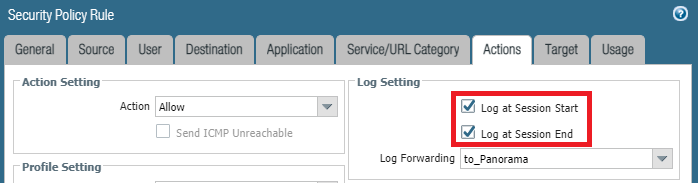- Access exclusive content
- Connect with peers
- Share your expertise
- Find support resources
Click Preferences to customize your cookie settings.
Unlock your full community experience!
Questions) Missing Panorama Log
- LIVEcommunity
- Discussions
- General Topics
- Questions) Missing Panorama Log
- Subscribe to RSS Feed
- Mark Topic as New
- Mark Topic as Read
- Float this Topic for Current User
- Printer Friendly Page
Questions) Missing Panorama Log
- Mark as New
- Subscribe to RSS Feed
- Permalink
06-29-2022 04:41 AM - edited 06-29-2022 04:45 AM
When creating the Security Policy Rule, 'Log at Session Start/End' was all selected as Actions.
After this, when I check the log in Panorama, only the End Log is visible and the Start Log is not visible.
Also, sometimes this logs are not visible.
In Panorama, there are cases where the log cannot be seen or some logs (Session Start) are not visible like this.
What causes this to happen?
Could there be a lot of traffic logs and some logs might be missing from Panorama?
Has anyone had a similar experience?
- Mark as New
- Subscribe to RSS Feed
- Permalink
06-29-2022 06:08 AM
Thank you for the post @future
troubleshooting Panorama missing logs is complex and requires more input from your side.
First thing, could you confirm what PAN-OS version you are running on Firewall? If you are in 9.1 release, then I would recommend upgrade to 9.1.14. In this version there is a bug fix: PAN-185616
I confirmed with TAC that this is not only limited to syslog, but also affects sending logs to Panorama.
Could you also check Panorama log collector side to confirm from CLI whether there are any Fails:
debug log-collector log-collection-stats show incoming-logs | match Fails
If the number of Fails is anything other than 0, this indicates that some logs are failing to be written to disks.
Could you also confirm what PAN-OS version you are running on Panorama and whether you are using dedicated log collectors or local log collector.
Kind Regards
Pavel
- Mark as New
- Subscribe to RSS Feed
- Permalink
06-29-2022 06:26 PM
Thanks for the very kind reply.
I will check further base your advice.
I was impressed by the positive and complete response.
Thank you very much.
After additional confirmation, we will deliver happy news when it is complete.😀
- Mark as New
- Subscribe to RSS Feed
- Permalink
06-29-2022 10:55 PM
Thank you for reply and your comment @future
I am sure you must have a good reason to keep both "Log at Session Start" and "Log at Session End" enabled. Just in case here is a KB: https://knowledgebase.paloaltonetworks.com/KCSArticleDetail?id=kA10g000000Clt5CAC where Palo Alto does not recommend to keep both options enabled unless you are performing a troubleshooting.
After you perform the upgrade to 9.1.14 and you are still experiencing an issue where logs are available on Firewall locally, but missing in Panorama, then if you see any Fails in the output: "debug log-collector log-collection-stats show incoming-logs | match Fails" there are at least 2 possible root causes I can think of:
- If you have distributed environment with multiple log collectors and there is a latency between log collectors more than 10ms, this might result log loss. Here is corresponding KB: https://knowledgebase.paloaltonetworks.com/KCSArticleDetail?id=kA10g000000CmUnCAK
- High logging rate from Firewall side that will cause failing to write logs to disk. This will however require more investigation.
Kind Regards
Pavel
- 3830 Views
- 3 replies
- 0 Likes
Show your appreciation!
Click Accept as Solution to acknowledge that the answer to your question has been provided.
The button appears next to the replies on topics you’ve started. The member who gave the solution and all future visitors to this topic will appreciate it!
These simple actions take just seconds of your time, but go a long way in showing appreciation for community members and the LIVEcommunity as a whole!
The LIVEcommunity thanks you for your participation!
- Tuning Panorama HA Timers to Stop False HA1 Alerts over MPLS in Panorama Discussions
- Get Application Tags via API in Strata Cloud Manager
- Conditional Advertisement / BGP Failover with Dual ISP — How to Remove ISP1 Routes on Internet Loss? in Next-Generation Firewall Discussions
- Few Objects are missing on firewall while Migrate a Multi-vSYS enabled Firewall HA Pair to Panorama Management in Panorama Discussions
- static route with path monitor down not removing BGP route in General Topics