- Access exclusive content
- Connect with peers
- Share your expertise
- Find support resources
Click Preferences to customize your cookie settings.
Unlock your full community experience!
Remote Management using Public IP (on different port)
- LIVEcommunity
- Discussions
- General Topics
- Remote Management using Public IP (on different port)
- Subscribe to RSS Feed
- Mark Topic as New
- Mark Topic as Read
- Float this Topic for Current User
- Printer Friendly Page
Remote Management using Public IP (on different port)
- Mark as New
- Subscribe to RSS Feed
- Permalink
04-08-2014 01:08 AM
Hi,
I have setup my device management to use the public ip. it's working fine but i want the management to be done using a different port. currently its using https(443). how can i configure this?
Please help.
Thank you.
- Mark as New
- Subscribe to RSS Feed
- Permalink
04-08-2014 06:43 AM
When wanting to use a port other than 443 to manage the Firewall via the GUI, you have 2 options:
1. Use the Interface Management Profiles to select the ports that you want to manage the device with. You only have 2 options for GUI access, 80 (HTTP) and 443 (HTTPS). You have Telnet and SSH if you wanted to manage the device the CLI. Once the ports/services have been selected, you then will apply that Interface Management Profile to the interface in the advanced options for the interface.
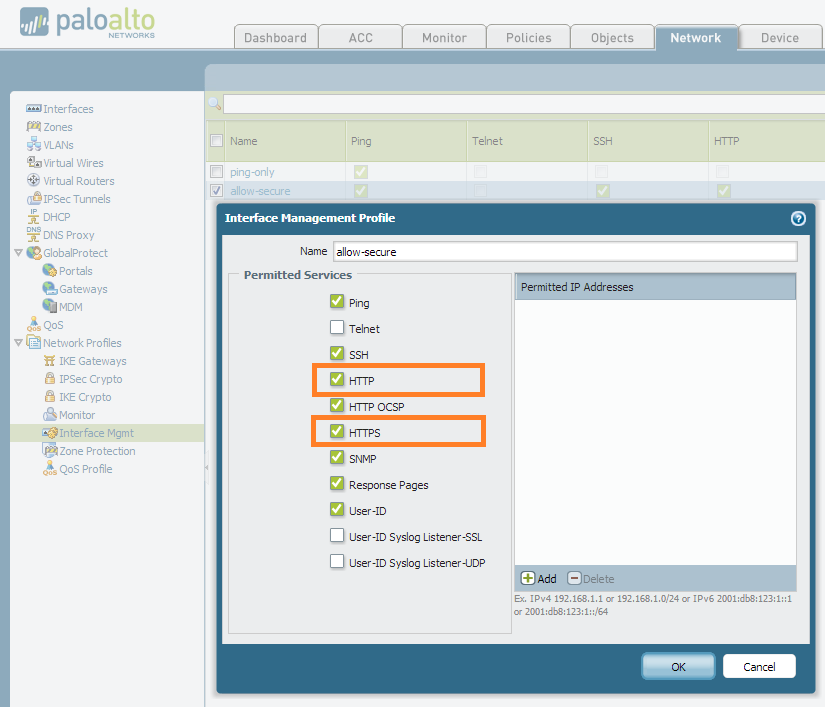
2. The other option would be to use a loopback or management interface to manage via HTTP or HTTPS.
These are your only options at this time.
NOTE: HTTP OCSP is used for Certificate's and not applicable for GUI access.
Stay Secure,
Joe
Don't forget to Like items if a post is helpful to you!
- 3069 Views
- 1 replies
- 0 Likes
Show your appreciation!
Click Accept as Solution to acknowledge that the answer to your question has been provided.
The button appears next to the replies on topics you’ve started. The member who gave the solution and all future visitors to this topic will appreciate it!
These simple actions take just seconds of your time, but go a long way in showing appreciation for community members and the LIVEcommunity as a whole!
The LIVEcommunity thanks you for your participation!
- URL Category Change Request for www.intusjuntsparlament.com in General Topics
- Decryption suddenly failed for all Webpages using Sectigo Certs in General Topics
- Unable to establish tunnel during Service Connection configuration (Details Added with Screenshot) in Prisma Access Discussions
- Important Notice: Downgrade of Firewalls with Expired AIOps Premium Licenses in AIOps for NGFW Discussions
- PA-415-5G not working with fresh T-Mobile SIM in General Topics



