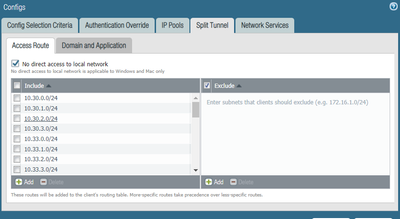- Access exclusive content
- Connect with peers
- Share your expertise
- Find support resources
Click Preferences to customize your cookie settings.
Unlock your full community experience!
Split Tunnel Routing Config Help
- LIVEcommunity
- Discussions
- General Topics
- Re: Split Tunnel Routing Config Help
- Subscribe to RSS Feed
- Mark Topic as New
- Mark Topic as Read
- Float this Topic for Current User
- Printer Friendly Page
Split Tunnel Routing Config Help
- Mark as New
- Subscribe to RSS Feed
- Permalink
06-11-2021 08:23 AM
Looking for some help on split tunneling.
We are on PAN os 9.1.9 GP client 5.26, for our LAN we also use Cisco Umbrella to block sites.
What I want to do is when GlobalProtect connects I want all LAN traffic going through the VPN traffic, and all Internet traffic from the client going through their end, not the VPN
When I try and configure split tunneling on my gateway I follow the steps in the Split Tunneling doc, I include all my local LAN subnets in X.X.X.X/24 notation. In the Exclude I put 0.0.0.0/0
However when I connect and test with a known blocked site, I still get a blocked message. Looks like internet requests are still going through the GP client and our local LAN internet connection.
I am not sure what I am doing wrong here. Any one have any ideas?
Thank you in advance.
- Mark as New
- Subscribe to RSS Feed
- Permalink
06-11-2021 09:30 AM
Hello @Dan_Swartz
Did you check the routes on the client (using "route print")?
- Mark as New
- Subscribe to RSS Feed
- Permalink
06-11-2021 09:32 AM - edited 06-11-2021 10:22 AM
Did you enable access to the Local Network?
- Mark as New
- Subscribe to RSS Feed
- Permalink
06-11-2021 09:35 AM
Yes I did and all the include routes are listed, as far as the 0.0.0.0/0 route that points at the local adapter. also if I do a trace route it goes out the local adapter and does not get passed through the VPN. I did a trace both connected and disconnected from the VPN
- Mark as New
- Subscribe to RSS Feed
- Permalink
06-11-2021 09:37 AM
You mean beyond the LAN subnets in the include area of split tunneling?
- Mark as New
- Subscribe to RSS Feed
- Permalink
06-11-2021 10:23 AM
Yes, there is an option to enable/disable local network access when you are connected to the VPN. If you are not allowed LAN access then split-tunnel routes won't matter.
- Mark as New
- Subscribe to RSS Feed
- Permalink
06-11-2021 10:59 AM
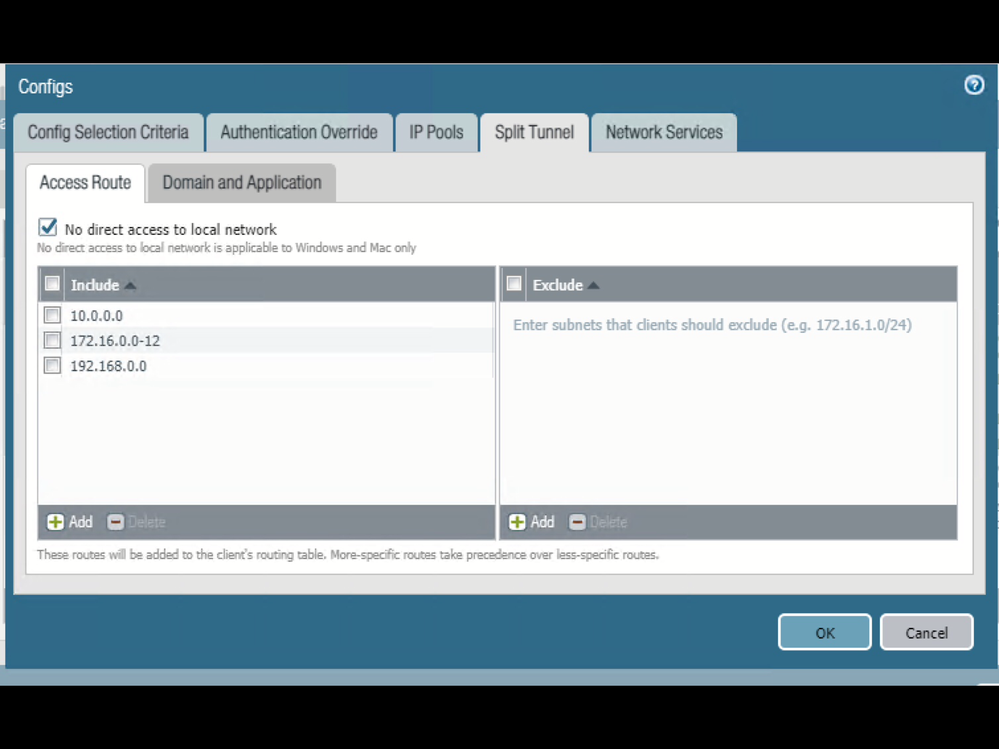
I assume you are not using a proxy???
- Mark as New
- Subscribe to RSS Feed
- Permalink
06-11-2021 11:18 AM
No Proxy. But when I read the Palo Alto docs on split tunneling it said if you check the box "No direct access to local network" that in fact that disables split tunneling. Is that right?
- Mark as New
- Subscribe to RSS Feed
- Permalink
06-11-2021 11:18 AM
I have that box un checked per the Palo Alto directions
- Mark as New
- Subscribe to RSS Feed
- Permalink
06-11-2021 12:01 PM
No, that does not disable split-tunneling, that just enabled direct LAN access. For instance, if you have that box checked, you cannot reach local printers on the same subnet.
- Mark as New
- Subscribe to RSS Feed
- Permalink
06-11-2021 12:33 PM
OK, so I removed the 0.0.0.0/0 and I checked that box.
Internet Traffic is still trying to go through the firewall. Like I mentioned above, we use Cisco Umbrella. So prior to me putting that check "on" traffic would go through the firewall then hit Cisco Umbrella and be blocked. Now when I do it I get one of our firewall blocked screens, not a Cisco Umbrella block screen
- Mark as New
- Subscribe to RSS Feed
- Permalink
06-11-2021 12:36 PM - edited 06-11-2021 12:38 PM
Regarding no access to local cal net.. Well that was my understanding but with the config i posted i am able to admin my local router...
- Mark as New
- Subscribe to RSS Feed
- Permalink
06-11-2021 12:40 PM
Ok are you refreshing GP after updating tunnel settings.. and can you post here split tunnel settings.
- Mark as New
- Subscribe to RSS Feed
- Permalink
06-11-2021 12:43 PM
Also can you post a route print output...?
- Mark as New
- Subscribe to RSS Feed
- Permalink
06-11-2021 12:59 PM
Yes I disconnect, and I go into my local user app data folder and delete certs etc.
Apologize for the long route print, we need multiple networks available to our users via vpn
Interface List
54...02 50 41 00 00 01 ......PANGP Virtual Ethernet Adapter #48
63...34 97 f6 89 bf 20 ......Intel(R) Ethernet Connection (2) I219-V
33...34 97 f6 89 bf 20 ......Hyper-V Virtual Ethernet Adapter #2
5...5c f3 70 7f 2f 75 ......Bluetooth Device (Personal Area Network)
1...........................Software Loopback Interface 1
82...00 15 5d 94 8a 00 ......Hyper-V Virtual Ethernet Adapter
===========================================================================
IPv4 Route Table
===========================================================================
Active Routes:
Network Destination Netmask Gateway Interface Metric
0.0.0.0 0.0.0.0 192.168.1.1 192.168.1.244 281
0.0.0.0 0.0.0.0 192.168.1.1 192.168.1.124 25
0.0.0.0 0.0.0.0 On-link 172.16.52.22 1
10.30.0.0 255.255.255.0 On-link 172.16.52.22 1
10.30.0.255 255.255.255.255 On-link 172.16.52.22 257
10.30.1.0 255.255.255.0 On-link 172.16.52.22 1
10.30.1.255 255.255.255.255 On-link 172.16.52.22 257
10.30.2.0 255.255.255.0 On-link 172.16.52.22 1
10.30.2.255 255.255.255.255 On-link 172.16.52.22 257
10.30.3.0 255.255.255.0 On-link 172.16.52.22 1
10.30.3.255 255.255.255.255 On-link 172.16.52.22 257
10.33.0.0 255.255.255.0 On-link 172.16.52.22 1
10.33.0.255 255.255.255.255 On-link 172.16.52.22 257
10.33.1.0 255.255.255.0 On-link 172.16.52.22 1
10.33.1.255 255.255.255.255 On-link 172.16.52.22 257
10.33.2.0 255.255.255.0 On-link 172.16.52.22 1
10.33.2.255 255.255.255.255 On-link 172.16.52.22 257
10.33.3.0 255.255.255.0 On-link 172.16.52.22 1
10.33.3.255 255.255.255.255 On-link 172.16.52.22 257
10.34.0.0 255.255.255.0 On-link 172.16.52.22 1
10.34.0.255 255.255.255.255 On-link 172.16.52.22 257
10.34.1.0 255.255.255.0 On-link 172.16.52.22 1
10.34.1.255 255.255.255.255 On-link 172.16.52.22 257
10.34.2.0 255.255.255.0 On-link 172.16.52.22 1
10.34.2.255 255.255.255.255 On-link 172.16.52.22 257
10.34.3.0 255.255.255.0 On-link 172.16.52.22 1
10.34.3.255 255.255.255.255 On-link 172.16.52.22 257
10.35.0.0 255.255.255.0 On-link 172.16.52.22 1
10.35.0.255 255.255.255.255 On-link 172.16.52.22 257
10.35.1.0 255.255.255.0 On-link 172.16.52.22 1
10.35.1.255 255.255.255.255 On-link 172.16.52.22 257
10.35.2.0 255.255.255.0 On-link 172.16.52.22 1
10.35.2.255 255.255.255.255 On-link 172.16.52.22 257
10.35.3.0 255.255.255.0 On-link 172.16.52.22 1
10.35.3.255 255.255.255.255 On-link 172.16.52.22 257
10.40.0.0 255.255.255.0 On-link 172.16.52.22 1
10.40.0.255 255.255.255.255 On-link 172.16.52.22 257
10.40.1.0 255.255.255.0 On-link 172.16.52.22 1
10.40.1.255 255.255.255.255 On-link 172.16.52.22 257
10.40.2.0 255.255.255.0 On-link 172.16.52.22 1
10.40.2.255 255.255.255.255 On-link 172.16.52.22 257
10.40.3.0 255.255.255.0 On-link 172.16.52.22 1
10.40.3.255 255.255.255.255 On-link 172.16.52.22 257
10.80.0.0 255.255.255.0 On-link 172.16.52.22 1
10.80.0.255 255.255.255.255 On-link 172.16.52.22 257
10.80.1.0 255.255.255.0 On-link 172.16.52.22 1
10.80.1.255 255.255.255.255 On-link 172.16.52.22 257
10.80.2.0 255.255.255.0 On-link 172.16.52.22 1
10.80.2.255 255.255.255.255 On-link 172.16.52.22 257
10.90.5.0 255.255.255.0 On-link 172.16.52.22 1
10.90.5.2 255.255.255.255 On-link 172.16.52.22 1
10.90.5.3 255.255.255.255 On-link 172.16.52.22 1
10.90.5.255 255.255.255.255 On-link 172.16.52.22 257
10.90.6.0 255.255.255.0 On-link 172.16.52.22 1
10.90.6.255 255.255.255.255 On-link 172.16.52.22 257
10.90.7.0 255.255.255.0 On-link 172.16.52.22 1
10.90.7.255 255.255.255.255 On-link 172.16.52.22 257
10.90.8.0 255.255.255.0 On-link 172.16.52.22 1
10.90.8.255 255.255.255.255 On-link 172.16.52.22 257
10.90.9.0 255.255.255.0 On-link 172.16.52.22 1
10.90.9.255 255.255.255.255 On-link 172.16.52.22 257
10.90.10.0 255.255.255.0 On-link 172.16.52.22 1
10.90.10.255 255.255.255.255 On-link 172.16.52.22 257
68.225.134.162 255.255.255.255 192.168.1.1 192.168.1.124 25
127.0.0.0 255.0.0.0 On-link 127.0.0.1 331
127.0.0.1 255.255.255.255 On-link 127.0.0.1 331
127.255.255.255 255.255.255.255 On-link 127.0.0.1 331
172.16.52.22 255.255.255.255 On-link 172.16.52.22 257
172.17.192.0 255.255.240.0 On-link 172.17.192.1 5256
172.17.192.0 255.255.240.0 On-link 172.16.52.22 1
172.17.192.1 255.255.255.255 On-link 172.17.192.1 5256
172.17.207.255 255.255.255.255 On-link 172.17.192.1 5256
172.17.207.255 255.255.255.255 On-link 172.16.52.22 1
192.168.1.0 255.255.255.0 On-link 192.168.1.124 281
192.168.1.0 255.255.255.0 On-link 192.168.1.244 281
192.168.1.0 255.255.255.0 On-link 172.16.52.22 1
192.168.1.124 255.255.255.255 On-link 192.168.1.124 281
192.168.1.244 255.255.255.255 On-link 192.168.1.244 281
192.168.1.255 255.255.255.255 On-link 192.168.1.124 281
192.168.1.255 255.255.255.255 On-link 192.168.1.244 281
192.168.1.255 255.255.255.255 On-link 172.16.52.22 1
192.168.4.0 255.255.254.0 On-link 172.16.52.22 1
192.168.5.255 255.255.255.255 On-link 172.16.52.22 257
192.168.107.0 255.255.255.0 On-link 172.16.52.22 1
192.168.107.255 255.255.255.255 On-link 172.16.52.22 257
192.168.204.0 255.255.255.0 On-link 172.16.52.22 1
192.168.204.255 255.255.255.255 On-link 172.16.52.22 257
192.168.206.0 255.255.255.0 On-link 172.16.52.22 1
192.168.206.255 255.255.255.255 On-link 172.16.52.22 257
192.168.207.0 255.255.255.0 On-link 172.16.52.22 1
192.168.207.255 255.255.255.255 On-link 172.16.52.22 257
224.0.0.0 240.0.0.0 On-link 127.0.0.1 331
224.0.0.0 240.0.0.0 On-link 192.168.1.244 281
224.0.0.0 240.0.0.0 On-link 192.168.1.124 281
224.0.0.0 240.0.0.0 On-link 172.17.192.1 5256
224.0.0.0 240.0.0.0 On-link 172.16.52.22 257
255.255.255.255 255.255.255.255 On-link 127.0.0.1 331
255.255.255.255 255.255.255.255 On-link 192.168.1.244 281
255.255.255.255 255.255.255.255 On-link 192.168.1.124 281
255.255.255.255 255.255.255.255 On-link 172.17.192.1 5256
255.255.255.255 255.255.255.255 On-link 172.16.52.22 257
===========================================================================
Persistent Routes:
Network Address Netmask Gateway Address Metric
0.0.0.0 0.0.0.0 192.168.1.1 Default
===========================================================================
IPv6 Route Table
===========================================================================
Active Routes:
If Metric Network Destination Gateway
1 331 ::1/128 On-link
33 281 fe80::/64 On-link
82 5256 fe80::/64 On-link
33 281 fe80::b128:13fb:51d7:6ebb/128
On-link
82 5256 fe80::fc39:13dc:f5c7:59a8/128
On-link
1 331 ff00::/8 On-link
33 281 ff00::/8 On-link
82 5256 ff00::/8 On-link
54 276 ff00::/8 On-link
===========================================================================
Persistent Routes:
None
- 14353 Views
- 21 replies
- 0 Likes
Show your appreciation!
Click Accept as Solution to acknowledge that the answer to your question has been provided.
The button appears next to the replies on topics you’ve started. The member who gave the solution and all future visitors to this topic will appreciate it!
These simple actions take just seconds of your time, but go a long way in showing appreciation for community members and the LIVEcommunity as a whole!
The LIVEcommunity thanks you for your participation!
- Migration problem from PA220 to PA540 - Virtual Router in Next-Generation Firewall Discussions
- Question on PA-440 Failover in General Topics
- Azure to OnPrem Connectivity issue in Next-Generation Firewall Discussions
- Unable to establish tunnel during Service Connection configuration (Details Added with Screenshot) in Prisma Access Discussions
- High Data Plane Utilization During Business Hours in Next-Generation Firewall Discussions