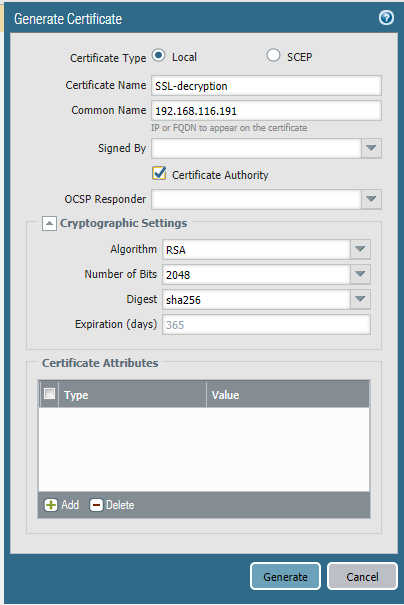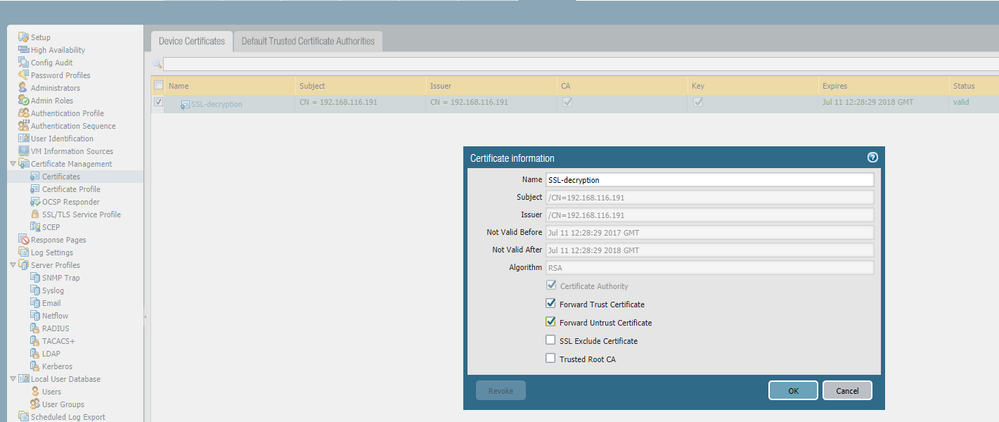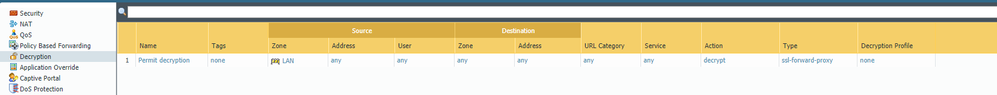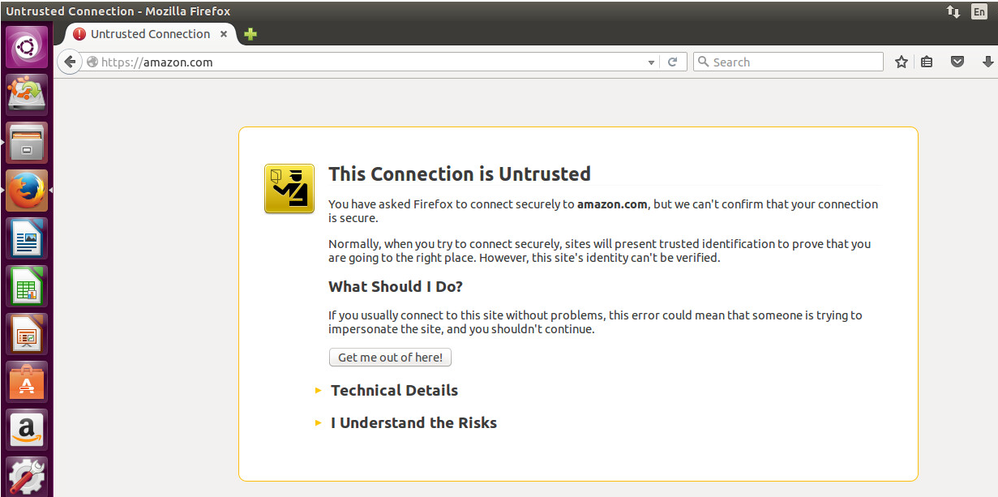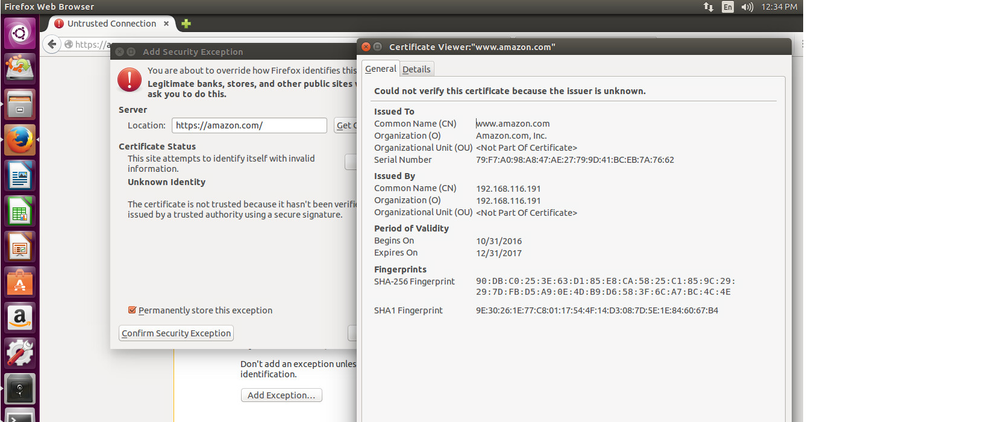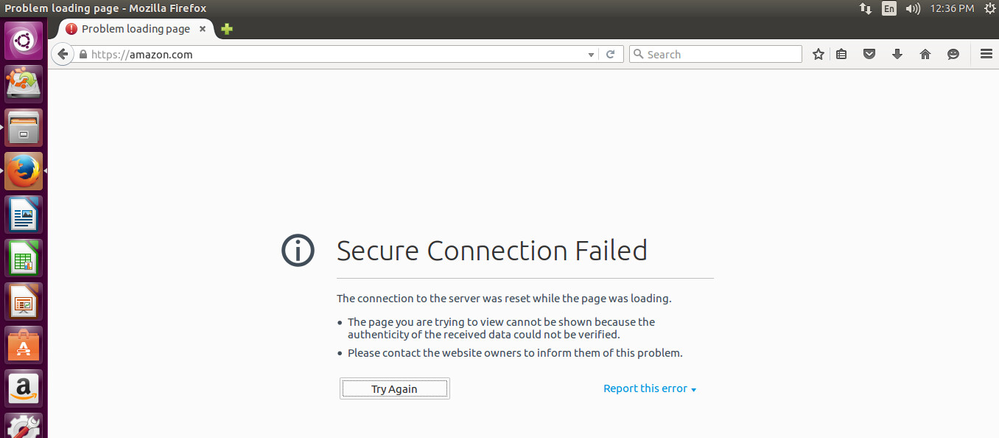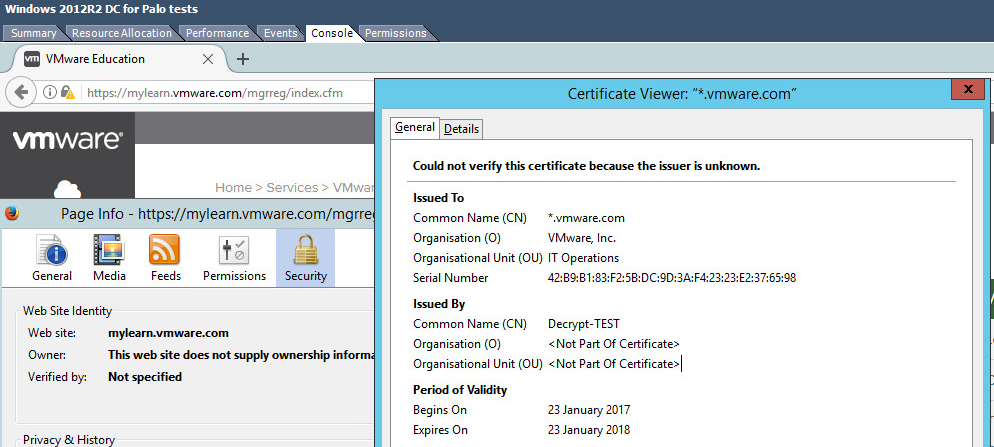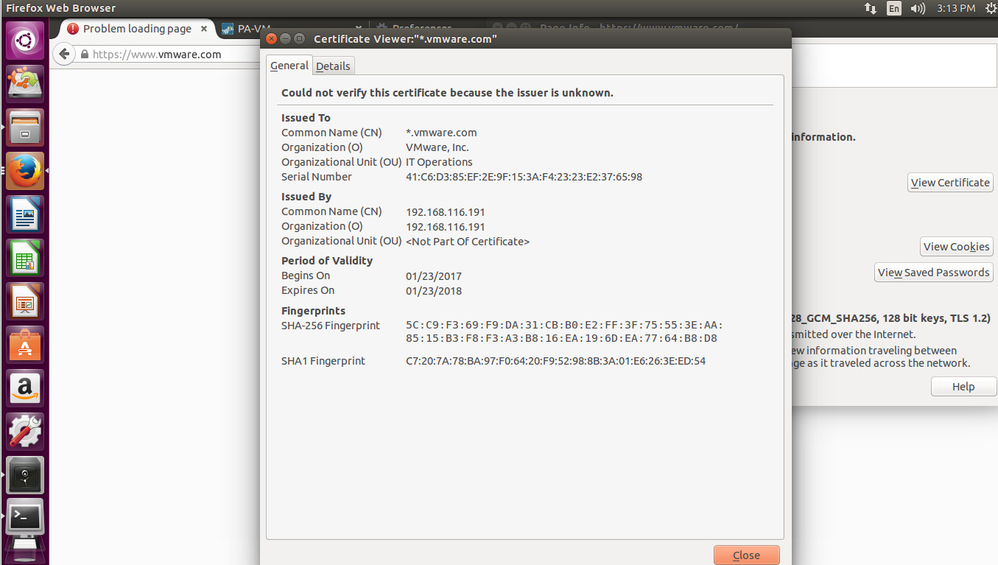- Access exclusive content
- Connect with peers
- Share your expertise
- Find support resources
Click Preferences to customize your cookie settings.
Unlock your full community experience!
SSL Decryption
- LIVEcommunity
- Discussions
- General Topics
- SSL Decryption
- Subscribe to RSS Feed
- Mark Topic as New
- Mark Topic as Read
- Float this Topic for Current User
- Printer Friendly Page
SSL Decryption
- Mark as New
- Subscribe to RSS Feed
- Permalink
07-10-2017 08:38 AM
Hello,
I have a PA-VM running on a ESX server.
I want to set up SSL Decryption on it using a SUBCA certificate chain signed by a PKI (windows server).
I check boxes "Forward to trust/untrusted certifcate"
I export the SUBCA to store it on a client machine (to avoid warning message)
The network is OK
The policy is Any any permit
The SSL decryption policy is set up to decrypt everything
The main issue is the Following :
On the client machine, I not allowed to reach any website using HTTPS, the brower is telling me that the connection has been reset... whatever the browser (chrome, IE etc)
I can't find anything to solve my issue...
Thanks in advance
Regards
- Mark as New
- Subscribe to RSS Feed
- Permalink
07-10-2017 09:22 AM
It doesn't sound like SSL decryption was setup properly. Did you follow any of the guides when you were setting this up? Generally you should at least be getting a message about the certificate not being trusted. I would personally delete the setup that you have currently and follow the guide found here to verify that everything is setup correctly.
https://live.paloaltonetworks.com/t5/Tutorials/How-to-Configure-SSL-Decryption/ta-p/65073#TopicC
- Mark as New
- Subscribe to RSS Feed
- Permalink
07-10-2017 09:23 AM
The traffic logs session end reason? What can you see there?
- Mark as New
- Subscribe to RSS Feed
- Permalink
07-11-2017 06:10 AM
Thanks for your answers.
I followed several guides to set up SSL Decryption (including the one you provide).
192.168.116.191 is the internal IP (default gateway of the users)
I configure it again, using self certifcate, the problem is still there...
- Mark as New
- Subscribe to RSS Feed
- Permalink
07-11-2017 06:32 AM
Hi,
try to open VMware website:
Most likely it is all due to HTTP Public Key Pinning:
https://en.wikipedia.org/wiki/HTTP_Public_Key_Pinning
- Mark as New
- Subscribe to RSS Feed
- Permalink
07-11-2017 06:57 AM
I can't access to https://www.vmware.com too 😞
For your information, I try to set up SSL Decryption on a new PA-820 PANOS8.0, with the same configuration, the problem is the same...
What should I do to make it functionnal ?
- Mark as New
- Subscribe to RSS Feed
- Permalink
07-11-2017 07:08 AM
Did you actually click on the "confirm security exception" button?
- Mark as New
- Subscribe to RSS Feed
- Permalink
07-11-2017 07:14 AM
Yes I did 🙂
I very surprised about this issue... the configuration is pretty simple but the troubleshooting is not so easy
- Mark as New
- Subscribe to RSS Feed
- Permalink
07-11-2017 07:16 AM
Yeah, the only one thing l have different is on my SSL self gen cert l have CN as a name, not ip. Can you test with self-signed certs?
- Mark as New
- Subscribe to RSS Feed
- Permalink
07-11-2017 07:28 AM
Yeah I have tested with self signed certificate, please refer to my previous post (screenshots have been posted)
CN or IP doesn't matter... right ?
- Mark as New
- Subscribe to RSS Feed
- Permalink
07-11-2017 07:29 AM - edited 07-11-2017 07:49 AM
Ohh, blind me :D. Should not really in our case.
EDIT: FYI
- Mark as New
- Subscribe to RSS Feed
- Permalink
07-11-2017 07:52 AM
Stupid question but did you actually import the cert onto the local machine, it doesn't look like you did and if you are utilizing a self sign then you need to accept the cert that you are using to actively decrypt the traffic. From your provided screenshots it doesn't look like this is actually done which would cause a hole heap of security errors from pretty much any browser.
- Mark as New
- Subscribe to RSS Feed
- Permalink
07-11-2017 08:17 AM
I didn't import it during my first screenshots, but I did it after, the problem is still here.
With the certificat in the client's store, I don't have anymore warnings from the browser, but directly the "reset" message.
I have the same certificate when I try to reach VMWARE website :
- Mark as New
- Subscribe to RSS Feed
- Permalink
07-11-2017 08:19 AM
Miracle. What can you see in the traffic logs (session-end reason)?
- Mark as New
- Subscribe to RSS Feed
- Permalink
07-12-2017 02:33 AM
hello,
tcp reset from client...
I downgrade PANOS to 7.1.0 and now, the browser try to reach the website (perpetualy) but this time without Reset message
- 9962 Views
- 19 replies
- 0 Likes
Show your appreciation!
Click Accept as Solution to acknowledge that the answer to your question has been provided.
The button appears next to the replies on topics you’ve started. The member who gave the solution and all future visitors to this topic will appreciate it!
These simple actions take just seconds of your time, but go a long way in showing appreciation for community members and the LIVEcommunity as a whole!
The LIVEcommunity thanks you for your participation!
- Prisma Access Explicit Proxy — Anti‑Spyware behavior when DNS bypasses Prisma (logging subtype + test methodology) in Prisma Access Discussions
- Unable to block download and upload for chatgpt and messengers in Next-Generation Firewall Discussions
- Decryption suddenly failed for all Webpages using Sectigo Certs in General Topics
- Chatgpt enteprise login only in Next-Generation Firewall Discussions
- web file blocking in Next-Generation Firewall Discussions