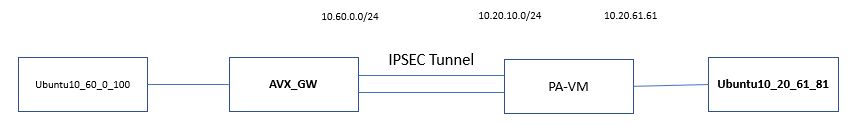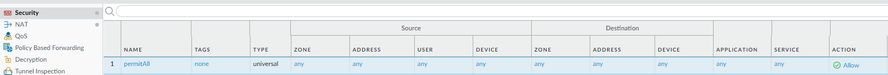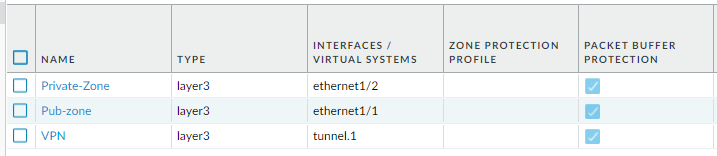- Access exclusive content
- Connect with peers
- Share your expertise
- Find support resources
Click Preferences to customize your cookie settings.
Unlock your full community experience!
Ubuntu connected with PA firewall (AWS instance) trusted network can't ping untrusted network
- LIVEcommunity
- Discussions
- General Topics
- Ubuntu connected with PA firewall (AWS instance) trusted network can't ping untrusted network
- Subscribe to RSS Feed
- Mark Topic as New
- Mark Topic as Read
- Float this Topic for Current User
- Printer Friendly Page
- Mark as New
- Subscribe to RSS Feed
- Permalink
12-15-2020 11:09 PM
My PA-VM is AWS EC2 instance using software version 10.0.2.
10.20.10/24 is VPC's public subnet, 10.20.61/24 is VPC's private subnet. Ubuntu10.20.61.81 can ping 10.20.61.61, but can't ping 10.20.10.0/24 network.
Ubuntu 10.60.0.100 can ping 10.20.61.61, but can't ping 10.20.61.81. I have allow 10.60.0.0/24 in the ubuntu10_20_61_81 Security Group.
What do I miss for the configuration?
Accepted Solutions
- Mark as New
- Subscribe to RSS Feed
- Permalink
12-16-2020 09:49 PM
I found the issue. I need to set "change Sourece/Dest. Check" disable on the Network Interfaces.
- Mark as New
- Subscribe to RSS Feed
- Permalink
12-16-2020 01:09 AM
Difficult one to see without looking at the configurations, firstly I would check.
- routing (both sides)
- Rules (both sides)
- zone configuration
Am happy to help should you need any further assistance.
- Mark as New
- Subscribe to RSS Feed
- Permalink
12-16-2020 09:54 AM
Thanks, Laurence64.
Following is the information.
PA-VM side:
routing
min@PA-VM> show routing route
VIRTUAL ROUTER: vr1 (id 1)
==========ive, ?:loose, C:connect, H:host, S:static, ~:internal, R:rip, O:ospf, B:bgp,
destination nexthop metric flags age interface next-AS
0.0.0.0/0 10.20.10.1 10 A S ethernet1/1
10.20.0.0/16 10.20.61.61 10 A S ethernet1/2
10.20.10.0/24 10.20.10.50 0 A C ethernet1/1
10.20.10.50/32 0.0.0.0 0 A H
10.20.61.0/24 10.20.61.61 0 A C ethernet1/2
10.20.61.61/32 0.0.0.0 0 A H
10.60.0.0/24 0.0.0.0 10 A S tunnel.1
total routes shown: 7
Rule: I have permitall
Zone:
Ubuntu side
routing
ubuntu@ip-10-20-61-81:~$ ip route
default via 10.20.61.1 dev eth0 proto dhcp src 10.20.61.81 metric 100
10.20.61.0/24 dev eth0 proto kernel scope link src 10.20.61.81
10.20.61.1 dev eth0 proto dhcp scope link src 10.20.61.81 metric 100
ubuntu@ip-10-20-61-81:~$ sudo iptables -L -v -n
Chain INPUT (policy ACCEPT 102 packets, 8410 bytes)
pkts bytes target prot opt in out source destination
Chain FORWARD (policy ACCEPT 0 packets, 0 bytes)
pkts bytes target prot opt in out source destination
Chain OUTPUT (policy ACCEPT 95 packets, 8894 bytes)
pkts bytes target prot opt in out source destination
- Mark as New
- Subscribe to RSS Feed
- Permalink
12-16-2020 09:49 PM
I found the issue. I need to set "change Sourece/Dest. Check" disable on the Network Interfaces.
- Mark as New
- Subscribe to RSS Feed
- Permalink
01-05-2021 12:34 PM
Hi
Many apologies for the massive delay in getting back to you over this, indeed yes you have to remove the src/dest check in AWS, glad you found the issue.
- 1 accepted solution
- 3678 Views
- 4 replies
- 0 Likes
Show your appreciation!
Click Accept as Solution to acknowledge that the answer to your question has been provided.
The button appears next to the replies on topics you’ve started. The member who gave the solution and all future visitors to this topic will appreciate it!
These simple actions take just seconds of your time, but go a long way in showing appreciation for community members and the LIVEcommunity as a whole!
The LIVEcommunity thanks you for your participation!
- [SOLVED] - NGFW The Connection To Global Protect On The IPads Times Out!! in GlobalProtect Discussions
- Any.run Cloud Sandbox Integration - Instructions not Clear in Cortex XSOAR Discussions
- UserID Redistribution Filters working weirdly in Next-Generation Firewall Discussions
- Limit access to physical adapter using Global protect in GlobalProtect Discussions
- In an environment where IP Optimization is enabled, what are the conditions under which the Egress IP increases or decreases? in Prisma Access Discussions