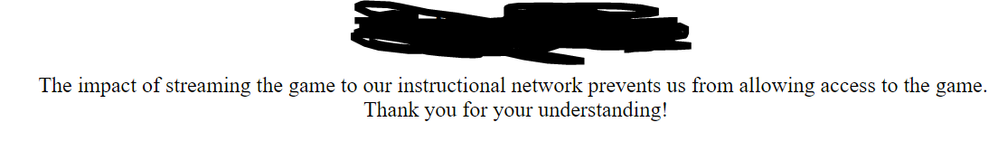- Access exclusive content
- Connect with peers
- Share your expertise
- Find support resources
Click Preferences to customize your cookie settings.
Unlock your full community experience!
URL block message
- LIVEcommunity
- Discussions
- General Topics
- URL block message
- Subscribe to RSS Feed
- Mark Topic as New
- Mark Topic as Read
- Float this Topic for Current User
- Printer Friendly Page
- Mark as New
- Subscribe to RSS Feed
- Permalink
03-26-2018 11:00 AM
We are getting this message, when opening websites sometimes. My suspect is the unknown category which was set to be blocked recently. But i don't know what is the source page of this message and it is the same message everytime, with business name on top of it. Although it has nohing to do with streaming.
I have seen this message before too but it was not that frequent untill we blocked unkown cateory.
Accepted Solutions
- Mark as New
- Subscribe to RSS Feed
- Permalink
03-26-2018 11:22 AM
It looks like some admin at one point in time customized the response page. I suspect that this is likley caused by the response page 'URL Filtering and Category Match Block Page' that can be found under the 'Device' tab by looking at the 'Reponse Pages' tab.
You'll simply need to modify this page so to a more generic block message; or you can utilize some fancy Javascript so that each category actually gives a unique block page, but most would simply apply a more generic message.
- Mark as New
- Subscribe to RSS Feed
- Permalink
03-26-2018 11:25 AM
You can find Response Pages here:
Device > Response Pages
Download URL Filtering and Category Match Block Page, edit in Notepad and upload back.
This helps you to identify what URL initiates block page.
https://live.paloaltonetworks.com/t5/Tech-Note-Articles/Customizing-Response-Pages/ta-p/57809
Or go to Monitor > URL Filtering and apply filter:
(action eq block-url) and (category eq unknown)
Palo Alto Networks certified from 2011
- Mark as New
- Subscribe to RSS Feed
- Permalink
03-26-2018 11:22 AM
It looks like some admin at one point in time customized the response page. I suspect that this is likley caused by the response page 'URL Filtering and Category Match Block Page' that can be found under the 'Device' tab by looking at the 'Reponse Pages' tab.
You'll simply need to modify this page so to a more generic block message; or you can utilize some fancy Javascript so that each category actually gives a unique block page, but most would simply apply a more generic message.
- Mark as New
- Subscribe to RSS Feed
- Permalink
03-26-2018 11:25 AM
You can find Response Pages here:
Device > Response Pages
Download URL Filtering and Category Match Block Page, edit in Notepad and upload back.
This helps you to identify what URL initiates block page.
https://live.paloaltonetworks.com/t5/Tech-Note-Articles/Customizing-Response-Pages/ta-p/57809
Or go to Monitor > URL Filtering and apply filter:
(action eq block-url) and (category eq unknown)
Palo Alto Networks certified from 2011
- Mark as New
- Subscribe to RSS Feed
- Permalink
03-26-2018 12:13 PM - edited 03-26-2018 12:13 PM
Thanks @BPry and @Raido_Rattameister, it apperanetly was an old carried over configuration.
Do you know how much time paloalto takes to move a domain from unkown to specific categories.
- Mark as New
- Subscribe to RSS Feed
- Permalink
03-26-2018 12:15 PM
If you submit it for a URL Category change it usually takes a few hours or less. Otherwise it'll happen whenever Palo Alto actually gets around to categorizing it.
If you wish to submit a URL Category change you can do so from THIS Palo Alto website.
- 2 accepted solutions
- 6908 Views
- 4 replies
- 0 Likes
Show your appreciation!
Click Accept as Solution to acknowledge that the answer to your question has been provided.
The button appears next to the replies on topics you’ve started. The member who gave the solution and all future visitors to this topic will appreciate it!
These simple actions take just seconds of your time, but go a long way in showing appreciation for community members and the LIVEcommunity as a whole!
The LIVEcommunity thanks you for your participation!
- Windows Installer DB: Current agent installation is missing in Cortex XDR Discussions
- Create a IOC without incident in Cortex XDR Discussions
- Unable to block download and upload for chatgpt and messengers in Next-Generation Firewall Discussions
- Detect and Block Openclaw with XDR!? in Cortex XDR Discussions
- port issue / nmapping in Next-Generation Firewall Discussions