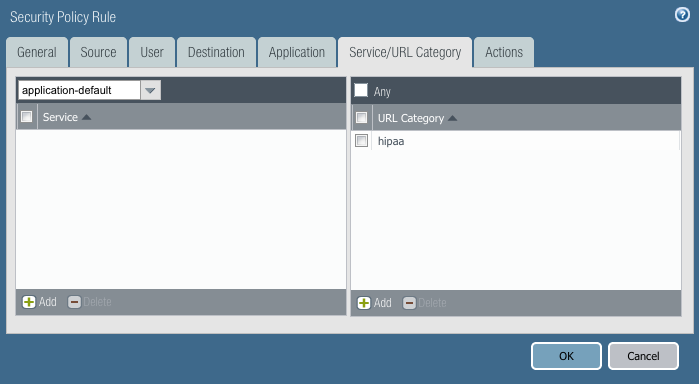- Access exclusive content
- Connect with peers
- Share your expertise
- Find support resources
Click Preferences to customize your cookie settings.
Unlock your full community experience!
URL Filtering
- LIVEcommunity
- Discussions
- General Topics
- URL Filtering
- Subscribe to RSS Feed
- Mark Topic as New
- Mark Topic as Read
- Float this Topic for Current User
- Printer Friendly Page
URL Filtering
- Mark as New
- Subscribe to RSS Feed
- Permalink
02-06-2019 07:43 PM
Hi All,
We were configuring different URL filtering profiles on PA 5250 firewalls for each environment. Since the requiremnet is one environment should access specific set of URL's and other should acccess another specific set of URL's. for example the PCI envirmnet should not access the URL's defined for the HIPPA environment. So, we are ending up creating lot of URL filtering profiles as they needs to apply to different firewall rules. Right now we have 40 URL filtering profiles. Is there a way that we can simplify this? Could you please tell me how you handled this if you also had the same kind of problem.
Kind regards,
Nagarjuna
- Mark as New
- Subscribe to RSS Feed
- Permalink
02-07-2019 01:15 AM
could you clarify how your environments are delimited? are they subnets, user groups, vsys?
if only a specific set of URLs may be accessed by an environment (assuming they're a subnet for now) you could create a custom, URL categroy containing all the URLs they're allowed to access and then adding that custom category to the "Service/URL Category" tab in the security policy, rather than a unique urlfiltering profile per environment
PANgurus - Strata & Prisma Access specialist
- Mark as New
- Subscribe to RSS Feed
- Permalink
02-07-2019 05:22 AM
@reaper can you clarify, if you use the URL category in policy do you get URL logs? Or will you only get URL logs if you use a URL profile?
- Mark as New
- Subscribe to RSS Feed
- Permalink
02-07-2019 06:53 AM
There wont be a URL log when you only set that action, but you can add an 'alert all' url filtering profile for logging purposes
PANgurus - Strata & Prisma Access specialist
- Mark as New
- Subscribe to RSS Feed
- Permalink
02-07-2019 07:38 AM - edited 02-07-2019 07:40 AM
@reaper wrote:There wont be a URL log when you only set that action, but you can add an 'alert all' url filtering profile for logging purposes
Yeah...I think this is a big thing for admins to think about...when using the URL category via security policy instead of a URL profile there will be a lacking of those logs
- 3086 Views
- 4 replies
- 0 Likes
Show your appreciation!
Click Accept as Solution to acknowledge that the answer to your question has been provided.
The button appears next to the replies on topics you’ve started. The member who gave the solution and all future visitors to this topic will appreciate it!
These simple actions take just seconds of your time, but go a long way in showing appreciation for community members and the LIVEcommunity as a whole!
The LIVEcommunity thanks you for your participation!
- looking to block google ai mode in Advanced URL Filtering Discussions
- XSIAM Dynamic filtering in exclusions in Cortex XSIAM Discussions
- Error local-inline-cat unexpected here commit in General Topics
- URL Category Change Request for www.intusjuntsparlament.com in General Topics
- Why do the same Windows Server data collected using XDRC and WEC agents show different statuses in the following fields? in Cortex XSIAM Discussions