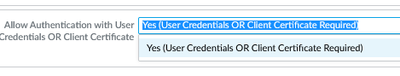- Access exclusive content
- Connect with peers
- Share your expertise
- Find support resources
Click Preferences to customize your cookie settings.
Unlock your full community experience!
Auto Login Global Protect by run scrip .bat?
- LIVEcommunity
- Discussions
- Network Security
- GlobalProtect Discussions
- Auto Login Global Protect by run scrip .bat?
- Subscribe to RSS Feed
- Mark Topic as New
- Mark Topic as Read
- Float this Topic for Current User
- Printer Friendly Page
Auto Login Global Protect by run scrip .bat?
- Mark as New
- Subscribe to RSS Feed
- Permalink
02-28-2023 11:53 PM
I have questions about the Global Protect, if I need to use .bat scripts to auto login GlobalProtect and auto connect a VPN too.
Does this solution support on GP? In case the PC is at the branch and no staff at the branch.
- Mark as New
- Subscribe to RSS Feed
- Permalink
03-01-2023 03:07 AM
Hi @Jitaphon,
As far as I am aware this should not be possible. Unfortunately GlobalProtect agent for Windows does not provide any options to use the agent with CLI or script. At least not official one.
Having that said I would think of few other options that you could consider for unattended remote access to the endpoint:
- GlobalProtect agent with Always-on connection mode and certificate authentication. If you don't use certificate authentication for the rest of your GP users you can config the FW to authenticate user either by credentials or by certificate (which ever is presented by the connecting user)
- Consider third party IPsec VPN software. PAN FW can use X-Auth, which should basically means any third party IPsec VPN client could connect. In this case you need to find any that could be start with batch script as you want.
- Consider building IPsec site-to-site tunnel with the branch office and PAN FW.
- 2399 Views
- 2 replies
- 1 Likes
Show your appreciation!
Click Accept as Solution to acknowledge that the answer to your question has been provided.
The button appears next to the replies on topics you’ve started. The member who gave the solution and all future visitors to this topic will appreciate it!
These simple actions take just seconds of your time, but go a long way in showing appreciation for community members and the LIVEcommunity as a whole!
The LIVEcommunity thanks you for your participation!
- Global Protect Connectivity Issue in GlobalProtect Discussions
- Global Protect, same IP pool with 2 gateways on a firewall in GlobalProtect Discussions
- PA Global Protect in GlobalProtect Discussions
- How to Patch Vulnerability - Plugin 43160 (CGI Generic SQL Injection) on GlobalProtect in Next-Generation Firewall Discussions
- Global Protect - Connection Issue in GlobalProtect Discussions