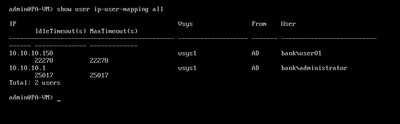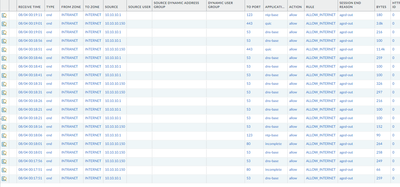- Access exclusive content
- Connect with peers
- Share your expertise
- Find support resources
Click Preferences to customize your cookie settings.
Unlock your full community experience!
No Source User displayed
- LIVEcommunity
- Discussions
- Network Security
- Next-Generation Firewall Discussions
- No Source User displayed
- Subscribe to RSS Feed
- Mark Topic as New
- Mark Topic as Read
- Float this Topic for Current User
- Printer Friendly Page
- Mark as New
- Subscribe to RSS Feed
- Permalink
08-03-2023 08:22 PM
Hello,
Even doing the mapping of users, I still can not see the users in the logs.
Any suggestions on what it could be?
Accepted Solutions
- Mark as New
- Subscribe to RSS Feed
- Permalink
08-04-2023 08:14 AM
Hi @eax0x01 ,
Thank you for the pic! Your include list is 10.10.10.133. Only that one IP address will be used for that zone. Change the include list to the subnets with users, e.g. 10.10.10.0/24, or leave it blank.
Thanks,
Tom
- Mark as New
- Subscribe to RSS Feed
- Permalink
08-04-2023 01:08 AM
Hello Eax0x01,
Have you checked from CLI if the user-id info is present for an active session?
Olivier
PCSNE - CISSP
Best Effort contributor
Check out our PANCast Channel
Disclaimer : All messages are my personal ones and do not represent my company's view in any way.
- Mark as New
- Subscribe to RSS Feed
- Permalink
08-04-2023 05:10 AM
Hello @ozheng,
I checked yes, the active user is the "user01" that I put in the image above.
Thank you.
- Mark as New
- Subscribe to RSS Feed
- Permalink
08-04-2023 06:53 AM
Hi @eax0x01 ,
Have you enabled User-ID for zone INTRANET?
Thanks,
Tom
- Mark as New
- Subscribe to RSS Feed
- Permalink
08-04-2023 08:14 AM
Hi @eax0x01 ,
Thank you for the pic! Your include list is 10.10.10.133. Only that one IP address will be used for that zone. Change the include list to the subnets with users, e.g. 10.10.10.0/24, or leave it blank.
Thanks,
Tom
- 1 accepted solution
- 3023 Views
- 6 replies
- 0 Likes
Show your appreciation!
Click Accept as Solution to acknowledge that the answer to your question has been provided.
The button appears next to the replies on topics you’ve started. The member who gave the solution and all future visitors to this topic will appreciate it!
These simple actions take just seconds of your time, but go a long way in showing appreciation for community members and the LIVEcommunity as a whole!
The LIVEcommunity thanks you for your participation!
- Global Protect Connectivity Issue in GlobalProtect Discussions
- Browser-based real user monitoring in Strata Cloud Manager
- Security Policy with Destination Criteria in Strata Cloud Manager
- [SOLVED] - NGFW The Connection To Global Protect On The IPads Times Out!! in GlobalProtect Discussions
- Chinese characters display issue in GlobalProtect Discussions