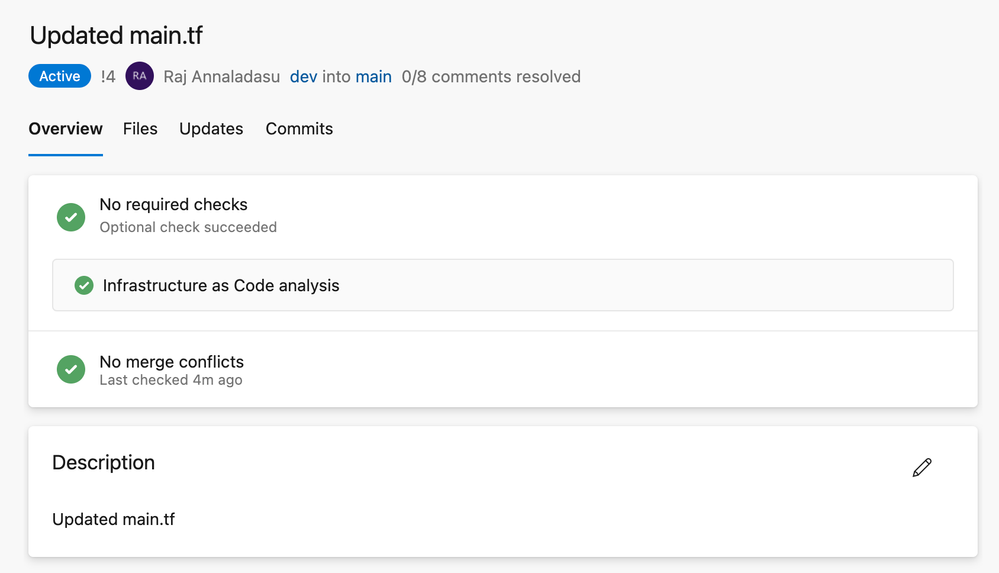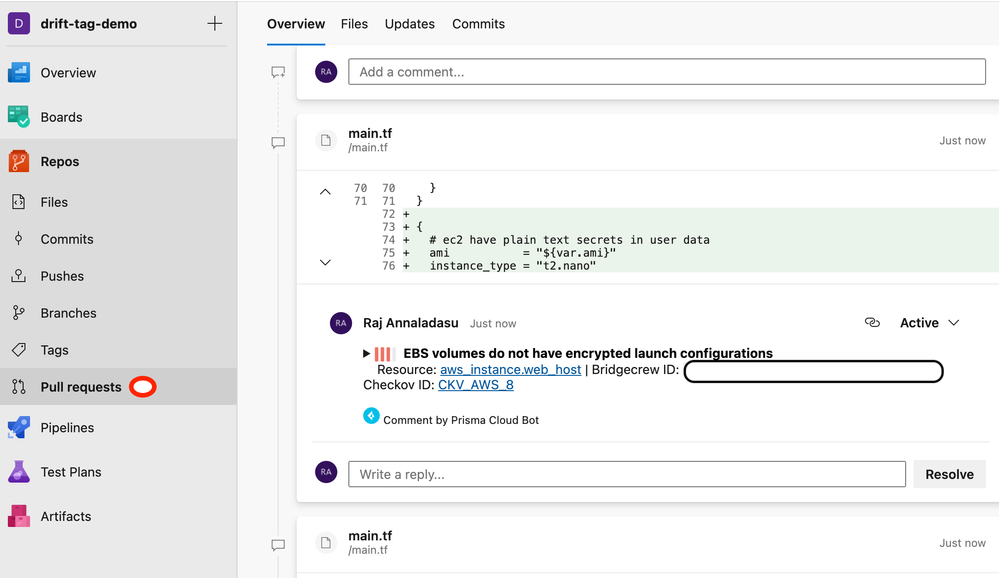- Access exclusive content
- Connect with peers
- Share your expertise
- Find support resources
Click Preferences to customize your cookie settings.
Unlock your full community experience!
Generate PR comment on Azure Devops as we do in Github using Prisma cloud DevSecOps from marketplace.
- LIVEcommunity
- Discussions
- Cloud Native Application Protection
- Prisma Cloud Discussions
- Generate PR comment on Azure Devops as we do in Github using Prisma cloud DevSecOps from marketplace.
- Subscribe to RSS Feed
- Mark Topic as New
- Mark Topic as Read
- Float this Topic for Current User
- Printer Friendly Page
Generate PR comment on Azure Devops as we do in Github using Prisma cloud DevSecOps from marketplace.
- Mark as New
- Subscribe to RSS Feed
- Permalink
03-06-2023 08:55 PM
Hi
I need lead for getting a PR comment generated for each scan on the Azure Repos. As we do in GitHub using Prisma cloud DevSecOps from marketplace. Do we have anything similar for Azure Devops?
We have integrated the pipeline and repos already using the below link
pipelines: https://docs.paloaltonetworks.com/prisma/prisma-cloud/prisma-cloud-admin-code-security/get-started/c...
For information on Azure Repos: https://docs.paloaltonetworks.com/prisma/prisma-cloud/prisma-cloud-admin-code-security/get-started/c...
- Mark as New
- Subscribe to RSS Feed
- Permalink
03-07-2023 10:44 AM
Hello, if you have followed the documentation to integrate the pipeline, the PR comments should be generated automatically. If you are not automatically getting PR comments, please ensure that comments are not turned off in the enforcement settings. Webhooks on the repository may be missing (this would be due to the permissions of the person that created the integration).
- Mark as New
- Subscribe to RSS Feed
- Permalink
04-20-2023 06:23 AM
Hi,
We have tried this and are in the same boat. We have now ensured the correct permissions, however we cannot get servicehooks to be automatically created by Prisma in our project. Ideas?
- Mark as New
- Subscribe to RSS Feed
- Permalink
04-24-2023 12:57 PM
When you create a Pull request, you will see Infrastructure as Code Analysis under Overview and violations/Findings as individual comments.
- 2886 Views
- 3 replies
- 0 Likes
Show your appreciation!
Click Accept as Solution to acknowledge that the answer to your question has been provided.
The button appears next to the replies on topics you’ve started. The member who gave the solution and all future visitors to this topic will appreciate it!
These simple actions take just seconds of your time, but go a long way in showing appreciation for community members and the LIVEcommunity as a whole!
The LIVEcommunity thanks you for your participation!