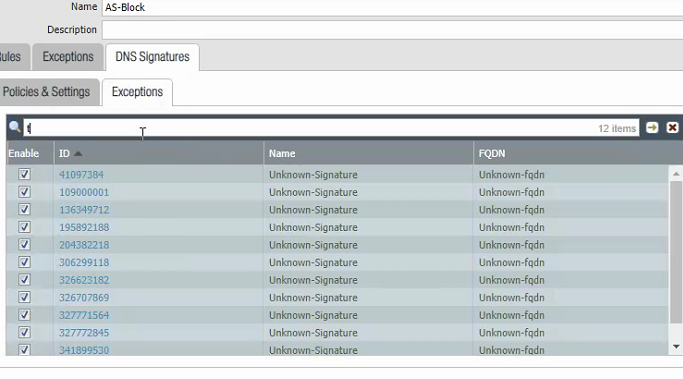- Access exclusive content
- Connect with peers
- Share your expertise
- Find support resources
Click Preferences to customize your cookie settings.
Unlock your full community experience!
Exception for DNS signature which is showing the ID as 0 and FQDN as unknow
- LIVEcommunity
- Discussions
- Cloud Delivered Security Services
- Threat & Vulnerability
- Re: Exception for DNS signature which is showing the ID as 0 and FQDN as un
- Subscribe to RSS Feed
- Mark Topic as New
- Mark Topic as Read
- Float this Topic for Current User
- Printer Friendly Page
- Mark as New
- Subscribe to RSS Feed
- Permalink
07-12-2020 08:18 AM
Getting false positive for the Link tivoli.com.qa as threat name(68360795).Its getting DNS sinkholing.Can anyone help to know how we give the exception only for the threat ID 68360795 and the Fqdn is tivoli.com.qa. Attached screenshots below
Accepted Solutions
- Mark as New
- Subscribe to RSS Feed
- Permalink
07-14-2020 12:39 PM
Did you check the threat vault connectivity from PA devices.
Test connectivity to the Threat Vault using:
> test threat-vault connection
or you can check it from System logs.
https://knowledgebase.paloaltonetworks.com/KCSArticleDetail?id=kA10g000000PM0BCAW
- Mark as New
- Subscribe to RSS Feed
- Permalink
07-13-2020 05:52 AM
The firewall which am using shows an the signature's name as unknown signature and FQDN as showing as unknown-fqdn
- Mark as New
- Subscribe to RSS Feed
- Permalink
07-13-2020 08:38 AM
Hello @CyberEye
This seems to be a signature due to DNS security. Can you post the detailed threat logs so I can confirm?
Also, this signature is been replaced that means it is not included in the current release, you should not have any issue with this signature.
Best
Himani
- Mark as New
- Subscribe to RSS Feed
- Permalink
07-13-2020 09:42 AM - edited 07-13-2020 09:43 AM
Hi @hisingh
Yes the signature due to DNS security.The firewall which am using all the signatures are currently showing as unknown signature and Unknown fqdn. Attached screenshot below
Same i checked another firewall which is having same AV nd APT versions. Am also trying to give an exception for 68360795 but which also showing as unknown in my FW.
- Mark as New
- Subscribe to RSS Feed
- Permalink
07-13-2020 10:21 AM
Hello,
Please share the detailed threat logs, you have shared the spyware security profile -> threat exception. I am looking for monitor->threat logs-> detailed view.
Also, this signature is replaced so you will have no issue within it.
Finally, please check this: https://knowledgebase.paloaltonetworks.com/KCSArticleDetail?id=kA10g000000PPdBCAW&lang=en_US%E2%80%A...
Best
Himani
- Mark as New
- Subscribe to RSS Feed
- Permalink
07-13-2020 11:14 AM
Hi @hisingh ,
Thanks for your reply.Please find the detailed threat log for ID 68360795
as mentioned before most 68360795 is unknow in my firewall also most of the signatures are unknown. I checked in another firewall which is having same content version
visible.But same in my firewall showing as unknown.If you can check the previous screenshots related to exception you can see the ID eg: 327772845 which is also showing as unknown.For confirming please check this ID in your FW
- Mark as New
- Subscribe to RSS Feed
- Permalink
07-14-2020 12:39 PM
Did you check the threat vault connectivity from PA devices.
Test connectivity to the Threat Vault using:
> test threat-vault connection
or you can check it from System logs.
https://knowledgebase.paloaltonetworks.com/KCSArticleDetail?id=kA10g000000PM0BCAW
- Mark as New
- Subscribe to RSS Feed
- Permalink
07-14-2020 12:56 PM
Hi Nijith,
Thanks for your commments. Now its working after changing the DNS to public.
- 1 accepted solution
- 11428 Views
- 7 replies
- 0 Likes
Show your appreciation!
Click Accept as Solution to acknowledge that the answer to your question has been provided.
The button appears next to the replies on topics you’ve started. The member who gave the solution and all future visitors to this topic will appreciate it!
These simple actions take just seconds of your time, but go a long way in showing appreciation for community members and the LIVEcommunity as a whole!
The LIVEcommunity thanks you for your participation!
- wildfire-virus threatID 602574714 false positive ? in Advanced Threat Prevention Discussions
- Threat Prevention Rules, Exceptions, Default Actions Precedence in Advanced Threat Prevention Discussions
- Threat 576037320 in Advanced Threat Prevention Discussions
- DNS Signatures in Advanced Threat Prevention Discussions
- SSH Proxy decryption disables vulnerability protection? in Advanced Threat Prevention Discussions