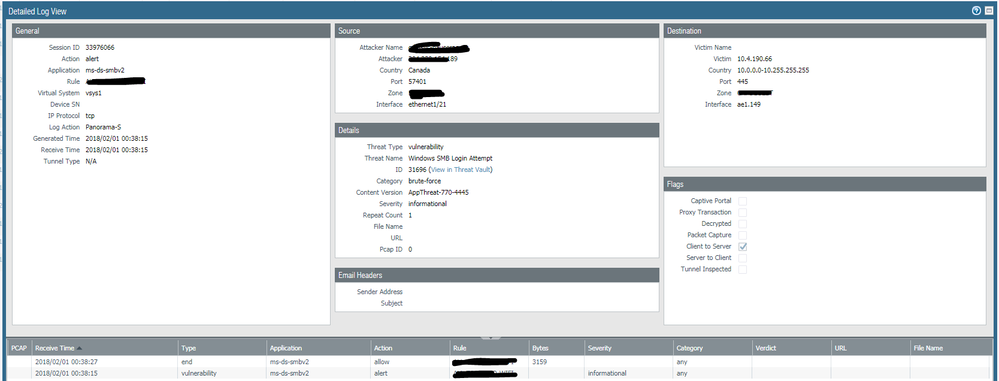- Access exclusive content
- Connect with peers
- Share your expertise
- Find support resources
Click Preferences to customize your cookie settings.
Unlock your full community experience!
SMB login attempt - server initiated
- LIVEcommunity
- Discussions
- Cloud Delivered Security Services
- Threat & Vulnerability
- SMB login attempt - server initiated
- Subscribe to RSS Feed
- Mark Topic as New
- Mark Topic as Read
- Float this Topic for Current User
- Printer Friendly Page
- Mark as New
- Subscribe to RSS Feed
- Permalink
02-01-2018 08:18 AM - edited 02-01-2018 10:29 AM
Is it normal for DC trying o reach systems on 445 and 139
I get bruteforce alerts for only 1 system, even though DC is trying to reach almost every system in that zone on 445/smb
Accepted Solutions
- Mark as New
- Subscribe to RSS Feed
- Permalink
02-01-2018 10:47 AM
If you disable user identification on the public wifi zone you will lose User-ID visibility within that zone but that won't necessarily stop the agent from attempting to enumerate systems within that zone. You can either implement a security policy rule to deny/drop User-ID agent traffic to this zone or you could simply exempt the IP address for this system within the IP exemption list within the User-ID agent as seen here.
- Mark as New
- Subscribe to RSS Feed
- Permalink
02-01-2018 08:21 AM
The PA UserAgent (user-id agent I assume) appears to be running on this DC. Is the agent performing enumeration of user to IP mappings from this DC? Do you have WMI probing enabled? That could explain the behavior you are seeing.
- Mark as New
- Subscribe to RSS Feed
- Permalink
02-01-2018 09:06 AM
Yes PA user agent is installed
WMI probes not enabled.
- Mark as New
- Subscribe to RSS Feed
- Permalink
02-01-2018 09:17 AM
Is the "victim" host a domain controller or other Windows server which the Agent would attempt to access to enumerate users? I suspect this is normal behavior yet there could be underlying login issues between the DC and 10.4.190.66 (victim). If 10.4.190.66 is not needed for enumeration purposes you could add it to the IP exemption list within the Agent.
- Mark as New
- Subscribe to RSS Feed
- Permalink
02-01-2018 09:57 AM
Victim system is in publicly accessible wifi, and most likely seems to be windows.
Would disabling user identification on this zone stop this, or should i disable this traffic from DC's into this zone.
- Mark as New
- Subscribe to RSS Feed
- Permalink
02-01-2018 10:47 AM
If you disable user identification on the public wifi zone you will lose User-ID visibility within that zone but that won't necessarily stop the agent from attempting to enumerate systems within that zone. You can either implement a security policy rule to deny/drop User-ID agent traffic to this zone or you could simply exempt the IP address for this system within the IP exemption list within the User-ID agent as seen here.
- 1 accepted solution
- 13547 Views
- 5 replies
- 0 Likes
Show your appreciation!
Click Accept as Solution to acknowledge that the answer to your question has been provided.
The button appears next to the replies on topics you’ve started. The member who gave the solution and all future visitors to this topic will appreciate it!
These simple actions take just seconds of your time, but go a long way in showing appreciation for community members and the LIVEcommunity as a whole!
The LIVEcommunity thanks you for your participation!