
- Access exclusive content
- Connect with peers
- Share your expertise
- Find support resources
Learn how to Capture App Debug Info in the Cloud Services Portal. Palo Alto Networks Live Community provides detailed instructions on how to capture debug info and to obtain a reference ID number to share with Customer Support. Get the answers you need from Live Community. Join the conversation now!
If you're having trouble with a specific app instance, you can capture debug information that will help Palo Alto Networks support troubleshoot the issue. You can do this from the Settings page in the Cloud Services Portal.
Click on the wrench icon next to the app instance.
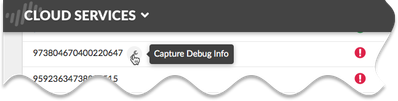

Click Capture on the bottom right, and you will be presented with a reference ID number. Use this number when discussing the problem with the support staff at Palo Alto Networks.

Click OK to close the previous dialog. However, if you click on the instance's wrench icon, a dialog with the reference ID will show again.
Check out the original DOC here :
Enjoy the holidays!
-Kiwi out!
You must be a registered user to add a comment. If you've already registered, sign in. Otherwise, register and sign in.
| Subject | Likes |
|---|---|
| 3 Likes | |
| 2 Likes | |
| 2 Likes | |
| 1 Like | |
| 1 Like |




