
- Access exclusive content
- Connect with peers
- Share your expertise
- Find support resources
Hey there everyone,
In this Discussion of the Week, we're actually going to talk about a discussion that was posted a year ago—but is still very active and relevant.
The discussion that I want to talk about this week is how to setup No-IP Dynamic DNS on Palo Alto PAN-OS 9.0.12.
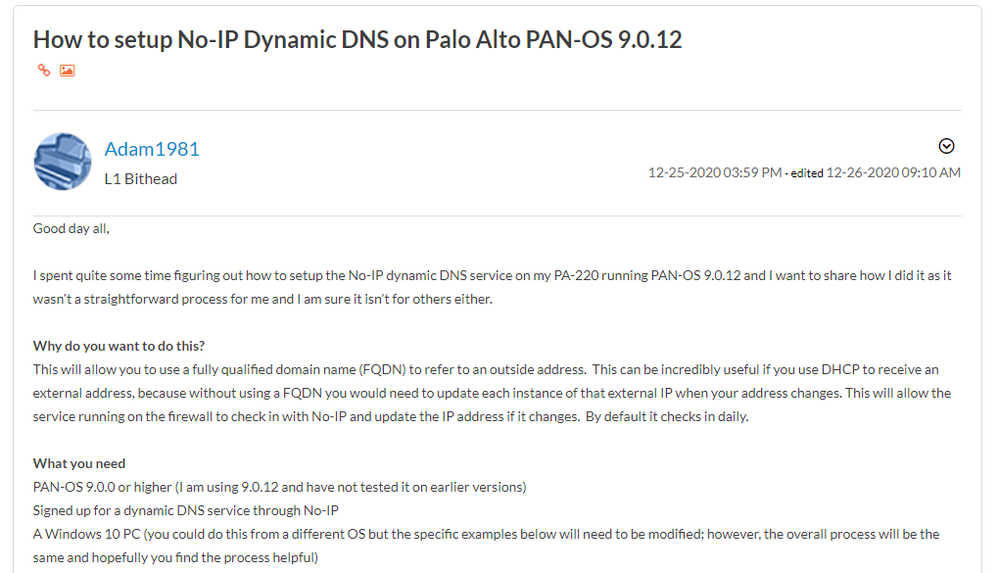
User @Adam1981 was kind enough to put together these instructions to help everyone who was interested in setting up No-IP Dynamic DNS on a Palo Alto Networks device. When he wrote these instructions, they were written for PAN-OS 9.0.12, but these instructions are generic enough to be applicable for newer versions of PAN-OS 10.0.x and 10.1.x.
Adam was able to detail every step along the way with a lot of great screenshots and detailed instructions. There are even links to reference articles, including:
Palo Alto Dynamic DNS help pages
He honestly did such a good job on this topic, I'm not sure how much I can add to it! He included all the steps needed to setup a NO-IP account for the Dynamic DNS hostname, obtain the SSL certificate, and how to configure the Palo Alto Networks device in order to get this properly functioning. Thank you @Adam1981!
I will say that there is one important comment that user @deanm made about using the certificate (for the DDNS name), and was having issues with getting it to work properly. When he reported that he was able to get it working, he said:
"In order to fix the error, I had to export the top level CA cert from the default trusted CA list and re-import to the firewall. The top level CA cert was then shown in the chain, I was able to add it to the cert profile and the address registration to the DDNS name was successful."
Please be sure to check out the entire discussion for yourself about How to setup No-IP Dynamic DNS on Palo Alto PAN-OS 9.0.12 which includes all screenshots and more detailed information.
Thanks again to @Adam1981 for writing this up and for @deanm for commenting. I know others appreciate your contribution, considering this discussion is still active a year later!
Thanks for taking time to read my blog.
If you enjoyed this, please hit the Like (thumb up) button, don't forget to subscribe to the LIVEcommunity Blog area.
As always, we welcome all comments and feedback in the comments section below.
Stay Secure,
Joe Delio
End of line
You must be a registered user to add a comment. If you've already registered, sign in. Otherwise, register and sign in.
| Subject | Likes |
|---|---|
| 2 Likes | |
| 1 Like | |
| 1 Like | |
| 1 Like | |
| 1 Like |
| User | Likes Count |
|---|---|
| 3 | |
| 2 | |
| 1 | |
| 1 | |
| 1 |




