
- Access exclusive content
- Connect with peers
- Share your expertise
- Find support resources
Learn more about the Palo Alto Networks IronSkillet Day 1 Configuration Visual Guide. Read how this guide can help you navigate through the GUI and find hidden device settings on the configuration panels. Got questions? Get answers on LIVEcommunity!
One of the questions I often get as an IronSkillet Creator is: What exactly gets configured in the NGFW when you load the IronSkillet Day 1 Configuration?
To simplify answering this question, we've created an IronSkillet Visual Guide that shows you the GUI menu items by tab, where IronSkillet has made configuration changes. This alleviates the more cryptic XML or even set command reviews.
The IronSkillet Visual Guide is especially useful for device settings that hide across a multitude of tabs and sub-tab configuration panels. The example below is for Content-ID. The guide includes the tab name, links to the administrative guide for more information, menu clicks to the panel, and a view of the settings after configuration.
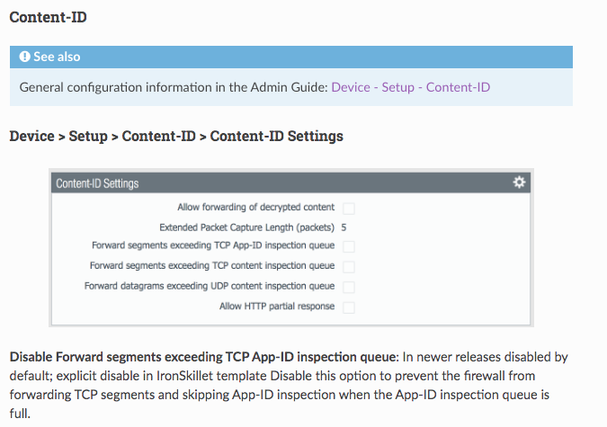 A view of the Content-ID Settings in the new GUI.
A view of the Content-ID Settings in the new GUI.You must be a registered user to add a comment. If you've already registered, sign in. Otherwise, register and sign in.
| Subject | Likes |
|---|---|
| 2 Likes | |
| 2 Likes | |
| 2 Likes | |
| 2 Likes | |
| 1 Like |
| User | Likes Count |
|---|---|
| 2 | |
| 2 | |
| 2 | |
| 2 | |
| 1 |




