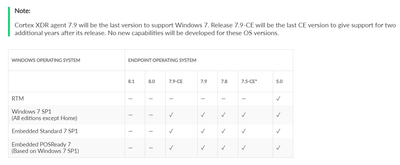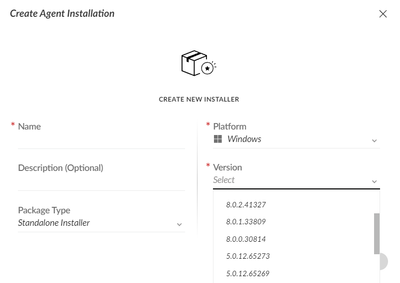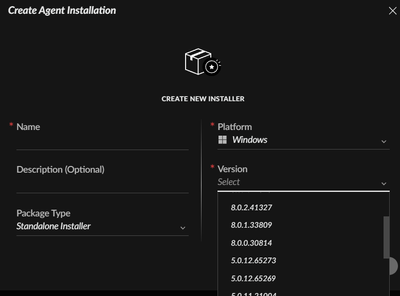- Access exclusive content
- Connect with peers
- Share your expertise
- Find support resources
Click Preferences to customize your cookie settings.
Unlock your full community experience!
Agent v.7.9 Removed???
- LIVEcommunity
- Discussions
- Security Operations
- Cortex XDR Discussions
- Agent v.7.9 Removed???
- Subscribe to RSS Feed
- Mark Topic as New
- Mark Topic as Read
- Float this Topic for Current User
- Printer Friendly Page
- Mark as New
- Subscribe to RSS Feed
- Permalink
09-11-2023 08:39 PM
Hello experts,
From the matrix, v7.9 supposed to be the last version to support Win7, just found out 7.9 has been removed from the Agent installation while creating an installer.
Do we need to "downgrade"/use much older v5.0 instead???
Thanks,
SDH
#installation
#windows
Just embrace it!
Accepted Solutions
- Mark as New
- Subscribe to RSS Feed
- Permalink
09-11-2023 11:05 PM
Hi @SeanDeHarris ,
The CE versions installers are managed by an option in the global agent configuration for activation.
Inorder to be able to use and create CE version packages, click ok the Gear icon>Configurations>Agent configuration
Under Agent Configurations you should be able to find option for Critical Environment Version and the checkbox might be unmarked. Check the checkbox, save and then if you try to create an installation package, you should be able to get the CE versions as well listed there.
- Mark as New
- Subscribe to RSS Feed
- Permalink
09-11-2023 09:37 PM
Hi @SeanDeHarris ,
Thank you for writing to live community!
As of 11th September, 2023, agent version 7.9 has gone end of life and the only version supporting it is 7.9CE version. Inorder to have the agent on 7.9CE version, we need to have Azure Code Signing patch installed which is dependent on the fact if you have Extended Support License purchased from Microsoft.
If the above does not qualify, then you can try installing 7.5CE agent version. The 7.5CE is the last supported agent version without ACS dependency for Windows 7 and then it will be no longer supported.
Please refer here : End Of Life Summary
Hope this helps!
- Mark as New
- Subscribe to RSS Feed
- Permalink
09-11-2023 10:55 PM
@neelrohit Thank you so much for the reminder,
To be exactly, both v7.5CE and v7.9 CE are not available when we create the agent installation package.
This seems to be a unknown *situation* because this symptom happens to few of my tenants.
Just embrace it!
- Mark as New
- Subscribe to RSS Feed
- Permalink
09-11-2023 11:05 PM
Hi @SeanDeHarris ,
The CE versions installers are managed by an option in the global agent configuration for activation.
Inorder to be able to use and create CE version packages, click ok the Gear icon>Configurations>Agent configuration
Under Agent Configurations you should be able to find option for Critical Environment Version and the checkbox might be unmarked. Check the checkbox, save and then if you try to create an installation package, you should be able to get the CE versions as well listed there.
- Mark as New
- Subscribe to RSS Feed
- Permalink
09-11-2023 11:12 PM
It works now
Many thanks
Just embrace it!
- Mark as New
- Subscribe to RSS Feed
- Permalink
09-19-2023 01:46 AM
Perfect, it solved the problem. 😊
- 1 accepted solution
- 3715 Views
- 5 replies
- 0 Likes
Show your appreciation!
Click Accept as Solution to acknowledge that the answer to your question has been provided.
The button appears next to the replies on topics you’ve started. The member who gave the solution and all future visitors to this topic will appreciate it!
These simple actions take just seconds of your time, but go a long way in showing appreciation for community members and the LIVEcommunity as a whole!
The LIVEcommunity thanks you for your participation!
- Windows Installer DB: Current agent installation is missing in Cortex XDR Discussions
- Playbook stuck after upgrade in Cortex XSOAR Discussions
- Request for Query to Retrieve Endpoint Security Details. in Cortex XDR Discussions
- API for exceptions? in Cortex XDR Discussions
- High Bandwidth on Broker VM: Cluster Mismatch (v29 vs v28) & P2P in Cortex XDR Discussions