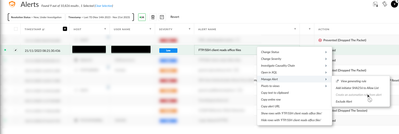- Access exclusive content
- Connect with peers
- Share your expertise
- Find support resources
Click Preferences to customize your cookie settings.
Unlock your full community experience!
Automation rules
- LIVEcommunity
- Discussions
- Security Operations
- Cortex XDR Discussions
- Automation rules
- Subscribe to RSS Feed
- Mark Topic as New
- Mark Topic as Read
- Float this Topic for Current User
- Printer Friendly Page
- Mark as New
- Subscribe to RSS Feed
- Permalink
11-21-2023 01:29 AM - edited 11-21-2023 01:30 AM
Hi all!
Still fairly new to Cortex XDR. Currently trying to make some sensible alert automation rules.
I have a specifik alert that puzzles me. I get some "FTH/SSH client reads office files" alerts. I have a legitimate use case for this, so I want to automatically resolve these alerts for a particular set of hosts.
But ... I am not able to create an automation rule from this alert. Furthermore, these alerts do not even show up, if I try to create an Automation Rule from scratch.
Only difference I can see from all other alerts, is that the alertname has an forward slash "/" in the alert name.
Accepted Solutions
- Mark as New
- Subscribe to RSS Feed
- Permalink
11-23-2023 09:15 AM
Hello @aholdt
Thanks for reaching out on LiveCommunity!
Automation rules only apply to alerts that are grouped into incidents by the system. Most alerts with low and informational severity do not allow an automation rule to be automatically executed on them. Looks like your alert has low severity and it do not qualify for automation rules.
As an alternate, You can create an exclusion rule by choosing multiple unique parameters for this specific use case.
Below is the reference guide for automation rules.
Please mark the response as "Accept as Solution" if it answers your query.
Regards.
- Mark as New
- Subscribe to RSS Feed
- Permalink
11-23-2023 09:15 AM
Hello @aholdt
Thanks for reaching out on LiveCommunity!
Automation rules only apply to alerts that are grouped into incidents by the system. Most alerts with low and informational severity do not allow an automation rule to be automatically executed on them. Looks like your alert has low severity and it do not qualify for automation rules.
As an alternate, You can create an exclusion rule by choosing multiple unique parameters for this specific use case.
Below is the reference guide for automation rules.
Please mark the response as "Accept as Solution" if it answers your query.
Regards.
- Mark as New
- Subscribe to RSS Feed
- Permalink
11-24-2023 01:15 AM
Thank you for your response.
I will read up on the documentation and look into exclusion rules.
Regards
- 1 accepted solution
- 2105 Views
- 2 replies
- 1 Likes
Show your appreciation!
Click Accept as Solution to acknowledge that the answer to your question has been provided.
The button appears next to the replies on topics you’ve started. The member who gave the solution and all future visitors to this topic will appreciate it!
These simple actions take just seconds of your time, but go a long way in showing appreciation for community members and the LIVEcommunity as a whole!
The LIVEcommunity thanks you for your participation!
- Cortex XDR Tenant Auto-Upgrade 3.17 → 5.0: UI mixed theme, AI pages stuck loading, Marketplace/Playbook Catalog empty + ingestion quota warning in Cortex XDR Discussions
- Exfiltration Simulation/Testing in Cortex XDR Discussions
- How to Configure XQL to detect logs not reporting rule in Cortex XSIAM Discussions
- XSIAM Dashboard in Cortex XSIAM Discussions
- Why do the same Windows Server data collected using XDRC and WEC agents show different statuses in the following fields? in Cortex XSIAM Discussions