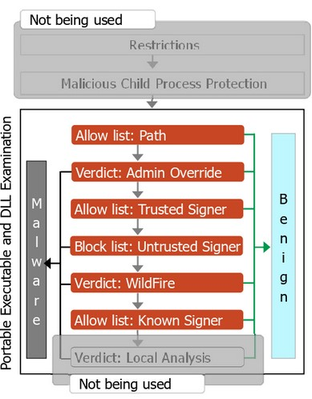- Access exclusive content
- Connect with peers
- Share your expertise
- Find support resources
Click Preferences to customize your cookie settings.
Unlock your full community experience!
Scaning files for malware
- LIVEcommunity
- Discussions
- Security Operations
- Cortex XDR Discussions
- Scaning files for malware
- Subscribe to RSS Feed
- Mark Topic as New
- Mark Topic as Read
- Float this Topic for Current User
- Printer Friendly Page
Scaning files for malware
- Mark as New
- Subscribe to RSS Feed
- Permalink
11-23-2023 01:16 AM
Is it possible to use Cortex XDR to analyse malicious Microsoft Office files, such as Word, Excel and PowerPoint documents? If I right click on Office file and choose Scan with Cortex XDR will Cortex check if that file is not used for delivering malware, including binary files, documents, scripts, archives a macros?
- Mark as New
- Subscribe to RSS Feed
- Permalink
11-23-2023 04:01 AM
Hello @Sedlacek ,
Thank you for writing to Live Community.
I hope below article will answer your query:
Please mark the response as "Accept as Solution" if it answers your query.
Regards.
- Mark as New
- Subscribe to RSS Feed
- Permalink
11-23-2023 11:31 AM
Hi @Sedlacek ,
So XDR applies so called "pre-execution" protections, where it analyzes the file when user tries to open/execute it, but before it is being allowed to run XDR do its checks.
File Scan, where it is on-demand (right click on file and scan now) or scheduled scan, essentially perform same checks on the file, but without the need for the user to open the file.
What it means is that, you may download malicious file, but if you don't scan it (manually or scheduled) and you never open it, XDR will never know that it is malicious. But if you open it it will be inspected. Same check will apply if you first scann it before open it.
Below picture indicates which checks will XDR apply when scaning a file. Those that are grayed out are done when file is opened, but not when file is being scanned.
- 1924 Views
- 2 replies
- 0 Likes
Show your appreciation!
Click Accept as Solution to acknowledge that the answer to your question has been provided.
The button appears next to the replies on topics you’ve started. The member who gave the solution and all future visitors to this topic will appreciate it!
These simple actions take just seconds of your time, but go a long way in showing appreciation for community members and the LIVEcommunity as a whole!
The LIVEcommunity thanks you for your participation!
- Local Analysis Malware and WildFire Malware Alerts in Cortex XDR Discussions
- Quarantined File Automatically Moved to Allow List from Block List after File Restore Action in Cortex XDR Discussions
- Correct Way to Add Cortex Exclusions in Cortex XDR Discussions
- PowerShell Script Files when enabled showing as Risk in Cortex XDR Discussions
- LSA Protection and antimalware DLL loading in Cortex XDR Discussions