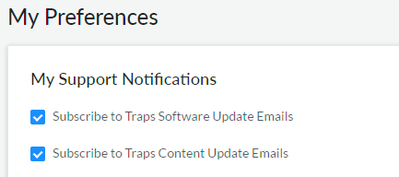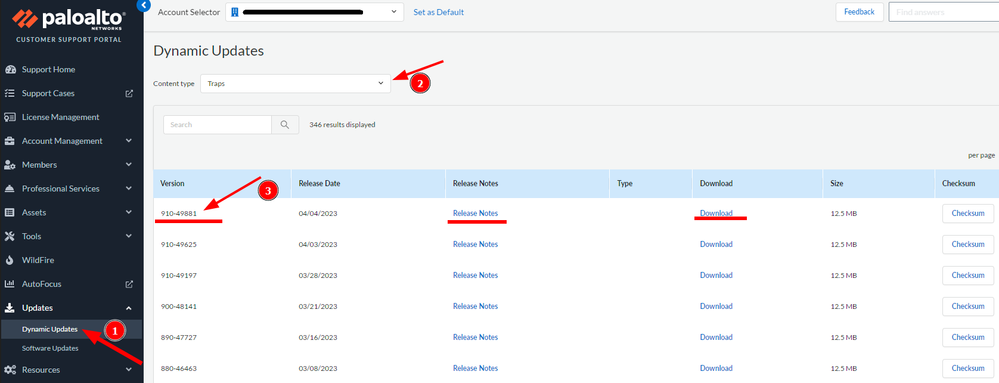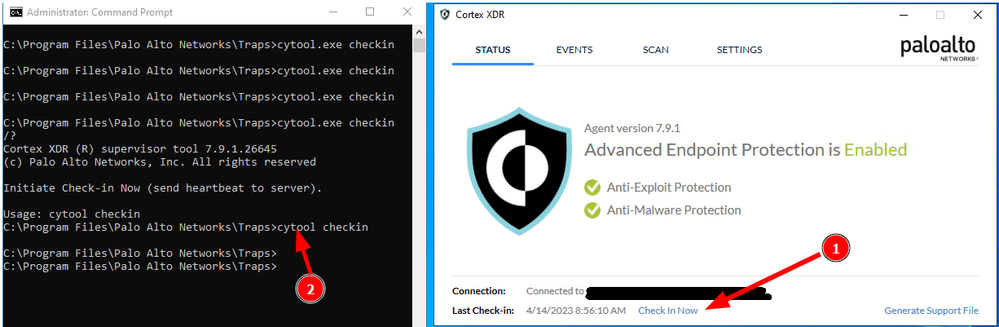- Access exclusive content
- Connect with peers
- Share your expertise
- Find support resources
Click Preferences to customize your cookie settings.
Unlock your full community experience!
Cortex XDR content update
- LIVEcommunity
- Discussions
- Security Operations
- Cortex XDR Discussions
- Cortex XDR content update
- Subscribe to RSS Feed
- Mark Topic as New
- Mark Topic as Read
- Float this Topic for Current User
- Printer Friendly Page
Cortex XDR content update
- Mark as New
- Subscribe to RSS Feed
- Permalink
09-07-2020 09:16 PM
Hi Team,
How to check and find cortex xdr content update release date? Cloud portal only showing the version and how to manually push the content update to some selected endpoints?
- Mark as New
- Subscribe to RSS Feed
- Permalink
09-08-2020 08:13 AM
I believe this is what you are looking for:
https://live.paloaltonetworks.com/t5/cortex-xdr-articles/content-release-notes/ta-p/257570
- Mark as New
- Subscribe to RSS Feed
- Permalink
09-08-2020 09:33 PM
What you provide is informative, But this is not showing the content version, how do i match this with our agents?
- Mark as New
- Subscribe to RSS Feed
- Permalink
09-17-2020 05:02 AM
Have you tried to "Subscribe to Content Update Emails" in Palo Alto Support Account Preferences?
https://support.paloaltonetworks.com/SupportAccount/Preferences
Maybe that will be what you are looking for.
Have a great day.
- Mark as New
- Subscribe to RSS Feed
- Permalink
09-19-2020 09:48 PM
I was not subscribed.
- Mark as New
- Subscribe to RSS Feed
- Permalink
04-04-2023 12:54 PM
I am walking trough the same problem. Trying to match up de CU with the date and also with the agent , and is not do friendly. This is really a downside of XDR.
- Mark as New
- Subscribe to RSS Feed
- Permalink
04-14-2023 02:00 AM
Hi @Marsooq_A and @jairo.jaramillo
For Cortex XDR related updates you may subscribe to "Subscribe to Traps Software Update Emails" and "Subscribe to Traps Content Update Emails" as shared by Martin Cimone here.
Additionally, to check for Content Version you may also check it under Dynamic Updates in Updates Section as shared in the below screenshot.
In the drop down under Content type select Traps. and then you may see the Content version and release notes.
Note: Release notes is only for the major version updates.
Lastly regarding query on how to manually push the content update to some selected endpoints. You can force the Cortex XDR agent to connect to the server using one of the following methods.
1. (Windows and Mac only) Perform manual check-in from the Cortex XDR agent console.
2. Initiate a check-in using the Cytool checkin command.
Reference: About-Content-Updates
Hope this helps!
Please mark the response as "Accept as Solution" if it answers your query.
Thank You
- 10222 Views
- 6 replies
- 0 Likes
Show your appreciation!
Click Accept as Solution to acknowledge that the answer to your question has been provided.
The button appears next to the replies on topics you’ve started. The member who gave the solution and all future visitors to this topic will appreciate it!
These simple actions take just seconds of your time, but go a long way in showing appreciation for community members and the LIVEcommunity as a whole!
The LIVEcommunity thanks you for your participation!
- Cortex XDR Tenant Auto-Upgrade 3.17 → 5.0: UI mixed theme, AI pages stuck loading, Marketplace/Playbook Catalog empty + ingestion quota warning in Cortex XDR Discussions
- Cortex Pop-ups Triggered for StoreDesktopExtension.exe Despite Being Blocklisted in Cortex XSIAM Discussions
- Why do the same Windows Server data collected using XDRC and WEC agents show different statuses in the following fields? in Cortex XSIAM Discussions
- Cortex XDR Broker VM content cashing verification in Cortex XDR Discussions
- Please update MITRE Techniques in BIOC module in Cortex XDR Discussions