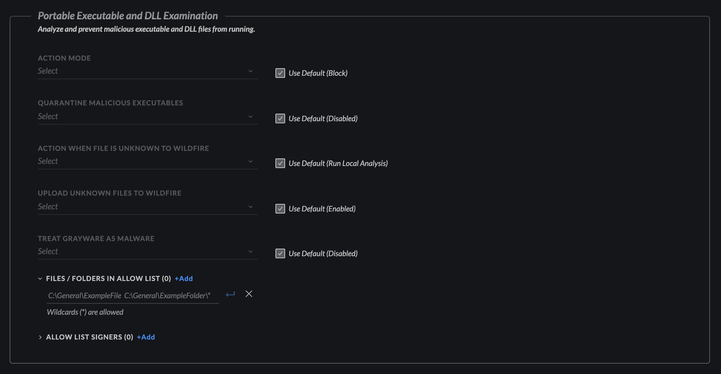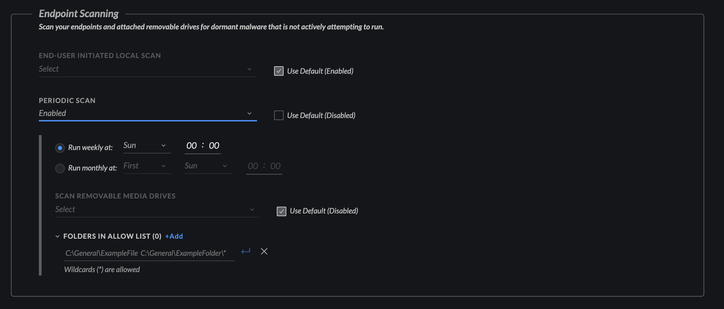- Access exclusive content
- Connect with peers
- Share your expertise
- Find support resources
Click Preferences to customize your cookie settings.
Unlock your full community experience!
Cortex XDR folder exclusion
- LIVEcommunity
- Discussions
- Security Operations
- Cortex XDR Discussions
- Re: Cortex XDR folder exclusion
- Subscribe to RSS Feed
- Mark Topic as New
- Mark Topic as Read
- Float this Topic for Current User
- Printer Friendly Page
Cortex XDR folder exclusion
- Mark as New
- Subscribe to RSS Feed
- Permalink
08-24-2020 06:41 AM
Hello,
does anyone know if it is possible to exclude an entire folder on a Windows machine from Cortex XDR scan in order to launch executable files without being blocked and having to add the file hash to the whitelist ?
- Mark as New
- Subscribe to RSS Feed
- Permalink
09-08-2020 08:26 AM
You are able to define specific files and folders to exclude from examination and allow for execution. In the Policy you want this to apply to, it's under 'Malware Security Profile' > 'Files/Folders in Allow List'.
Here is the link to the documentation that explains the process:
https://docs.paloaltonetworks.com/content/dam/techdocs/en_US/pdf/cortex/cortex-xdr/cortex-xdr-pro-ad...
- Mark as New
- Subscribe to RSS Feed
- Permalink
09-14-2020 06:30 AM
Hi @DanieleGerola-
@Ryan_Saulsbury is correct. You can allow exclusions in the malware profile. You may have to do this for each component -- portable executables, office docs, scans. I've included a few screenshots where you would do this. The screenshots also have examples of the formatting.
PE's and DLL
Scans
David Falcon
Senior Solutions Architect, Cortex
Palo Alto Networks®
- Mark as New
- Subscribe to RSS Feed
- Permalink
09-25-2020 03:15 PM
My interpretation of the setting for exclusion for files in the Malware profile is only for dormant files when you use the weekly/monthly scan. How do you exclude an entire folder completely?
- Mark as New
- Subscribe to RSS Feed
- Permalink
09-25-2020 03:17 PM
Ah, I see now... I overlooked the first picture! Thanks! I was not the original poster, but we appear to have a conflict with an encryption product.
- 27075 Views
- 4 replies
- 2 Likes
Show your appreciation!
Click Accept as Solution to acknowledge that the answer to your question has been provided.
The button appears next to the replies on topics you’ve started. The member who gave the solution and all future visitors to this topic will appreciate it!
These simple actions take just seconds of your time, but go a long way in showing appreciation for community members and the LIVEcommunity as a whole!
The LIVEcommunity thanks you for your participation!
- XSIAM Dynamic filtering in exclusions in Cortex XSIAM Discussions
- Cortext Modifying App Java Threads Without Warning in Cortex XDR Discussions
- Correct Way to Add Cortex Exclusions in Cortex XDR Discussions
- Cortex XDR "The target location already contains a file named" problem in Cortex XDR Discussions
- Excluding Pentera Box in Cortex XDR Discussions