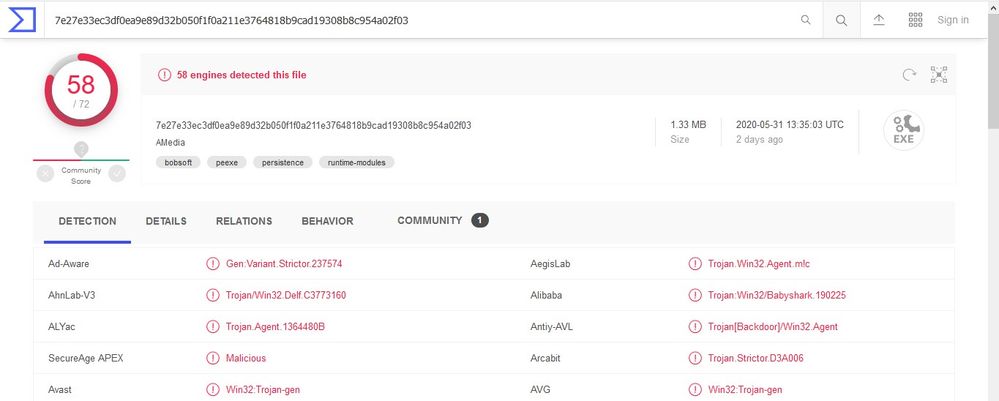- Access exclusive content
- Connect with peers
- Share your expertise
- Find support resources
Click Preferences to customize your cookie settings.
Unlock your full community experience!
Cortex-XDR hash verdict
- LIVEcommunity
- Discussions
- Security Operations
- Cortex XDR Discussions
- Re: Cortex-XDR hash verdict
- Subscribe to RSS Feed
- Mark Topic as New
- Mark Topic as Read
- Float this Topic for Current User
- Printer Friendly Page
- Mark as New
- Subscribe to RSS Feed
- Permalink
05-28-2020 01:37 PM
Hi Team,
Our cyber security department has shared few hashes and asked to check the these hashes verdict? How to check a hash is malware or benign? how to perform this on cortex xdr portal?
Accepted Solutions
- Mark as New
- Subscribe to RSS Feed
- Permalink
06-07-2020 05:42 AM
Hello @Marsooq_A ,
You can check the coverage of the hashes from threatvault.paloaltonetworks.com
If the hashes show up as malicious in VT and other trusted resources, do go ahead and blacklist the files.
If you raise a case for hash coverage check, the sample/file will be asked of you by the team; for the hashes which don't show up in wildfire db or threatvault.
- Mark as New
- Subscribe to RSS Feed
- Permalink
06-02-2020 09:26 PM
Your best bet is to use the WildFire portal to do a hash lookup.
https://wildfire.paloaltonetworks.com/wildfire/reportlist/Manual
Keep in mind, this only shows results for files known by WildFire. If it is as unknown file, Local Analysis can still provide a verdict. The only downside is, there is no way to know what scoring Local Analysis will give a file until the agent has a chance to see the actual file.
David Falcon
Senior Solutions Architect, Cortex
Palo Alto Networks®
- Mark as New
- Subscribe to RSS Feed
- Permalink
06-07-2020 05:42 AM
Hello @Marsooq_A ,
You can check the coverage of the hashes from threatvault.paloaltonetworks.com
If the hashes show up as malicious in VT and other trusted resources, do go ahead and blacklist the files.
If you raise a case for hash coverage check, the sample/file will be asked of you by the team; for the hashes which don't show up in wildfire db or threatvault.
- 1 accepted solution
- 9206 Views
- 4 replies
- 0 Likes
Show your appreciation!
Click Accept as Solution to acknowledge that the answer to your question has been provided.
The button appears next to the replies on topics you’ve started. The member who gave the solution and all future visitors to this topic will appreciate it!
These simple actions take just seconds of your time, but go a long way in showing appreciation for community members and the LIVEcommunity as a whole!
The LIVEcommunity thanks you for your participation!
- Question around unsigned binaries and Cortex XDR agent detections in Cortex XDR Discussions
- Wildfire Report verdict as Incorrect consolidated report in Cortex XDR Discussions
- XDR AV Scan Alerts/Incidents in Cortex XDR Discussions
- Cortex XDR quarantined Chrome in Cortex XDR Discussions
- How most decisions are made by Cortex XDR ? in Cortex XDR Discussions