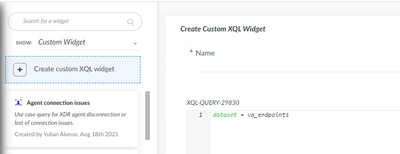- Access exclusive content
- Connect with peers
- Share your expertise
- Find support resources
Click Preferences to customize your cookie settings.
Unlock your full community experience!
Custom widget similar to the standard "Vulnerabilities On All Endpoints Over Time"
- LIVEcommunity
- Discussions
- Security Operations
- Cortex XDR Discussions
- Custom widget similar to the standard "Vulnerabilities On All Endpoints Over Time"
- Subscribe to RSS Feed
- Mark Topic as New
- Mark Topic as Read
- Float this Topic for Current User
- Printer Friendly Page
Custom widget similar to the standard "Vulnerabilities On All Endpoints Over Time"
- Mark as New
- Subscribe to RSS Feed
- Permalink
07-28-2023 01:52 AM
Hi,
Is it possible to obtain a custom widget like "Vulnerabilities On All Endpoints Over Time" via XQL?
We would like to filter out some endpoint
Is there a dataset with detailed history information?
Thanks
- Mark as New
- Subscribe to RSS Feed
- Permalink
07-28-2023 02:38 AM - edited 07-28-2023 02:40 AM
Thank you for writing to live community!
Yes, you may create a custom widget using XQL. If you are having Host Insights license, then you may use the following datasets and update your XQL query with desired filters according to your use case/requirement.
1. dataset = va_cves (This dataset contains vulnerability data for applications)
2. dataset = va.endpoints (This dataset contains vulnerability data for endpoints)
Snippet for example/reference:
Reference: Datasets-and-Presets
Hope this helps!
Please mark the response as "Accept as Solution" if it answers your query.
- Mark as New
- Subscribe to RSS Feed
- Permalink
07-28-2023 05:38 AM
Hi PiyushKohli,
thanks for your answer.
We have the Host Insights licence.
We already know these datasets and the way to build a custom widget using XQL.
Unfortunately I think that in these datasets there are only data related to last "scan" (day).
Therefore it would be not possible to show historical data like this:
Cristian
- Mark as New
- Subscribe to RSS Feed
- Permalink
08-01-2023 12:06 AM - edited 08-01-2023 12:06 AM
Yes, you are correct Host Insights dataset will only have data related to last "scan" (day). However, you may leverage correlation rule to execute XQL query for Host Insights dataset daily and store the result of the XQL query to "Save to dataset" as Action. Now you will have data related to scan for every day as correlation rule executes daily hence overcoming the limit of last "scan" (day) data and therefore now you may use this dataset to create your XQL widget.
Hope this helps!
Please mark the response as "Accept as Solution" if it answers your query.
Regards.
- Mark as New
- Subscribe to RSS Feed
- Permalink
10-15-2024 10:02 AM
Is there an update on this functionality?
The Built in Widget has the data from the previous month but we need to build and save additional datasets to utilize the same date?
- 2109 Views
- 4 replies
- 0 Likes
Show your appreciation!
Click Accept as Solution to acknowledge that the answer to your question has been provided.
The button appears next to the replies on topics you’ve started. The member who gave the solution and all future visitors to this topic will appreciate it!
These simple actions take just seconds of your time, but go a long way in showing appreciation for community members and the LIVEcommunity as a whole!
The LIVEcommunity thanks you for your participation!
- KB KB5022661 in Cortex XDR Discussions
- Vulnerability Assessment in XSIAM 3.3 in Cortex XSIAM Discussions
- Cortex XDR: create endpoint groups in Cortex XDR Discussions
- Problem with Conditional Task Not Matching XQL Output in Cortex XSIAM Playbook in Cortex XSIAM Discussions
- Block Execution of Specific Applications Regard of version in Cortex XDR Discussions