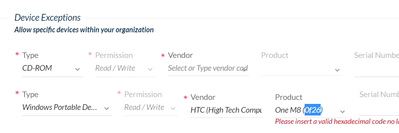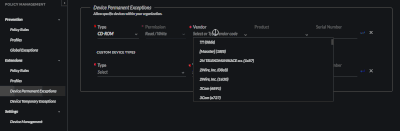- Access exclusive content
- Connect with peers
- Share your expertise
- Find support resources
Click Preferences to customize your cookie settings.
Unlock your full community experience!
Device Control - Exception
- LIVEcommunity
- Discussions
- Security Operations
- Cortex XDR Discussions
- Device Control - Exception
- Subscribe to RSS Feed
- Mark Topic as New
- Mark Topic as Read
- Float this Topic for Current User
- Printer Friendly Page
Device Control - Exception
- Mark as New
- Subscribe to RSS Feed
- Permalink
06-11-2021 04:00 AM
Dear guru,
Currently testing the flexibility of the Device Control Feature under XDR.
Aim:
Block all the mobile phone connecting to Endpoint except some VIPs.
Gone thru the Admin manual, added a Device Config policy to block all Windows Portable Devices, apply a the Device Exception for the VIPs may be the way to do so.
However, when configuring the exceptions, after select the Type and Vendor, it could not locate the right product ID/code from the pull-down menu.
Is it possible
1) Add the Product ID/Code manually?
2) Except the devices by the full Device ID?
Please find the screen cap for further explanation.
Any one has the same issue?
Million thanks,
Sean
Just embrace it!
- Mark as New
- Subscribe to RSS Feed
- Permalink
06-11-2021 08:40 AM
@SeanDeHarris wrote:Dear guru,
Currently testing the flexibility of the Device Control Feature under XDR.
Aim:
Block all the mobile phone connecting to Endpoint except some VIPs.
Gone thru the Admin manual, added a Device Config policy to block all Windows Portable Devices, apply a the Device Exception for the VIPs may be the way to do so.
However, when configuring the exceptions, after select the Type and Vendor, it could not locate the right product ID/code from the pull-down menu.
Is it possible
1) Add the Product ID/Code manually?
2) Except the devices by the full Device ID?
Please find the screen cap for further explanation.
Any one has the same issue?
Million thanks,
Sean
Hi @SeanDeHarris ,
As for question one, you must submit your product code as hex. Simply present the value in the hex format like so: 0x000. Here's an example as well:
As for creating an exception for a device by ID, that is not available at this time. To create an exception the following parameters used at this time:
- Type (Required)
- Vendor (Required)
- Product Code (Optional)
- Serial Number (Optional)
I hope this helps!
*Cortex XDR Customer Corner: https://live.paloaltonetworks.com/t5/cortex-xdr-customer-corner/ct-p/Cortex_XDR_Customer_Corner
Join our Cortex XDR Office Hours to receive live guidance and training from our Customer Success Architects.
*Cortex XDR Office Hours [NAM]: https://paloaltonetworks.zoom.us/webinar/register/3316669859020/WN_yMpAB-aBTt6xk2h-gsra4w
*Cortex XDR Office Hours [EMEA/APAC]: https://paloaltonetworks.zoom.us/webinar/register/4116709604301/WN_CZuFE5CHQbG9LUEqugsIOw
- 2681 Views
- 1 replies
- 0 Likes
Show your appreciation!
Click Accept as Solution to acknowledge that the answer to your question has been provided.
The button appears next to the replies on topics you’ve started. The member who gave the solution and all future visitors to this topic will appreciate it!
These simple actions take just seconds of your time, but go a long way in showing appreciation for community members and the LIVEcommunity as a whole!
The LIVEcommunity thanks you for your participation!
- Cortex XDR – Unable to Assign Read/Write Permissions for Mobile Device (Detected as CD-ROM) in Permanent Exceptions in Cortex XDR Discussions
- Can Cortex XDR fully substitute for Microsoft Defender Attack Surface Reduction (ASR) rules? in Cortex XDR Discussions
- Storage Device Management in Cortex XDR Discussions
- Cortex XDR triggers Code 10 on USB Audio despite exception - Vendor not selectable, need per-device allow without vendor or something in Cortex XDR Discussions
- How to Block Mobile Phones (iPhone/Android) via USB Using Device Control in Cortex XDR Discussions