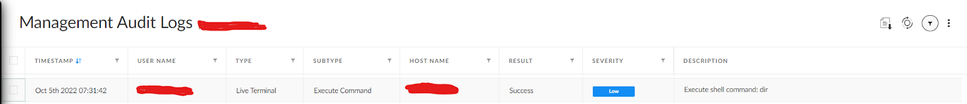- Access exclusive content
- Connect with peers
- Share your expertise
- Find support resources
Click Preferences to customize your cookie settings.
Unlock your full community experience!
Live Terminal Session Information
- LIVEcommunity
- Discussions
- Security Operations
- Cortex XDR Discussions
- Re: Live Terminal Session Information
- Subscribe to RSS Feed
- Mark Topic as New
- Mark Topic as Read
- Float this Topic for Current User
- Printer Friendly Page
Live Terminal Session Information
- Mark as New
- Subscribe to RSS Feed
- Permalink
09-30-2022 04:01 PM - edited 09-30-2022 04:02 PM
Hi,
I was playing around with the live terminal with the permission of accessing a colleagues computer. I connected fine and created a file using the terminal on their Desktop. But I'm not sure how to trace this action. In the Action Center, all I can find is proof that I initiated the live terminal but there's no session logs to dig through (this is assuming that I didn't download the session logs after disconnecting). Any advice on how to dig through live terminal actions/cmds?
- Mark as New
- Subscribe to RSS Feed
- Permalink
10-05-2022 06:00 AM
Hi @B-LAlferez,
Commands executed in the Live Terminal session can later be found in the Management Audit Logs menu. For Live Terminal, logs here would include created remote terminal sessions, actions taken in the file/task manager, and a complete history of commands executed.
Management Audit Logs can be found under Settings > Management Audit Logs.
Here is an example of what a terminal log may look like in this menu after executing the command "dir".
Along with the Live Terminal, there is a lot of useful administrative log information that can be found here. More details can be found on the documentation:
- 3025 Views
- 1 replies
- 0 Likes
Show your appreciation!
Click Accept as Solution to acknowledge that the answer to your question has been provided.
The button appears next to the replies on topics you’ve started. The member who gave the solution and all future visitors to this topic will appreciate it!
These simple actions take just seconds of your time, but go a long way in showing appreciation for community members and the LIVEcommunity as a whole!
The LIVEcommunity thanks you for your participation!
- Why do the same Windows Server data collected using XDRC and WEC agents show different statuses in the following fields? in Cortex XSIAM Discussions
- Keeping alive a program after closing Live Terminal in Cortex XDR Discussions
- Access id denied error on Live Terminal session in Cortex XDR Discussions
- XQL Query Help in Cortex XDR Discussions
- Best practice for installing agents on Windows "multi-session" Azure AVD? in Cortex XDR Discussions