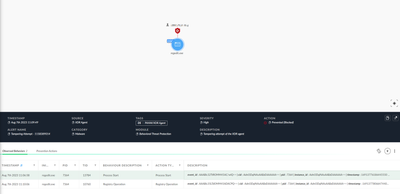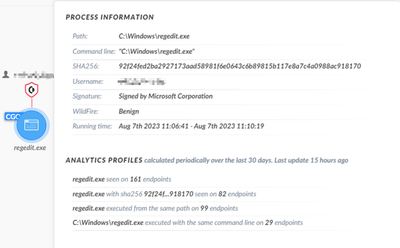- Access exclusive content
- Connect with peers
- Share your expertise
- Find support resources
Click Preferences to customize your cookie settings.
Unlock your full community experience!
Tampering attempt of the XDR agent
- LIVEcommunity
- Discussions
- Security Operations
- Cortex XDR Discussions
- Re: Tampering attempt of the XDR agent
- Subscribe to RSS Feed
- Mark Topic as New
- Mark Topic as Read
- Float this Topic for Current User
- Printer Friendly Page
Tampering attempt of the XDR agent
- Mark as New
- Subscribe to RSS Feed
- Permalink
08-07-2023 07:46 PM
Hello, everyone
I found an event called "Tampering attempt of the XDR agent" that was blocked by XDR.
For a description of this event, I tried to see if there was one in the Cortex XDR Analytics Alert Reference, but I couldn't find it.
Details of incidents have been uploaded to the attachment.
Is this event a registry tampering event initiated by XDR? Why does XDR perform registry modification operations?
- Mark as New
- Subscribe to RSS Feed
- Permalink
08-08-2023 04:12 AM
Hi @yuyangab,
Thank you for reaching out to Live Community. Please allow me to address your questions.
- Source of alert is XDR Agent and not XDR Analytics here and the alert is triggered by Behavioral Threat Protection. You can refer the screenshot shared as mentioned the source is XDR Agent and module is BTP.
- For more information about Anti Tampering Protection and Behavioral Threat Protection you can refer the provided link: https://docs-cortex.paloaltonetworks.com/r/Cortex-XDR/Cortex-XDR-Prevent-Administrator-Guide/Add-a-N...
- Please note that this is a public discussion board and as such we do not advise you to share screenshots from your XDR environment or alert files. My suggestion would be to refer to your Customer Success team or TAC by opening a ticket through our support portal
Regards
- Mark as New
- Subscribe to RSS Feed
- Permalink
08-09-2023 09:17 PM
Thank you for your reply.
If it is malicious behavior caused by malware, the subject of the alert should be the malware, not the XDR Agent.
For this alert "Tampering attempt of the XDR agent", I wonder if the XDR agent is trying to modify the registry?
- Mark as New
- Subscribe to RSS Feed
- Permalink
08-10-2023 04:21 AM
Hi @yuyangab ,
In order to investigate if XDR Agent is trying to modify the registry or not, my suggestion would be to refer to your Customer Success team or TAC by opening a ticket through our support portal
Regards
- 4136 Views
- 3 replies
- 0 Likes
Show your appreciation!
Click Accept as Solution to acknowledge that the answer to your question has been provided.
The button appears next to the replies on topics you’ve started. The member who gave the solution and all future visitors to this topic will appreciate it!
These simple actions take just seconds of your time, but go a long way in showing appreciation for community members and the LIVEcommunity as a whole!
The LIVEcommunity thanks you for your participation!
- Automatic endpoint isolation after an unauthorized attempt to delete an agent. in Cortex XDR Discussions
- Process Explorer Triggering Cortex XDR Alert – Clarification Needed in Cortex XDR Discussions
- Linux Agent password protection in Cortex XDR Discussions
- Linux Agent Tampering protection in Cortex XDR Discussions
- Service Interruption and Telemetry Issues on Cortex Installation (RHEL 9.4) in Cortex XDR Discussions