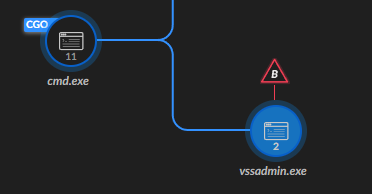- Access exclusive content
- Connect with peers
- Share your expertise
- Find support resources
Click Preferences to customize your cookie settings.
Unlock your full community experience!
Test alerts in Cortex xdr
- LIVEcommunity
- Discussions
- Security Operations
- Cortex XDR Discussions
- Test alerts in Cortex xdr
- Subscribe to RSS Feed
- Mark Topic as New
- Mark Topic as Read
- Float this Topic for Current User
- Printer Friendly Page
- Mark as New
- Subscribe to RSS Feed
- Permalink
04-06-2022 03:04 PM
Is there a built-in way to generate a test alert either from an agent installed on a client machine or through the XDR portal itself?
I currently have an agent ver 7.6.2 installed on a windows box and I'd like to create a test alert that will be visible in the portal.
Thanks.
Accepted Solutions
- Mark as New
- Subscribe to RSS Feed
- Permalink
04-06-2022 06:25 PM
Hi @DanielMasse please use the Windows PE malware file found here: https://docs.paloaltonetworks.com/wildfire/9-0/wildfire-admin/submit-files-for-wildfire-analysis/ver....
Once you execute the file, you'll get a notification on the agent as well as in XDR console.
- Mark as New
- Subscribe to RSS Feed
- Permalink
04-06-2022 05:06 PM
I am not aware of any built-in utility in XDR agent or cloud console but you can do the following:
There are multiple types of alerts which can be created by yourself:
- Prevention
- Detection
- Detected (Reported)
The easiest way could be as simple as deleting shadow copies of your system where the agent is installed.
- Open cmd.exe (Run as Admin)
- Run Command: vssadmin delete shadows /All
Please note: The above command will delete your Shadow Copies on your endpoint and generate a BIOC detection alert.
KS
- Mark as New
- Subscribe to RSS Feed
- Permalink
04-06-2022 06:25 PM
Hi @DanielMasse please use the Windows PE malware file found here: https://docs.paloaltonetworks.com/wildfire/9-0/wildfire-admin/submit-files-for-wildfire-analysis/ver....
Once you execute the file, you'll get a notification on the agent as well as in XDR console.
- Mark as New
- Subscribe to RSS Feed
- Permalink
05-14-2025 08:10 AM
Hello,
i'm trying to generate a test alert in cortex xdr. i have created BIOC rule and added it to prevention profiles. i couldn't see the alert in the alert table. can you help me, what's missing.
It would be really great if you help me with this issue.
Best Regards
Sri
- 1 accepted solution
- 6266 Views
- 3 replies
- 0 Likes
Show your appreciation!
Click Accept as Solution to acknowledge that the answer to your question has been provided.
The button appears next to the replies on topics you’ve started. The member who gave the solution and all future visitors to this topic will appreciate it!
These simple actions take just seconds of your time, but go a long way in showing appreciation for community members and the LIVEcommunity as a whole!
The LIVEcommunity thanks you for your participation!
- Sending USB Alerts via syslog (Cortex XDR) in Cortex XDR Discussions
- Cortex XDR Device Control Violation Alerts in Cortex XDR Discussions
- Cortex Pop-ups Triggered for StoreDesktopExtension.exe Despite Being Blocklisted in Cortex XSIAM Discussions
- Want to use Cortex XDR Agent Cleaner but cant log support as licenses expired in Cortex XDR Discussions
- SHOW ALL ALERT in Cortex XDR Discussions