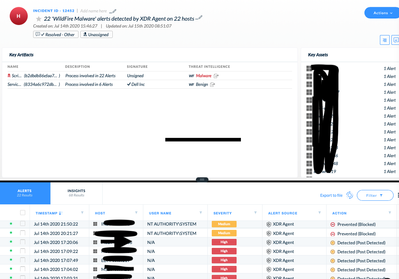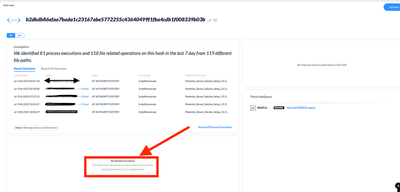- Access exclusive content
- Connect with peers
- Share your expertise
- Find support resources
Click Preferences to customize your cookie settings.
Unlock your full community experience!
Using Hash View, but no Incidents are shown related when they should
- LIVEcommunity
- Discussions
- Security Operations
- Cortex XDR Discussions
- Using Hash View, but no Incidents are shown related when they should
- Subscribe to RSS Feed
- Mark Topic as New
- Mark Topic as Read
- Float this Topic for Current User
- Printer Friendly Page
- Mark as New
- Subscribe to RSS Feed
- Permalink
07-17-2020 12:05 PM
Hello LIVEcommunity,
I am wondering if anyone else is using Hash View in Cortex XDR and finding that even if a Key Artifacts of a Incident lists a hash, when you view that detail in Hash View (right click on the artifact, bring up the Hash View screen) the area where one might think there would reflect a "Related Incident" is blank?
I have opened a Support case to report what seems to be a bug, but wondered if others had seen this also.
Accepted Solutions
- Mark as New
- Subscribe to RSS Feed
- Permalink
07-22-2020 11:35 AM
Received update on the Support case I opened and Support team had escalated to Engineering, the answer back was:
Per Engineering - The reason why the customer does not see the incident in Hash, because we are filtering and show only open incident (new/under investigation).
It is expected behavior.
So at least this is now answered.
I also asked to have a Enduser Enhancement request put in that would more clearly indicate that this Filtering is taking place on this Hash View page and if possible, even expose the ability to apply a DIFFERENT filter than the one that is being "invisibly" applied currently.
- Mark as New
- Subscribe to RSS Feed
- Permalink
07-21-2020 03:24 PM
just a quick update to this discussion. I spoke with support and this bounced a bit around support but ended up in " Endpoint Security Support" team. They setup a quick zoom call to confirm (and also record what was being seen)
And have since escalated the question and discussion to Engineering, via a Engineering Escalation.
Will update once have additional info.
Interested if others within the LIVEcommunity also see this behavior in their Cortex instance
- Mark as New
- Subscribe to RSS Feed
- Permalink
07-22-2020 11:35 AM
Received update on the Support case I opened and Support team had escalated to Engineering, the answer back was:
Per Engineering - The reason why the customer does not see the incident in Hash, because we are filtering and show only open incident (new/under investigation).
It is expected behavior.
So at least this is now answered.
I also asked to have a Enduser Enhancement request put in that would more clearly indicate that this Filtering is taking place on this Hash View page and if possible, even expose the ability to apply a DIFFERENT filter than the one that is being "invisibly" applied currently.
- 1 accepted solution
- 4503 Views
- 2 replies
- 0 Likes
Show your appreciation!
Click Accept as Solution to acknowledge that the answer to your question has been provided.
The button appears next to the replies on topics you’ve started. The member who gave the solution and all future visitors to this topic will appreciate it!
These simple actions take just seconds of your time, but go a long way in showing appreciation for community members and the LIVEcommunity as a whole!
The LIVEcommunity thanks you for your participation!
- Exfiltration Simulation/Testing in Cortex XDR Discussions
- Cortex Pop-ups Triggered for StoreDesktopExtension.exe Despite Being Blocklisted in Cortex XSIAM Discussions
- all incidents are missing in Cortex XSOAR Discussions
- Cortex XSIAM XQL: How to find incidents where playbook failed / errored? in Cortex XSIAM Discussions
- XDR Certification - new version in Cortex XDR Discussions