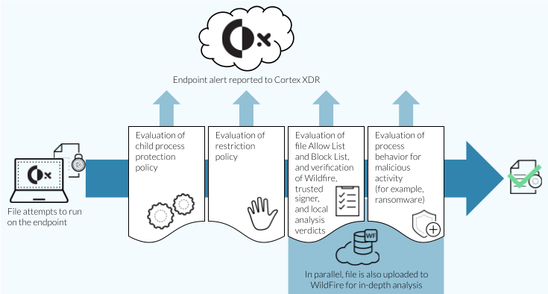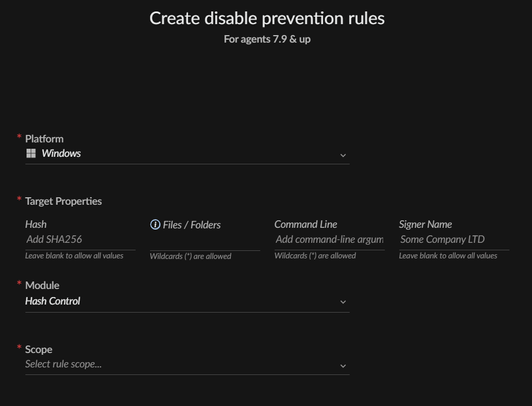- Access exclusive content
- Connect with peers
- Share your expertise
- Find support resources
Click Preferences to customize your cookie settings.
Unlock your full community experience!
XDR on-write exclusions
- LIVEcommunity
- Discussions
- Security Operations
- Cortex XDR Discussions
- Re: XDR on-write exclusions
- Subscribe to RSS Feed
- Mark Topic as New
- Mark Topic as Read
- Float this Topic for Current User
- Printer Friendly Page
- Mark as New
- Subscribe to RSS Feed
- Permalink
03-07-2024 06:33 AM
Hi,
Is it possible to exclude certain executables and their hashes from on-write protection on Cortex XDR ??
Best regards
Tiago Marques
Accepted Solutions
- Mark as New
- Subscribe to RSS Feed
- Permalink
03-07-2024 09:47 AM
Hi @tlmarques, thanks for reaching us using the Live Community.
There is no possibility to create an exclusion for the On-Write protection itself. This module detects when a new file is writed on disk, and then starts the usual file analysis flow:
Then you have two options:
- If a file is blocked and you need to allow it, check which module is blocking it and then create the exception for that module under Settings - Exceptions Configuration.
- Create an Administrative Hash exception, going to Settings - Exceptions Configuration - Disable Prevention Rules, and adding a new rule with the file hash and selecting "Hash Control" as the module.
Please let me know how it goes.
If this post answers your question, please mark it as the solution.
- Mark as New
- Subscribe to RSS Feed
- Permalink
03-07-2024 09:47 AM
Hi @tlmarques, thanks for reaching us using the Live Community.
There is no possibility to create an exclusion for the On-Write protection itself. This module detects when a new file is writed on disk, and then starts the usual file analysis flow:
Then you have two options:
- If a file is blocked and you need to allow it, check which module is blocking it and then create the exception for that module under Settings - Exceptions Configuration.
- Create an Administrative Hash exception, going to Settings - Exceptions Configuration - Disable Prevention Rules, and adding a new rule with the file hash and selecting "Hash Control" as the module.
Please let me know how it goes.
If this post answers your question, please mark it as the solution.
- Mark as New
- Subscribe to RSS Feed
- Permalink
03-11-2024 04:55 AM
@jmazzeo how i can check which module is blocking ??
Best regards
Tiago Marques
- Mark as New
- Subscribe to RSS Feed
- Permalink
11-17-2024 09:00 PM
You can check in causality chain. Information Overview
- Mark as New
- Subscribe to RSS Feed
- Permalink
11-19-2024 09:10 AM
Looks like I missed this reply...
You can do it as @P.Ghule mentions, or by adding the "Module" column in the Alerts View.
- 1 accepted solution
- 2696 Views
- 4 replies
- 0 Likes
Show your appreciation!
Click Accept as Solution to acknowledge that the answer to your question has been provided.
The button appears next to the replies on topics you’ve started. The member who gave the solution and all future visitors to this topic will appreciate it!
These simple actions take just seconds of your time, but go a long way in showing appreciation for community members and the LIVEcommunity as a whole!
The LIVEcommunity thanks you for your participation!
- Preventing Access to "Resolve & Create Exclusion " based on Role in Cortex XSIAM Discussions
- XDR Allow-Listing signed processes in Cortex XDR Discussions
- XDR Legacy Agent Exception's behavior in Cortex XDR Discussions
- Correct Way to Add Cortex Exclusions in Cortex XDR Discussions
- Cortex XDR Process Exclusions in Cortex XDR Discussions