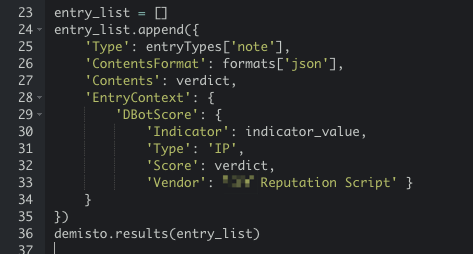- Access exclusive content
- Connect with peers
- Share your expertise
- Find support resources
Click Preferences to customize your cookie settings.
Unlock your full community experience!
Adding result of new custom Integration as Threat indicators results
- LIVEcommunity
- Discussions
- Security Operations
- Cortex XSOAR Discussions
- Adding result of new custom Integration as Threat indicators results
- Subscribe to RSS Feed
- Mark Topic as New
- Mark Topic as Read
- Float this Topic for Current User
- Printer Friendly Page
Adding result of new custom Integration as Threat indicators results
- Mark as New
- Subscribe to RSS Feed
- Permalink
11-17-2022 07:23 AM
Dears,
I made a custom Integration that get the verdict of (URLs) like (Malicious - Benign). Now I have a question How to add the name and result of this integration like the prebuilt Integrations which are in the screenshots (virus total - urlscan - etc..)..
kindly find the screenshot for claridication
- Mark as New
- Subscribe to RSS Feed
- Permalink
11-17-2022 04:40 PM
Hi @oDarweesh2, Your post did not contain a screenshot so I'm making an assumption that you were talking about reputation sources. When returning the indicator you need to specify the vendor. Example screenshots of code and output below.
- Mark as New
- Subscribe to RSS Feed
- Permalink
11-20-2022 04:48 PM
Hi @oDarweesh2, The example that I provided cannot be run inside a warroom. Depending on the way your server is setup it may not work. Try the below method. For more information refer - https://docs.paloaltonetworks.com/cortex/cortex-xsoar/6-9/cortex-xsoar-admin/manage-indicators/under....
The script I've attached below (Change extension from xml to yml) should be added as a Reputation Script inside the indicator type object.
- Go to Settings -> Object Setup -> Indicators -> Types
- Select an Indicator type and click the Edit button. Screenshot below for reference.
Depending on your server setup you can then call indicator enrichment. Try !Print value=6.6.6.6 auto-extract=inline.
- 2899 Views
- 3 replies
- 0 Likes
Show your appreciation!
Click Accept as Solution to acknowledge that the answer to your question has been provided.
The button appears next to the replies on topics you’ve started. The member who gave the solution and all future visitors to this topic will appreciate it!
These simple actions take just seconds of your time, but go a long way in showing appreciation for community members and the LIVEcommunity as a whole!
The LIVEcommunity thanks you for your participation!
- WHOIS Integration - Connection Refused Errors in Cortex XSOAR Discussions
- XSIAM Integration Web Server in Cortex XSIAM Discussions
- CSV Feed Same Indicators in Cortex XSOAR Discussions
- ServiceNow Developer looking for ideas in Cortex XSOAR Discussions
- Missing context in indicator preview. I executed an NVD reputation command on CVE via a custom script. in Cortex XSOAR Discussions