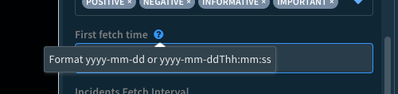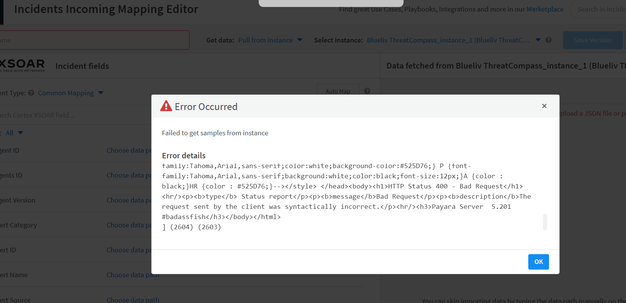- Access exclusive content
- Connect with peers
- Share your expertise
- Find support resources
Click Preferences to customize your cookie settings.
Unlock your full community experience!
Blueliv integration error
- LIVEcommunity
- Discussions
- Security Operations
- Cortex XSOAR Discussions
- Blueliv integration error
- Subscribe to RSS Feed
- Mark Topic as New
- Mark Topic as Read
- Float this Topic for Current User
- Printer Friendly Page
- Mark as New
- Subscribe to RSS Feed
- Permalink
04-12-2022 02:43 PM
Hi!
we are testing XSOAR capacities. For testing purposes, we are creating an integration with our intel solution, Blueliv:
https://xsoar.pan.dev/docs/reference/integrations/blueliv-threat-compass
When fetching it returns an error. From the mapping editor we get this:
>The request sent by the client was syntactically incorrect
We think that is something related with the date, the field "first_fetch_time". We fill in it using the format as in the help.
Do you have any experience using this integration? How do we fill in the field?
Thanks!
M.
Accepted Solutions
- Mark as New
- Subscribe to RSS Feed
- Permalink
04-12-2022 03:55 PM
OK, sorry, not date related issue.
In line 297, this line:
search_offset = demisto.getLastRun().get('offset', 0)
should be:
search_offset = demisto.getLastRun().get('offset', 1)
In order to not get an error from Blueliv API.
How can I send this issue to be fixed?
- Mark as New
- Subscribe to RSS Feed
- Permalink
04-12-2022 02:52 PM - edited 04-12-2022 02:53 PM
Be sure that the First fetch time is formatted in yyyy-mm-dd or yyyy-mm-ddThh:mm:ss. see my attached screenshot
- Mark as New
- Subscribe to RSS Feed
- Permalink
04-12-2022 02:54 PM
Thanks for your response.
I have tried with "2022-04-01T00:00:00" and "2022-04-01".
The test button returns OK, and from any playbook I can execute commands, so I think that the rest of the parameters are OK.
- Mark as New
- Subscribe to RSS Feed
- Permalink
04-12-2022 02:58 PM
where are you seeing this error?
- Mark as New
- Subscribe to RSS Feed
- Permalink
04-12-2022 03:01 PM
Here for example:
and from the mapping Editor after selecting the instance:
- Mark as New
- Subscribe to RSS Feed
- Permalink
04-12-2022 03:55 PM
OK, sorry, not date related issue.
In line 297, this line:
search_offset = demisto.getLastRun().get('offset', 0)
should be:
search_offset = demisto.getLastRun().get('offset', 1)
In order to not get an error from Blueliv API.
How can I send this issue to be fixed?
- 1 accepted solution
- 4251 Views
- 5 replies
- 0 Likes
Show your appreciation!
Click Accept as Solution to acknowledge that the answer to your question has been provided.
The button appears next to the replies on topics you’ve started. The member who gave the solution and all future visitors to this topic will appreciate it!
These simple actions take just seconds of your time, but go a long way in showing appreciation for community members and the LIVEcommunity as a whole!
The LIVEcommunity thanks you for your participation!
- O365 Teams (Using Graph API) (Community Contribution) configuration With XSOAR in Cortex XSOAR Discussions
- Splunk integration - Mirroring not working in Cortex XSOAR Discussions
- Is possible to implement Failover Handling Integration (BYOI) in Cortex XSOAR Discussions
- WHOIS Integration - Connection Refused Errors in Cortex XSOAR Discussions
- Problem with Cisco WSA Proxy integration in Cortex XSOAR Discussions