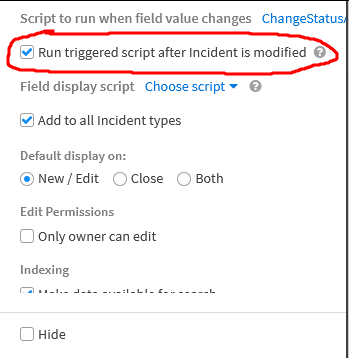- Access exclusive content
- Connect with peers
- Share your expertise
- Find support resources
Click Preferences to customize your cookie settings.
Unlock your full community experience!
SLA changes that are made by field change scripts are getting reverted
- LIVEcommunity
- Discussions
- Security Operations
- Cortex XSOAR Discussions
- Re: SLA changes that are made by field change scripts are getting reverted
- Subscribe to RSS Feed
- Mark Topic as New
- Mark Topic as Read
- Float this Topic for Current User
- Printer Friendly Page
- Mark as New
- Subscribe to RSS Feed
- Permalink
05-22-2022 12:21 AM
Hi, I have a a field trigger script assigned to a status field. When it changes, the script stops an SLA and starts another and these are Time To Assignment and Response SLA respectively. I have one tenant that refuses to keep the changes meaning that it sets the SLAs and then within a second all is reverted. I can clearly see it on the incident page that Response
SLA changes for less then second and goes back to its previous state like it wasn't run in the first place.
When the script is run manually from CLI, everything is fine.
This is how I am setting the SLAs
```
demisto.executeCommand("stopTimer", {"timerField": "timetoassignment"})
demisto.executeCommand('startTimer', {'timerField':'responsesla'})
```
I am not sure if it helps but this tenant is created after the server is upgraded from 6.2.0 to 6.6.0



Accepted Solutions
- Mark as New
- Subscribe to RSS Feed
- Permalink
05-23-2022 06:30 PM
Hi @EnesOzdemir, I was able to locate the ticket and I think I understand the issue better now.
Yes, this is limitation of the platform. To prevent a know issue with DB version synchronisation since 2 different versions of the incident are sent to DB at the same time. The limitation was document here - https://docs.paloaltonetworks.com/cortex/cortex-xsoar/6-2/cortex-xsoar-admin/incidents/incident-mana....
You will need to de-select the "Run triggered script after incident is modified" option.
- Mark as New
- Subscribe to RSS Feed
- Permalink
05-22-2022 10:23 PM
Hi @EnesOzdemir, Can you see the same results in the warroom? Meaning for each screenshot above there should be corresponding "Incident info and changes" entries.
I've not seen this behaviour before. It might be that another fieldTrigger script is running. You can check by enabling debug logs. If you still cannot find the root cause, I would suggest raising a support request since this might require investigation of the logs. Could you also confirm that the script in ending as a success? Failed fieldTrigger scripts prevent field changes.
- Mark as New
- Subscribe to RSS Feed
- Permalink
05-22-2022 11:19 PM
Hi, thank you for helping me. yes I can see the results in the warroom. I believe the script isn't failing because I don't see any errors. The support told me that this issue is related to product implementation so they sent me here.
- Mark as New
- Subscribe to RSS Feed
- Permalink
05-23-2022 03:16 AM
I think I found the root cause of the problem. It's related to this part of the field. When I uncheck this all the SLAs are working properly.
I had no problem with this feature on version 6.2. As I have said before I am running only the following commands to make sure it isn't my script that's causing the problem.
```
demisto.executeCommand("stopTimer", {"timerField": "timetoassignment"})
demisto.executeCommand('startTimer', {'timerField':'responsesla'})
```
- Mark as New
- Subscribe to RSS Feed
- Permalink
05-23-2022 06:30 PM
Hi @EnesOzdemir, I was able to locate the ticket and I think I understand the issue better now.
Yes, this is limitation of the platform. To prevent a know issue with DB version synchronisation since 2 different versions of the incident are sent to DB at the same time. The limitation was document here - https://docs.paloaltonetworks.com/cortex/cortex-xsoar/6-2/cortex-xsoar-admin/incidents/incident-mana....
You will need to de-select the "Run triggered script after incident is modified" option.
- Mark as New
- Subscribe to RSS Feed
- Permalink
05-24-2022 01:23 AM
I don't quite understand what "Run triggered script after incident is modified" mean. I used to think that I wouldn't be able to access the value after the field is modified if I don't select that option(with it I thought I was forcing the script to run after that very field is changed and modifications took place). I deselected it and it's working now.
Why the option worked on 6.2 I don't understand it either.
> To prevent a know issue with DB version synchronisation since 2 different versions of the incident are sent to DB at the same time
Can you please elaborate on this one because this tenant is created after the upgrade?
- Mark as New
- Subscribe to RSS Feed
- Permalink
05-24-2022 01:36 AM
If the field-change triggered script were to error to any reason (and you didn't have "Run after" box ticked) then the field would not be changed. This can be an issue for mirrored incidents or incidents where the data is automatically updated. To prevent this, the "Run after..." box can be checked to ensure that the field is updated before running the script. This ensures that the field is modified correctly even if there are errors.
If your field-change-triggered script is not going to modify the incident in any way, then it's good to tick this box. This avoids any failure on updating fields and can still happily error out if it needs to. If it DOES modify the incident what happens is:
- Incident is modified by the user / automated function and saved to a version (from version 1 to version 2, for example)
- Field change triggered script runs and modifies part of the original incident (version 1)
- Committing the changes errors because the version the script changed is earlier than the one that is ready for commit. This still results in the original change being made, but the change being made by the script is dropped.
- Mark as New
- Subscribe to RSS Feed
- Permalink
05-24-2022 11:33 PM
Thank you very much @ABurt @jfernandes1
- 1 accepted solution
- 4982 Views
- 7 replies
- 0 Likes
Show your appreciation!
Click Accept as Solution to acknowledge that the answer to your question has been provided.
The button appears next to the replies on topics you’ve started. The member who gave the solution and all future visitors to this topic will appreciate it!
These simple actions take just seconds of your time, but go a long way in showing appreciation for community members and the LIVEcommunity as a whole!
The LIVEcommunity thanks you for your participation!
- Do you backup your custom content? in Cortex XSIAM Discussions
- Result empty after using json2html script in Cortex XSOAR Discussions
- XDR Allow-Listing signed processes in Cortex XDR Discussions
- XSIAM V3.3 upgrade - anyone having issues? in Cortex XSIAM Discussions
- Can Cortex XDR fully substitute for Microsoft Defender Attack Surface Reduction (ASR) rules? in Cortex XDR Discussions