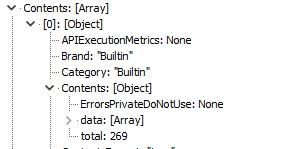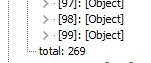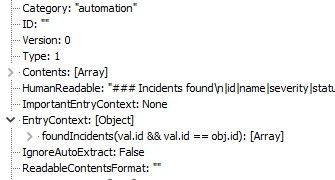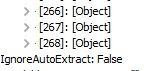- Access exclusive content
- Connect with peers
- Share your expertise
- Find support resources
Click Preferences to customize your cookie settings.
Unlock your full community experience!
Using SearchIncidentsV2 or GetIncidentsByQuery in automations
- LIVEcommunity
- Discussions
- Security Operations
- Cortex XSOAR Discussions
- Using SearchIncidentsV2 or GetIncidentsByQuery in automations
- Subscribe to RSS Feed
- Mark Topic as New
- Mark Topic as Read
- Float this Topic for Current User
- Printer Friendly Page
- Mark as New
- Subscribe to RSS Feed
- Permalink
07-29-2023 02:36 AM - edited 07-29-2023 02:40 AM
Hi,
First of all, we are using a lot of automations searching for incidents using queries often with more than 100 results.
The scripts line looks like this:
res = demisto.executeCommand('SearchIncidentsV2', {'query': query, 'limit': 5000})[0].get('Contents')
It seems however the "Content" only contains 100 results even though it shows the right number of incidents
To have access to the datas you have to add something like this too:
inc_data = res[0].get('Contents').get('data')
Still 100 results even with the limit higher
I, however, found that not using "Contents" but "EntryContext" provides everything, the script lines are a little bit more complex:
res = demisto.executeCommand('SearchIncidentsV2', {'query': query, 'limit': 5000})[0].get('EntryContext')
inc_data = res.get('foundIncidents(val.id && val.id == obj.id)'
This is not very clean.
The only solution we have so far is by using GetIncidentsByQuery as below:
res = json.loads(demisto.executeCommand('GetIncidentsByQuery', {'query': query, 'limit': 5000})[0].get('Contents'))
This is working perfectly
Is there any better solution out there?
In this specific case we want to get similar open incidents using "name" returning incidents ID and Labels.
Many thanks in advance.
Sebastien
Accepted Solutions
- Mark as New
- Subscribe to RSS Feed
- Permalink
07-31-2023 02:49 AM
Hi @sdes ,
If you check SearchIncidentsV2 is also calling GetIncidentsByQuery script and you already made it work with GetIncidentsByQuery. We would advise to return only the required fields to save some resources. You can use populateFields option for this purpose. You can see the use of it below.
populate_fields = ["id", "labels"]
res = demisto.executeCommand('GetIncidentsByQuery', {
'incidentTypes': "Cortex XDR Incident",
'populateFields': ' , '.join(populate_fields)
})
if is_error(res):
return_error(res)
incidents = json.loads(res[0]['Contents'])
demisto.results(incidents)
I hope this answers your question.
- Mark as New
- Subscribe to RSS Feed
- Permalink
07-31-2023 02:49 AM
Hi @sdes ,
If you check SearchIncidentsV2 is also calling GetIncidentsByQuery script and you already made it work with GetIncidentsByQuery. We would advise to return only the required fields to save some resources. You can use populateFields option for this purpose. You can see the use of it below.
populate_fields = ["id", "labels"]
res = demisto.executeCommand('GetIncidentsByQuery', {
'incidentTypes': "Cortex XDR Incident",
'populateFields': ' , '.join(populate_fields)
})
if is_error(res):
return_error(res)
incidents = json.loads(res[0]['Contents'])
demisto.results(incidents)
I hope this answers your question.
- Mark as New
- Subscribe to RSS Feed
- Permalink
07-31-2023 03:04 AM
Hi @gyldz
Thank you for your swift reply. I suppose GetIncidentByQuery is the "go to" solution.
I will take note of the improvements you suggested.
Thanks again.
Best regards,
Sebastien
- 1 accepted solution
- 3547 Views
- 2 replies
- 0 Likes
Show your appreciation!
Click Accept as Solution to acknowledge that the answer to your question has been provided.
The button appears next to the replies on topics you’ve started. The member who gave the solution and all future visitors to this topic will appreciate it!
These simple actions take just seconds of your time, but go a long way in showing appreciation for community members and the LIVEcommunity as a whole!
The LIVEcommunity thanks you for your participation!