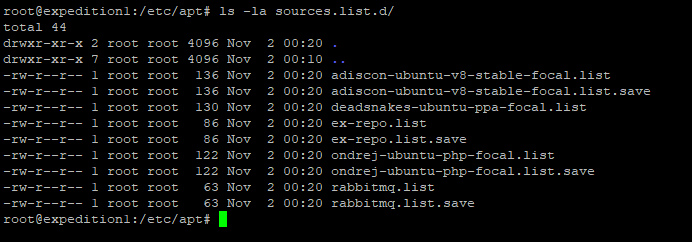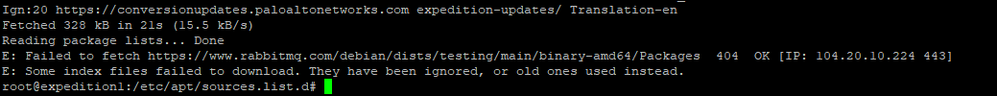- Access exclusive content
- Connect with peers
- Share your expertise
- Find support resources
Click Preferences to customize your cookie settings.
Unlock your full community experience!
PanOrders Agent cant started
- LIVEcommunity
- Tools
- Expedition
- Expedition Discussions
- Re: PanOrders Agent cant started
- Subscribe to RSS Feed
- Mark Topic as New
- Mark Topic as Read
- Float this Topic for Current User
- Printer Friendly Page
PanOrders Agent cant started
- Mark as New
- Subscribe to RSS Feed
- Permalink
11-01-2021 07:11 AM
Hello, i installed Expedition on Ubunty Server 20.04.03
There is no way I can solve the problem with rabbitmq-server. I tried all the options and all the solutions that were offered here.
Fatal error: Uncaught ErrorException: stream_socket_client(): unable to connect to tcp://localhost:5672 (Connection refused) in /var/www/html/libs/vendor/php-amqplib/php-amqplib/PhpAmqpLib/Wire/IO/StreamIO.php:155
Stack trace:
#0 /var/www/html/libs/vendor/php-amqplib/php-amqplib/PhpAmqpLib/Wire/IO/StreamIO.php(157): PhpAmqpLib\Wire\IO\StreamIO->cleanup_error_handler()
#1 /var/www/html/libs/vendor/php-amqplib/php-amqplib/PhpAmqpLib/Connection/AbstractConnection.php(208): PhpAmqpLib\Wire\IO\StreamIO->connect()
#2 /var/www/html/libs/vendor/php-amqplib/php-amqplib/PhpAmqpLib/Connection/AbstractConnection.php(192): PhpAmqpLib\Connection\AbstractConnection->connect()
#3 /var/www/html/libs/vendor/php-amqplib/php-amqplib/PhpAmqpLib/Connection/AMQPStreamConnection.php(60): PhpAmqpLib\Connection\AbstractConnection->__construct('guest', 'guest', '/', false, 'AMQPLAIN', NULL, 'en_US', Object(PhpAmqpLib\Wire\IO\StreamIO), 0, 3)
#4 /var/www/html/libs/PaloAltoNetworks/AmqpWrapper/SimpleReceiver.php(33): PhpAmqpLib\Connection\AMQPStreamC in /var/www/html/libs/vendor/php-amqplib/php-amqplib/PhpAmqpLib/Wire/IO/StreamIO.php on line 155
and status
expedition@expedition1:~$ service rabbitmq-server status
● rabbitmq-server.service - RabbitMQ Messaging Server
Loaded: loaded (/lib/systemd/system/rabbitmq-server.service; enabled; vendor preset: enabled)
Active: active (running) since Mon 2021-11-01 13:53:16 UTC; 16min ago
Main PID: 889 (beam.smp)
Status: "Initialized"
Tasks: 127 (limit: 9447)
Memory: 104.0M
CGroup: /system.slice/rabbitmq-server.service
├─ 871 /bin/sh /usr/sbin/rabbitmq-server
├─ 889 /usr/lib/erlang/erts-10.6.4/bin/beam.smp -W w -A 96 -MBas ageffcbf -MHas ageffcbf -MBlmbcs 512 -MHlmbcs 512 -MMmcs 30 -P 1048576 -t 5000000 -s>
├─1485 erl_child_setup 65536
├─1554 inet_gethost 4
└─1555 inet_gethost 4
Nov 01 13:52:54 expedition1 systemd[1]: Starting RabbitMQ Messaging Server...
Nov 01 13:53:16 expedition1 systemd[1]: rabbitmq-server.service: Supervising process 889 which is not our child. We'll most likely not notice when it exits.
Nov 01 13:53:16 expedition1 systemd[1]: Started RabbitMQ Messaging Server.
What are the options, please help.
- Mark as New
- Subscribe to RSS Feed
- Permalink
11-01-2021 08:27 AM
Hello @SugarOverDos
Make sure you have a fresh install of Ubuntu 20 and you did not simply upgrade your Ubuntu 16 to Ubuntu 20. Also make sure you are running a "sudo apt-get update" along with grabbing the latest package "sudo apt-get install expedition-beta". We have seen some issues when those commands are not run.
- Mark as New
- Subscribe to RSS Feed
- Permalink
11-01-2021 10:17 AM
Hello, @azuniga
I installed clean Ubuntu 20 and it worked once after reinstalling the rabbit, but after rebooting it stopped working. Now I reinstalled everything from 0 and now this is the error during installation.
************************************************************
Starting Task Manager
************************************************************
cp: cannot stat '/var/www/html/OS/startup/panReadOrdersStarter': No such file or directory
chmod: cannot access '/etc/init.d/panReadOrders': No such file or directory
chown: cannot access '/etc/init.d/panReadOrders': No such file or directory
ln: failed to create symbolic link '/etc/rc2.d/S99panReadOrders': File exists
ln: failed to create symbolic link '/etc/rc3.d/S99panReadOrders': File exists
ln: failed to create symbolic link '/etc/rc4.d/S99panReadOrders': File exists
ln: failed to create symbolic link '/etc/rc5.d/S99panReadOrders': File exists
Failed to start panReadOrders.service: Unit panReadOrders.service not found.
- Mark as New
- Subscribe to RSS Feed
- Permalink
11-01-2021 10:37 AM
Hello,
That doesn't necessarily mean anything did you follow the installation guide from our community forum?
Also are you able to now reach it from the clean install and run an update on Ubuntu?
- Mark as New
- Subscribe to RSS Feed
- Permalink
11-01-2021 01:06 PM
Good evening, colleagues
I have followed the instructions and have already learned it.
I installed ubuntu 20.04.3 and updated it and after that I tried to install the expedition again and again the error.
Fatal error: Uncaught ErrorException: stream_socket_client(): unable to connect to tcp://localhost:5672 (Connection refused) in /var/www/html/libs/vendor/php-amqplib/php-amqplib/PhpAmqpLib/Wire/IO/StreamIO.php:155
Stack trace:
#0 /var/www/html/libs/vendor/php-amqplib/php-amqplib/PhpAmqpLib/Wire/IO/StreamIO.php(157): PhpAmqpLib\Wire\IO\StreamIO->cleanup_error_handler()
#1 /var/www/html/libs/vendor/php-amqplib/php-amqplib/PhpAmqpLib/Connection/AbstractConnection.php(208): PhpAmqpLib\Wire\IO\StreamIO->connect()
#2 /var/www/html/libs/vendor/php-amqplib/php-amqplib/PhpAmqpLib/Connection/AbstractConnection.php(192): PhpAmqpLib\Connection\AbstractConnection->connect()
#3 /var/www/html/libs/vendor/php-amqplib/php-amqplib/PhpAmqpLib/Connection/AMQPStreamConnection.php(60): PhpAmqpLib\Connection\AbstractConnection->__construct('guest', 'guest', '/', false, 'AMQPLAIN', NULL, 'en_US', Object(PhpAmqpLib\Wire\IO\StreamIO), 0, 3)
#4 /var/www/html/libs/PaloAltoNetworks/AmqpWrapper/SimpleReceiver.php(33): PhpAmqpLib\Connection\AMQPStreamC in /var/www/html/libs/vendor/php-amqplib/php-amqplib/PhpAmqpLib/Wire/IO/StreamIO.php on line 155
Reinstalling the rabbit doesn't help
- Mark as New
- Subscribe to RSS Feed
- Permalink
11-01-2021 02:39 PM
Hello @SugarOverDos
When you show the rabbit status what does it say? Did you have any errors during the install minus what was pointed out within the guide?
"service rabbitmq-server status"
- Mark as New
- Subscribe to RSS Feed
- Permalink
11-01-2021 03:11 PM
Hello, @azuniga
There were errors in the python department during installation:
pygobject 3.36.0 requires pycairo>=1.11.1, which is not installed.
launchpadlib 1.10.13 requires testresources, which is not installed
expedition@expedition1:~$ sudo service rabbitmq-server status
[sudo] password for expedition:
● rabbitmq-server.service - RabbitMQ Messaging Server
Loaded: loaded (/lib/systemd/system/rabbitmq-server.service; enabled; vendor preset: enabled)
Active: active (running) since Tue 2021-11-02 01:02:39 MSK; 5min ago
Main PID: 944 (beam.smp)
Status: "Initialized"
Tasks: 163 (limit: 9447)
Memory: 108.1M
CGroup: /system.slice/rabbitmq-server.service
├─ 915 /bin/sh /usr/sbin/rabbitmq-server
├─ 944 /usr/lib/erlang/erts-10.6.4/bin/beam.smp -W w -A 128 -MBas ageffcbf -MHas ageffcbf -MBlmbcs 512 -MHlm>
├─1553 erl_child_setup 65536
├─1757 inet_gethost 4
└─1758 inet_gethost 4
Nov 02 01:02:07 expedition1 systemd[1]: Starting RabbitMQ Messaging Server...
Nov 02 01:02:39 expedition1 systemd[1]: rabbitmq-server.service: Supervising process 944 which is not our child. We'll mo>
Nov 02 01:02:39 expedition1 systemd[1]: Started RabbitMQ Messaging Server.
- Mark as New
- Subscribe to RSS Feed
- Permalink
11-01-2021 03:45 PM
Sudo apt-get update should resolve this..
can you send me a screenshot of your repositories?
/etc/apt/sources.d.list/
so I can see what you have within that folder that possibly isn’t updating properly.
- Mark as New
- Subscribe to RSS Feed
- Permalink
11-02-2021 02:05 PM
Hello @SugarOverDos
Can you send a mail to fwmigrate@paloaltonetworks.com so we can set up a session to take a further look at your problem.
- Mark as New
- Subscribe to RSS Feed
- Permalink
11-03-2021 04:14 AM
Hello @azuniga
I sent the letter.
I may have found a problem, but I cannot solve it, it is related with rabbit repositories
- 7083 Views
- 10 replies
- 0 Likes
Show your appreciation!
Click Accept as Solution to acknowledge that the answer to your question has been provided.
The button appears next to the replies on topics you’ve started. The member who gave the solution and all future visitors to this topic will appreciate it!
These simple actions take just seconds of your time, but go a long way in showing appreciation for community members and the LIVEcommunity as a whole!
The LIVEcommunity thanks you for your participation!
- Remediations in Expedition Tool in Expedition Discussions
- panOS order Agent has stopped start the agent in Expedition Discussions
- Struggling to get Expedition working in Expedition Discussions
- Expedition install with error in Expedition Discussions
- Expeditions stopped accepting Syslog in Expedition Discussions