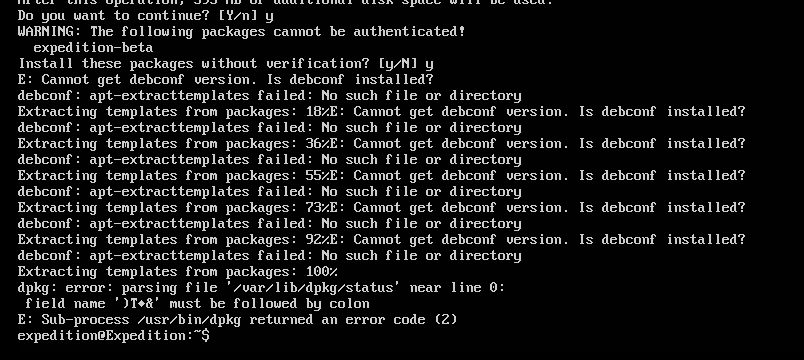- Access exclusive content
- Connect with peers
- Share your expertise
- Find support resources
Click Preferences to customize your cookie settings.
Unlock your full community experience!
Upgrade Installation fails
- LIVEcommunity
- Tools
- Expedition
- Expedition Discussions
- Re: Upgrade Installation fails
- Subscribe to RSS Feed
- Mark Topic as New
- Mark Topic as Read
- Float this Topic for Current User
- Printer Friendly Page
- Mark as New
- Subscribe to RSS Feed
- Permalink
06-27-2018 07:45 AM - edited 06-27-2018 07:45 AM
When running the update installation it fails with the following errors.
Accepted Solutions
- Mark as New
- Subscribe to RSS Feed
- Permalink
07-06-2018 02:24 AM
Sorry that we didn't come back to you before.
This seems to be a corrupted OS issue. Unfortunatelly, we do not maintain the OS.
For others to come to this thread, we found a link with the following related information on this issue:
https://stackoverflow.com/questions/30997015/e-cannot-get-debconf-version-is-debconf-installed
- Mark as New
- Subscribe to RSS Feed
- Permalink
06-27-2018 07:49 AM
do an "apt-get install debconf" and see what you get. I'd think it should already be installed, but it sounds like not.
root@Expedition:/tmp# apt-get install debconf
Reading package lists... Done
Building dependency tree
Reading state information... Done
debconf is already the newest version (1.5.58ubuntu1).
The following packages were automatically installed and are no longer required:
linux-headers-4.4.0-31 linux-headers-4.4.0-31-generic linux-image-4.4.0-31-generic linux-image-extra-4.4.0-31-generic
Use 'sudo apt autoremove' to remove them.
0 upgraded, 0 newly installed, 0 to remove and 1 not upgraded.
- Mark as New
- Subscribe to RSS Feed
- Permalink
06-27-2018 08:40 AM
expedition@Expedition:~$ sudo apt-get install debconf
[sudo] password for expedition:
Reading package lists... Done
Building dependency tree
Reading state information... Done
The following additional packages will be installed:
adduser apt apt-utils debconf-i18n debianutils dpkg gcc-5-base gcc-6-base
gnupg gpgv init-system-helpers libacl1 libapt-inst2.0 libapt-pkg5.0 libattr1
libaudit-common libaudit1 libbz2-1.0 libc6 libdb5.3 libgcc1
liblocale-gettext-perl liblz4-1 liblzma5 libpam-modules libpam-modules-bin
libpam0g libpcre3 libreadline6 libselinux1 libsemanage-common libsemanage1
libsepol1 libstdc++6 libtext-charwidth-perl libtext-iconv-perl
libtext-wrapi18n-perl libtinfo5 libusb-0.1-4 libustr-1.0-1 lsb-base
multiarch-support passwd perl-base readline-common sensible-utils tar
ubuntu-keyring update-motd zlib1g
Suggested packages:
perl-modules ecryptfs-utils aptitude | synaptic | wajig dpkg-dev apt-doc
python-apt debconf-doc debconf-utils whiptail | dialog
libterm-readline-gnu-perl libgtk2-perl libnet-ldap-perl perl libqtgui4-perl
libqtcore4-perl gnupg-curl gnupg-doc libpcsclite1 parcimonie xloadimage
| imagemagick | eog glibc-doc locales libpam-doc readline-doc bzip2
ncompress xz-utils tar-scripts
The following NEW packages will be installed:
adduser apt apt-utils debconf debconf-i18n debianutils dpkg gcc-5-base
gcc-6-base gnupg gpgv init-system-helpers libacl1 libapt-inst2.0
libapt-pkg5.0 libattr1 libaudit-common libaudit1 libbz2-1.0 libc6 libdb5.3
libgcc1 liblocale-gettext-perl liblz4-1 liblzma5 libpam-modules
libpam-modules-bin libpam0g libpcre3 libreadline6 libselinux1
libsemanage-common libsemanage1 libsepol1 libstdc++6 libtext-charwidth-perl
libtext-iconv-perl libtext-wrapi18n-perl libtinfo5 libusb-0.1-4
libustr-1.0-1 lsb-base multiarch-support passwd perl-base readline-common
sensible-utils tar ubuntu-keyring update-motd zlib1g
0 upgraded, 51 newly installed, 0 to remove and 0 not upgraded.
Need to get 0 B/13.1 MB of archives.
After this operation, 50.6 MB of additional disk space will be used.
Do you want to continue? [Y/n] y
E: Cannot get debconf version. Is debconf installed?
debconf: apt-extracttemplates failed: No such file or directory
Extracting templates from packages: 58%E: Cannot get debconf version. Is debconf installed?
debconf: apt-extracttemplates failed: No such file or directory
Extracting templates from packages: 100%
dpkg: error: parsing file '/var/lib/dpkg/status' near line 0:
field name ')T▒&' must be followed by colon
E: Sub-process /usr/bin/dpkg returned an error code (2)
expedition@Expedition:~$
Still not a positive outcome. is there an error in the syntax and should it be dbconf?
- Mark as New
- Subscribe to RSS Feed
- Permalink
06-27-2018 08:47 AM
So, two things:
- This sounds like an Ubuntu, OS level issue. The Ubuntu install's package database seems suspicious. You should already have debconf, not need it. If you don't want to consider the next suggestion, you can try to download the debconf .dpkg file and manually install it with "dpkg -i (the debconf .dpkg file name)"...however...
- I would just rebuild the VM from the original Expedtion tool download files again. This sounds like some sort of corruption and if so, may not be the only symptom you run into.
Just my 2 cents. Bear in mind, I am not a developer of Expedition, but I have decades of Ubuntu experience. 🙂
- Mark as New
- Subscribe to RSS Feed
- Permalink
06-27-2018 01:50 PM
Thats what I was thinking and not a good place to be.
- Mark as New
- Subscribe to RSS Feed
- Permalink
06-28-2018 11:38 AM
I didn't hear back from fwmigrate and ended up doing a complete reinstall of expedition (appropriately named).
- Mark as New
- Subscribe to RSS Feed
- Permalink
07-06-2018 02:24 AM
Sorry that we didn't come back to you before.
This seems to be a corrupted OS issue. Unfortunatelly, we do not maintain the OS.
For others to come to this thread, we found a link with the following related information on this issue:
https://stackoverflow.com/questions/30997015/e-cannot-get-debconf-version-is-debconf-installed
- 1 accepted solution
- 9983 Views
- 6 replies
- 0 Likes
Show your appreciation!
Click Accept as Solution to acknowledge that the answer to your question has been provided.
The button appears next to the replies on topics you’ve started. The member who gave the solution and all future visitors to this topic will appreciate it!
These simple actions take just seconds of your time, but go a long way in showing appreciation for community members and the LIVEcommunity as a whole!
The LIVEcommunity thanks you for your participation!
- Expedition installation failed - apache2/php7 not installed in Expedition Discussions
- Cannot install Expedition - Rabbitmq fails in Expedition Discussions
- Expedition Tool - default user for WebGUI is incorrect in Expedition Discussions
- Ubuntu 20.04 expedition install / login failed in Expedition Discussions
- Expedition Installation script failed with Ubuntu VM on MAC with M1 chipset in Expedition Articles