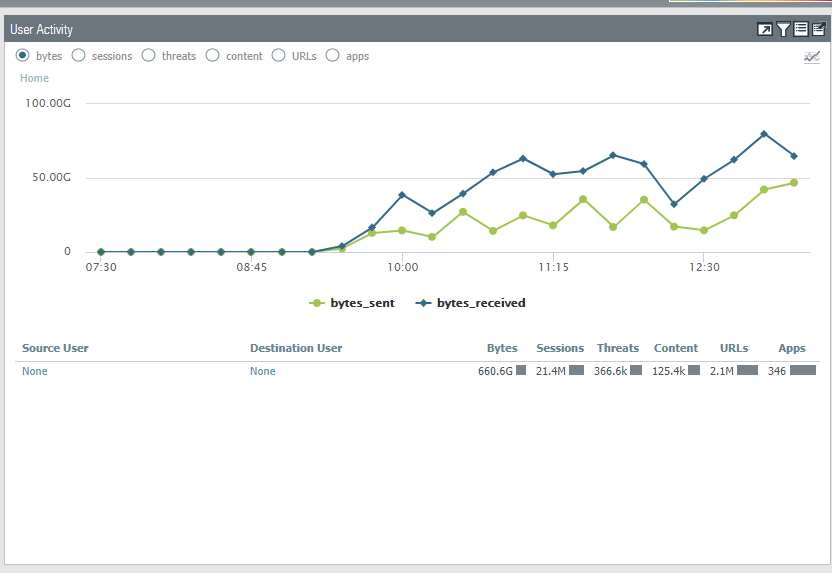- Access exclusive content
- Connect with peers
- Share your expertise
- Find support resources
Click Preferences to customize your cookie settings.
Unlock your full community experience!
5260 Experience
- LIVEcommunity
- Discussions
- General Topics
- Re: 5260 Experience
- Subscribe to RSS Feed
- Mark Topic as New
- Mark Topic as Read
- Float this Topic for Current User
- Printer Friendly Page
- Mark as New
- Subscribe to RSS Feed
- Permalink
04-12-2019 10:33 AM
Looking for some realworld deployment experience. Anyone that's deployed a 5260 how much data have you guys pushed through it. Anyone pushing 20-30Gbps+? How does it perform?
I'm thinking about getting one and putting it off our tapping infrastructure for IPS/IDS functionality.
Accepted Solutions
- Mark as New
- Subscribe to RSS Feed
- Permalink
04-29-2019 05:55 AM
So here's what I was trying to do and what I eventually deployed. I've got a fairly extensive tapping infrastructure at my company, which is aggregated into 8 x 40G links into an Gigamon HD4. These links are essentially the summation of "core / UCS" traffic.
I then took 6 x 10G ports from the HD4 and connected them to the 5260 and configured these in "tap mode" on the 5260. I know there's going to be some discrepancy is jumping down from 40G to 10G, but unfortunately I didn't have any 40G available on the HD4 so I had to compromise. Evenso the 5260 seems to be taking the traffic just fine. I'm not sure how it would perform in an inline deployment, but this box definitely has the legs to take considerable amounts of throughput.
- Mark as New
- Subscribe to RSS Feed
- Permalink
04-12-2019 11:39 AM
So far we are still in a migration project, so right now our 5260s are still totally bored with peaks of about 5 Gbit 😛
- Mark as New
- Subscribe to RSS Feed
- Permalink
04-22-2019 11:28 AM
I ended up requesting a 5260 for a PoC which I'll hopefully get deployed this week. Soon after I'll put at least 30GB of traffic so I'll update here after it gets up and running.
- Mark as New
- Subscribe to RSS Feed
- Permalink
04-22-2019 07:47 PM
The pair I support have pushed just pass 15Gb/s without issue with a mix of non-decrypted and decrypted traffic utilizing full Threat Prevention without issue. If you're looking to push more than 30Gb/s you'll be maxing threat prevention capabilities on the box.
- Mark as New
- Subscribe to RSS Feed
- Permalink
04-22-2019 08:06 PM
- Mark as New
- Subscribe to RSS Feed
- Permalink
04-26-2019 07:57 AM
So far this box is a beast...Sending about 20Gb/s with around 280k session/s and it's only at 12% dataplane.
- Mark as New
- Subscribe to RSS Feed
- Permalink
04-26-2019 11:48 AM
We're up to 720k sessions/s and DP CPU is still at 14%. I'm really impressed with the capacity of the box
- Mark as New
- Subscribe to RSS Feed
- Permalink
04-29-2019 05:55 AM
So here's what I was trying to do and what I eventually deployed. I've got a fairly extensive tapping infrastructure at my company, which is aggregated into 8 x 40G links into an Gigamon HD4. These links are essentially the summation of "core / UCS" traffic.
I then took 6 x 10G ports from the HD4 and connected them to the 5260 and configured these in "tap mode" on the 5260. I know there's going to be some discrepancy is jumping down from 40G to 10G, but unfortunately I didn't have any 40G available on the HD4 so I had to compromise. Evenso the 5260 seems to be taking the traffic just fine. I'm not sure how it would perform in an inline deployment, but this box definitely has the legs to take considerable amounts of throughput.
- Mark as New
- Subscribe to RSS Feed
- Permalink
04-29-2019 10:44 AM
Hi,
Nerver tested a PA 5260 but tested a PA5250.
Be carefull if you enaled VSYS !
Inter VSYS traffic was limited to 3,5 Gbps on PA 5250...
Regards,
HA
- Mark as New
- Subscribe to RSS Feed
- Permalink
04-29-2019 11:57 AM
@licenselu wrote:Hi,
Nerver tested a PA 5260 but tested a PA5250.
Be carefull if you enaled VSYS !
Inter VSYS traffic was limited to 3,5 Gbps on PA 5250...
Regards,
HA
That's something great to point out. I will say though that a 5260 has substainitally more capacity than a 5250. It's possible the 5260 has a greater capacity.
And for clarification you're referring to enabling "multi-vsys," right? Because "VSYS" is already enabled by default (VSYS1).
- Mark as New
- Subscribe to RSS Feed
- Permalink
04-29-2019 12:27 PM
Hi @licenselu
This is a known limitation of PaloAlto firewalls. If you do inter-vsys routing then everything is done in software. The only way to get the full performance of the box is if you "think outside of the box": the traffic needs to go out of the firewall and come back over a switch/router to another interface of the next vsys.
- 1 accepted solution
- 7010 Views
- 10 replies
- 0 Likes
Show your appreciation!
Click Accept as Solution to acknowledge that the answer to your question has been provided.
The button appears next to the replies on topics you’ve started. The member who gave the solution and all future visitors to this topic will appreciate it!
These simple actions take just seconds of your time, but go a long way in showing appreciation for community members and the LIVEcommunity as a whole!
The LIVEcommunity thanks you for your participation!
- Push Cortex XDR datasets/logs to dedicated syslog server in Cortex XDR Discussions
- PAB Stuck while installation in Prisma Access Discussions
- HSCI port - amber blinking LED on both primary and secondary devices (5445) in Next-Generation Firewall Discussions
- zoom.com score experience shows in orange in GlobalProtect Discussions
- GlobalProtect Always-On (6.3.3-c711) – Users Stuck in “Connecting” State but Still Have Internet Access in General Topics