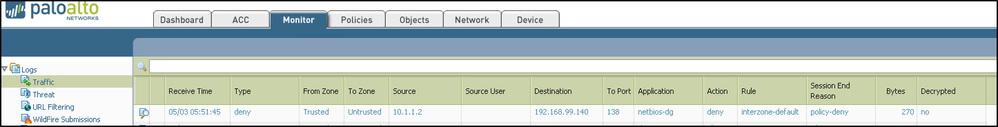- Access exclusive content
- Connect with peers
- Share your expertise
- Find support resources
Click Preferences to customize your cookie settings.
Unlock your full community experience!
Active Directory Testing
- LIVEcommunity
- Discussions
- General Topics
- Re: Active Directory Testing
- Subscribe to RSS Feed
- Mark Topic as New
- Mark Topic as Read
- Float this Topic for Current User
- Printer Friendly Page
Active Directory Testing
- Mark as New
- Subscribe to RSS Feed
- Permalink
05-03-2016 11:01 AM - edited 05-03-2016 11:01 AM
Hello Community,
My first posting here.
I have successfully configured LDAP / Active Directory on my VM ESXi.
My Palo Alto can connect to the AD, see image
However, I don't know how to test to see users in the monitoring logs. I will need a VM to log on to the AD from within the virtual environment but not sure how to do that.
Can someone help?
Cheers
Carlton
- Mark as New
- Subscribe to RSS Feed
- Permalink
05-03-2016 11:15 AM
Hi,
Basically, I need to be able to log in to the AD from within my virtual environment.
- Mark as New
- Subscribe to RSS Feed
- Permalink
05-03-2016 11:31 AM
Hi,
Ultimately, I would like to be able to see my test user appear in the following logs under 'Source User'
Cheers
- Mark as New
- Subscribe to RSS Feed
- Permalink
05-03-2016 02:37 PM
Hi,
You can access User-ID resources here: https://live.paloaltonetworks.com/t5/Management-Articles/User-ID-resource-list/ta-p/70379
This step-by-step guide will tell you exactly how to set it up.
If you are in test environment and can use domain admin account then you can skip first 4 steps and jump directly to step 5.
In real environment you want to use account with limited permissions not full blown domain admin.
Palo Alto Networks certified from 2011
- 2859 Views
- 3 replies
- 0 Likes
Show your appreciation!
Click Accept as Solution to acknowledge that the answer to your question has been provided.
The button appears next to the replies on topics you’ve started. The member who gave the solution and all future visitors to this topic will appreciate it!
These simple actions take just seconds of your time, but go a long way in showing appreciation for community members and the LIVEcommunity as a whole!
The LIVEcommunity thanks you for your participation!
- Assistance with LDAP Authentication in General Topics
- GRPC status UNAVAILABLE in intelligent offload in VM-Series in the Private Cloud
- Detect RC4 traffic in Strata Logging Service Discussions
- XDR 4 - Integrations AD Query in Cortex XDR Discussions
- CIE for user/group mapping for firewall on-premise in General Topics