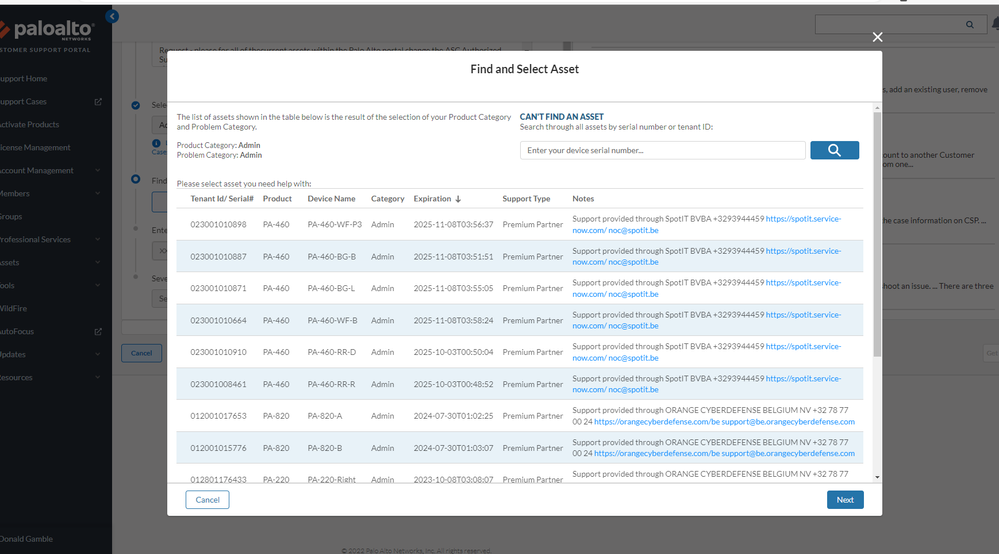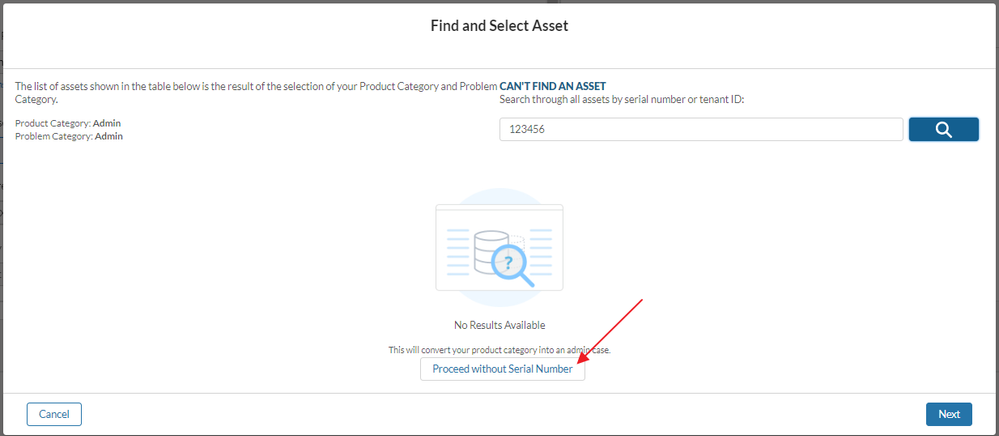- Access exclusive content
- Connect with peers
- Share your expertise
- Find support resources
Click Preferences to customize your cookie settings.
Unlock your full community experience!
Admin Case - Selecting Assets - Not Possible
- LIVEcommunity
- Discussions
- General Topics
- Admin Case - Selecting Assets - Not Possible
- Subscribe to RSS Feed
- Mark Topic as New
- Mark Topic as Read
- Float this Topic for Current User
- Printer Friendly Page
- Mark as New
- Subscribe to RSS Feed
- Permalink
11-18-2022 12:20 AM
Hello,
I am trying to open an ADMIN type case to change our end user ASC, on behalf of the end user.
At the stage where the tool gives a pop-up to indicate which serials/deviices are involved in the request,
Find Asset Tenant ID/ Serial #*
It is further not possible to do so.
The tool pop-up does give a list of all available assets from which to select. But there is no way to select it. You cannot click on it, there is not manner to select out of the list. The customer experienced the same trying to enter the ticket themselves.
Is this a tool error? We tried different browsers, same issue remains.
Accepted Solutions
- Mark as New
- Subscribe to RSS Feed
- Permalink
11-18-2022 12:50 AM
The end user can open a case for the devices with 'Premium Support' under his CSP.
If the devices have 'Premium Partner Support', the end user can't open a case in his CSP, though ASC can open a case under ASC's CSP.
Even above description is general rule, you might possible to select 'Proceed w/o SN'.
Search by dummy serial at first, then select this box at result screen.
I'm not sure that TAC engineer will handle this kind of cases or not.
Hope this will help you. Good Luck
- Mark as New
- Subscribe to RSS Feed
- Permalink
11-21-2022 01:17 AM
Thank you, I did not see that choice, thanks for pointitng it out. I was a able to proceed,
regards
- Mark as New
- Subscribe to RSS Feed
- Permalink
11-18-2022 12:50 AM
The end user can open a case for the devices with 'Premium Support' under his CSP.
If the devices have 'Premium Partner Support', the end user can't open a case in his CSP, though ASC can open a case under ASC's CSP.
Even above description is general rule, you might possible to select 'Proceed w/o SN'.
Search by dummy serial at first, then select this box at result screen.
I'm not sure that TAC engineer will handle this kind of cases or not.
Hope this will help you. Good Luck
- Mark as New
- Subscribe to RSS Feed
- Permalink
11-21-2022 01:17 AM
Thank you, I did not see that choice, thanks for pointitng it out. I was a able to proceed,
regards
- 2 accepted solutions
- 2387 Views
- 2 replies
- 0 Likes
Show your appreciation!
Click Accept as Solution to acknowledge that the answer to your question has been provided.
The button appears next to the replies on topics you’ve started. The member who gave the solution and all future visitors to this topic will appreciate it!
These simple actions take just seconds of your time, but go a long way in showing appreciation for community members and the LIVEcommunity as a whole!
The LIVEcommunity thanks you for your participation!
- Assets -> Network configuration in Cortex XDR Discussions
- GRPC status UNAVAILABLE in intelligent offload in VM-Series in the Private Cloud
- Vulnerability Assessment in XSIAM 3.3 in Cortex XSIAM Discussions
- Re-Opening a support case in General Topics
- How to find the assets that do not have XDR agent installed in new Cortex 4.x version ? in Cortex XDR Discussions