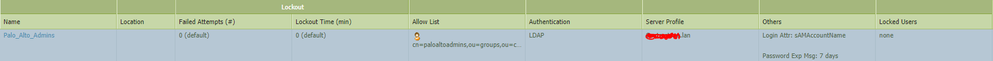- Access exclusive content
- Connect with peers
- Share your expertise
- Find support resources
Click Preferences to customize your cookie settings.
Unlock your full community experience!
Authentication seems to be the most difficult task....
- LIVEcommunity
- Discussions
- General Topics
- Authentication seems to be the most difficult task....
- Subscribe to RSS Feed
- Mark Topic as New
- Mark Topic as Read
- Float this Topic for Current User
- Printer Friendly Page
- Mark as New
- Subscribe to RSS Feed
- Permalink
10-06-2017 06:10 AM
No matter how many articles I read or follow I can never get the authentication to work for LDAP. I create the LDAP server profile, create the Auth Profile, then the Auth Seq, add the user account to admins and assign the profile to that user and it never works. I also get this error when "testing":
admin@PA500-01> test authentication authentication-profile Palo_Alto_Admins username Steven.Williams.da password
Enter password :
Allow list check error:
Target vsys is not specified, user "Steven.Williams.da" is assumed to be configured with a shared auth profile.
Do allow list check before sending out authentication request...
User Steven.Williams.da is not allowed with authentication profile Palo_Alto_Admins
admin@PA500-01>
!
!
!
dmin@TN-19023-PA500-01> show user group-mapping state all
Group Mapping(vsys1, type: active-directory): Network_Administrators
Bind DN : ldap.read@domain.lan
Base : DC=domain,DC=lan
Group Filter: (None)
User Filter: (None)
Servers : configured 4 servers
10.100.6.205(636)
Last Action Time: 19 secs ago(took 0 secs)
Next Action Time: In 41 secs
10.100.6.210(636)
10.100.21.210(636)
10.110.6.210(636)
Number of Groups: 1
cn=paloaltoadmins,ou=groups,ou=domain,dc=domain,dc=lan
admin@PA500-01>
!
!
!
- Mark as New
- Subscribe to RSS Feed
- Permalink
10-09-2017 12:13 PM
Do..... Show user group list
and post result.
- Mark as New
- Subscribe to RSS Feed
- Permalink
10-09-2017 12:14 PM
admin@PA500-01> show user group list
cn=paloaltoadmins,ou=groups,ou=domain,dc=domain,dc=lan
cn=domain users,cn=users,dc=domain,dc=lan
Total: 2
* : Custom Group
admin@PA500-01>
- Mark as New
- Subscribe to RSS Feed
- Permalink
10-09-2017 12:20 PM
sorry users not admins...
show user group name "cn=domain users,cn=users,dc=domain,dc=lan"
just to see if the members are seen by the pa.
- Mark as New
- Subscribe to RSS Feed
- Permalink
10-09-2017 12:24 PM
admin@PA500-01> show user group name "cn=domain users,cn=users,dc=domain,dc=lan" | match steven.williams
[5510 ] domain\steven.williams
[5515 ] domain\steven.williams.da
admin@PA500-01>
I sure am.
This one too.
admin@PA500-01> show user group name "cn=paloaltoadmins,ou=groups,ou=domain,dc=domain,dc=lan"
short name: domain\paloaltoadmins
source type: ldap
source: Domain_Users_and_Groups
[1 ] domain\steven.williams.da
admin@PA500-01>
Something just isn't making sense.
- Mark as New
- Subscribe to RSS Feed
- Permalink
10-09-2017 12:31 PM
Not making sense... Welcome to my world of re badged junipers, sorry i meant palo altos....
in the server profile try removing the authentication modifier, or set to none, cant remember the exact setting.
also.. Yo did say in your first reply that show user group came back with no results. Cant see why it does now...
- Mark as New
- Subscribe to RSS Feed
- Permalink
10-09-2017 12:41 PM
used a different BIND account.
- Mark as New
- Subscribe to RSS Feed
- Permalink
10-09-2017 12:50 PM
So what do you get now when you cli test authentication blah blah...?
- Mark as New
- Subscribe to RSS Feed
- Permalink
10-10-2017 02:04 PM
The information coming back from the group mapping does not match the information you have configured in your authentication profile.
Your group members are being represented as domain\name, whereas your auth profile is domain.lan\name
Updating the User Domain to domain in your authentication profile may fix you up.
- Mark as New
- Subscribe to RSS Feed
- Permalink
10-11-2017 03:57 AM
Are you referring to the "username modifier" in the authentication profile?
- Mark as New
- Subscribe to RSS Feed
- Permalink
10-11-2017 04:17 AM
Still this:
Allow list check error:
Target vsys is not specified, user "steven.williams.da" is assumed to be configured with a shared auth profile.
Do allow list check before sending out authentication request...
User steven.williams.da is not allowed with authentication profile Palo_Alto_Admins
!
!
admin@PA500-01>
admin@PA500-01>
admin@PA500-01> show user group name cn=paloaltoadmins,ou=groups,ou=domain,dc=domain,dc=lan
short name: domain\paloaltoadmins
source type: ldap
source: Domain_Users_and_Groups
[1 ] domain\steven.williams.da
admin@PA500-01> show user group list
cn=paloaltoadmins,ou=groups,ou=domain,dc=domain,dc=lan
cn=domain users,cn=users,dc=domain,dc=lan
Total: 2
* : Custom Group
admin@PA500-01>
There has to be a deeper level debug or something to see whats wrong no?
- Mark as New
- Subscribe to RSS Feed
- Permalink
10-11-2017 04:28 AM
ok sorry i've lost the thread here slightly...
in my authentication profile I have the following settings
user domain ( our domain name)
username modifier (%USERINPUT%)
is this similar to yours.
- Mark as New
- Subscribe to RSS Feed
- Permalink
10-11-2017 04:32 AM
in your previous post as below
admin@PA500-01> show user group name "cn=domain users,cn=users,dc=domain,dc=lan" | match steven.williams
[5510 ] domain\steven.williams
[5515 ] domain\steven.williams.da
admin@PA500-01>
whatever it is in place of "domain", stick that in the user domain box
- Mark as New
- Subscribe to RSS Feed
- Permalink
10-11-2017 04:37 AM
Yes I have dont those combos and still didnt work.
- Mark as New
- Subscribe to RSS Feed
- Permalink
10-11-2017 04:57 AM
in the auth profile advanced tab,
select add and start typing your name.
it should auto populate.
save this and then test cli authentication.
- 20052 Views
- 51 replies
- 0 Likes
Show your appreciation!
Click Accept as Solution to acknowledge that the answer to your question has been provided.
The button appears next to the replies on topics you’ve started. The member who gave the solution and all future visitors to this topic will appreciate it!
These simple actions take just seconds of your time, but go a long way in showing appreciation for community members and the LIVEcommunity as a whole!
The LIVEcommunity thanks you for your participation!
- GP and multi factor auth in GlobalProtect Discussions
- Global Protect Portal / Clientless VPN does not recognize SAML username after update to 10.1.14-h20 in GlobalProtect Discussions
- Why do the same Windows Server data collected using XDRC and WEC agents show different statuses in the following fields? in Cortex XSIAM Discussions
- Global Protect Connectivity Issue in GlobalProtect Discussions
- Authentication Sequence Profile with SAML in General Topics