- Access exclusive content
- Connect with peers
- Share your expertise
- Find support resources
Click Preferences to customize your cookie settings.
Unlock your full community experience!
best practice User-ID strategy?
- LIVEcommunity
- Discussions
- General Topics
- Re: best practice User-ID strategy?
- Subscribe to RSS Feed
- Mark Topic as New
- Mark Topic as Read
- Float this Topic for Current User
- Printer Friendly Page
best practice User-ID strategy?
- Mark as New
- Subscribe to RSS Feed
- Permalink
11-08-2013 02:12 AM
Hello,
first I try to give you some information. Our headquarter is located in Germany. All of our subsidiaries are connected to Germany via relatively slow VPN lines. Overall we have round about 20 DCs in different countires. Until now we have only 3 Palo Alto firewalls (Germany, USA, Canada) but in the future we plan to buy more.
Our setup until last week was the following. We installed the software User-ID agent on the DC in Germany. We connected all DCs worldwide to this agent. Unfortunately the agent retrieves all logs and produces a lot of traffic over the VPN lines. So we decided to change our setup.
We are planning to install the User-ID agent on all DCs worldwide and connect the firewall in Germany with all agents. With this solution the traffic should drop significantely. Furthermore the firewall in USA and Canada will be connected with the particular DC in that country and in Germany.
Or is it better to connect these firewalls also with all agents?
Is it possible to distribute the mappings from the firewall in Germany to the other firewalls without the need of connecting agents to the firewalls in USA and Canada?
Another question is if all agents should observe all available networks or only the local subnets?
I hope you can help me!
- Labels:
-
User-ID
- Mark as New
- Subscribe to RSS Feed
- Permalink
11-10-2013 11:02 AM
Hi,
"We are planning to install the User-ID agent on all DCs worldwide and connect the firewall in Germany with all agents. With this solution the traffic should drop significantely."
Yes this will be fine.Also in the agents you may change 1second predefined read logs to 2(or 3) seconds.
Redistribute users is only available for agentless user-id.
to observer all available networks will be fine.
- Mark as New
- Subscribe to RSS Feed
- Permalink
11-11-2013 04:37 PM
Here are few good docs regarding the deployment of User id.
https://live.paloaltonetworks.com/docs/DOC-3120
https://live.paloaltonetworks.com/docs/DOC-5939
Hope this helps.
Thanks
Numan
- Mark as New
- Subscribe to RSS Feed
- Permalink
12-03-2013 11:11 PM
Currently we have 20 User-ID agents connected to our PA-2050. In the last days we had severe problems with our Palo Alto. The CPU was on full load and we were not able to login on CLI or the webinterface. The only solution was to restart the firewall. A few weeks ago we had the same problems but not as many as these days.
I'm not sure but something tells me that the integration of the User-ID agents is the cause of our problems. Is this possible?
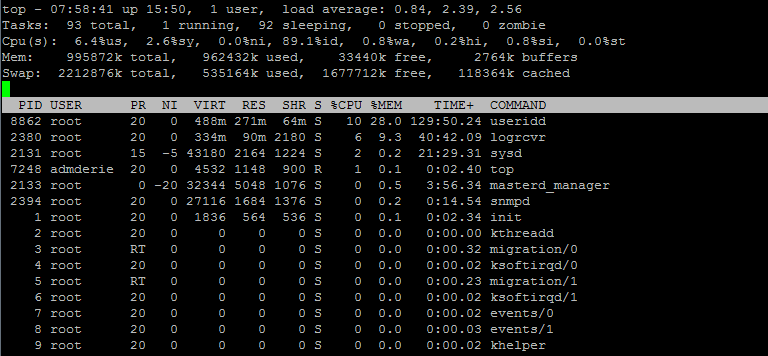
The useridd process consumes a lot of memory. Is this normal?
- Mark as New
- Subscribe to RSS Feed
- Permalink
12-14-2013 08:41 AM
What PANOS and User ID Agent version are you running?
- Mark as New
- Subscribe to RSS Feed
- Permalink
12-22-2013 08:25 AM
All the latest. PANOS 5.09 and User-ID Agent 5.0.6-6.
- Mark as New
- Subscribe to RSS Feed
- Permalink
12-22-2013 09:51 AM
The memory and cpu usage in the screen shot is not all that high. I would be more interested in the memory and cpu usage on the mgmtsrvr and devsrvr.
Run: show system resources follow
Use Shift + m
- Mark as New
- Subscribe to RSS Feed
- Permalink
12-22-2013 11:51 PM
How many User-ID Agents can usally be connected to a PA-2050 without problems?
Here another screenshot mit Shift + M.
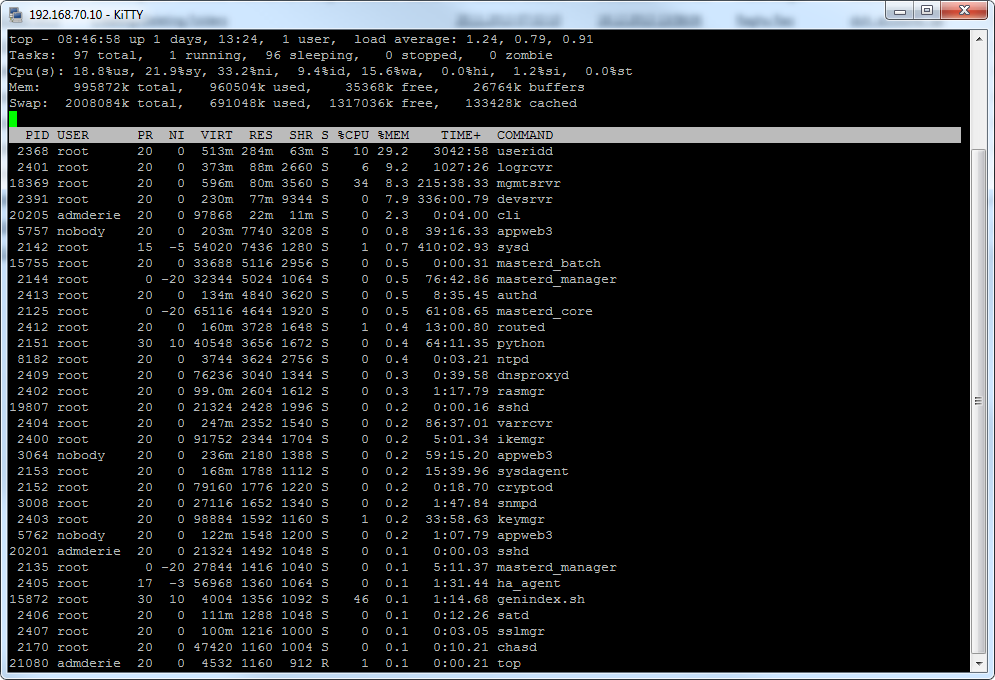
- Mark as New
- Subscribe to RSS Feed
- Permalink
12-23-2013 08:07 AM
Hello admin@peri
Per PanOS 4.1 and 5.0, 2050 supports 100 User ID agents.
Though it can support so many agents I would suggest the efficiency of the hardware with user id agents depends on the frequency of the data being retrieved from the agents to the firewall and how much data is being obtained. To some extent we can change the frequency values on the user id agents to retrieve user-ip mapping.
Hope this answers your question !
- Mark as New
- Subscribe to RSS Feed
- Permalink
12-23-2013 10:14 AM
The mgmtsrvr server memory is border line but not extreme by any means. I would open a support case for the performance issue when it occurs again. This will need to be diagnosed live by a technician.
- Mark as New
- Subscribe to RSS Feed
- Permalink
12-25-2013 04:14 PM
Hello admin@peri,
Normally only local subnet.....
Because User based policies are normally configured inside to outside direction.
But if User based policy is configured for outside to inside network then its required to learn all the networks.
Let me know if that answers the question.
Regards,
Hardik Shah
- 8053 Views
- 10 replies
- 0 Likes
Show your appreciation!
Click Accept as Solution to acknowledge that the answer to your question has been provided.
The button appears next to the replies on topics you’ve started. The member who gave the solution and all future visitors to this topic will appreciate it!
These simple actions take just seconds of your time, but go a long way in showing appreciation for community members and the LIVEcommunity as a whole!
The LIVEcommunity thanks you for your participation!
- Newsletter: Cloud Delivered Security Services, Oct-2025 in Advanced Threat Prevention Discussions
- Create policies from flows in file excel/csv to a Panorama particular - Device Group in Panorama Discussions
- PA allowing IM (viber,line,zalo) | PA policy process in General Topics
- UserID What's the best practice for configuration crossing multiple firewalls in General Topics
- best practice User-ID strategy? in General Topics



