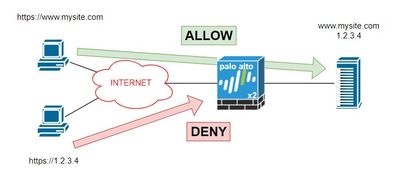- Access exclusive content
- Connect with peers
- Share your expertise
- Find support resources
Click Preferences to customize your cookie settings.
Unlock your full community experience!
Block HTTP/HTTPS access via IP
- LIVEcommunity
- Discussions
- General Topics
- Block HTTP/HTTPS access via IP
- Subscribe to RSS Feed
- Mark Topic as New
- Mark Topic as Read
- Float this Topic for Current User
- Printer Friendly Page
Block HTTP/HTTPS access via IP
- Mark as New
- Subscribe to RSS Feed
- Permalink
11-09-2022 03:21 AM - edited 11-09-2022 04:24 AM
Hello.
I would like to block access to my site (http/https) when it is made via IP.
I want to only allow access made by name.
Ex.: www.mysite.com <=> 1.2.3.4
https://1.2.3.4 => deny
https://www.mysite.com => allow
Is that possible with Palo Alto?
Thanks.
- Mark as New
- Subscribe to RSS Feed
- Permalink
11-09-2022 05:38 AM
Couple ways off hand:
* Custom URL Category assigned to the security policy allowing external access - This is by far the most effective way to accomplish what you're attempting to do since you're just trying to do it for your own website(s).
* Blocking the unknown category - Same thing really, but you would assign a URL filtering profile on the external access entry that blocks medium-risk and unknown categories. You'd have to verify what effect this would have with your own URL logs, but direct IP access is always going to be labelled as medium-risk,unknown by the firewall. Blocking access to those would block direct IP access, but could cause issues depending on how your website(s) are actually categorized.
The one thing to be mindful of here is that you'd want to ensure that you actually look through your logs and create a separate URL Filtering profile to assign if you go with that second option. GlobalProtect's hip-check is sent directly to the IP address instead of the FQDN, so you don't want to just block medium-risk and unknown categories on the profile you use for all of your external access rules.
- 2686 Views
- 1 replies
- 0 Likes
Show your appreciation!
Click Accept as Solution to acknowledge that the answer to your question has been provided.
The button appears next to the replies on topics you’ve started. The member who gave the solution and all future visitors to this topic will appreciate it!
These simple actions take just seconds of your time, but go a long way in showing appreciation for community members and the LIVEcommunity as a whole!
The LIVEcommunity thanks you for your participation!
- Problem with downloading PAN OS in General Topics
- SilverFort compatibility with Panorama VM-Series in General Topics
- Excel downloads being blocked in General Topics
- How does the Azure Virtual Network discovers that there is Palo Alto Gateway Interface in VM-Series in the Public Cloud
- NGFW admin account is locked. What should I do? in Next-Generation Firewall Discussions