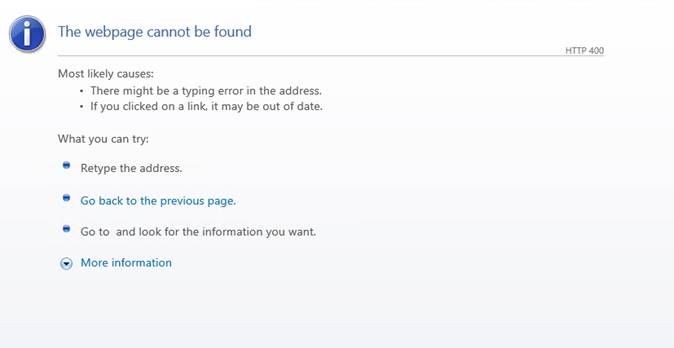- Access exclusive content
- Connect with peers
- Share your expertise
- Find support resources
Click Preferences to customize your cookie settings.
Unlock your full community experience!
Cannot access PAN Webgui
- LIVEcommunity
- Discussions
- General Topics
- Re: Cannot access PAN Webgui
- Subscribe to RSS Feed
- Mark Topic as New
- Mark Topic as Read
- Float this Topic for Current User
- Printer Friendly Page
- Mark as New
- Subscribe to RSS Feed
- Permalink
01-09-2019 09:06 PM - edited 01-09-2019 09:14 PM
Hello,
Recently we performed a decrypt change to allow website to bypass decryption.
Now no user can access the PAN Webgui https.
Tried in different browsers and from different machine but no change.
Connection to FW via putty session is fine.
We have rebooted the device.
Kindly advise how to fix this issue.
Accepted Solutions
- Mark as New
- Subscribe to RSS Feed
- Permalink
01-14-2019 05:58 AM
Since you can't access the GUI the following instructions will all be for the CLI.
View Last Config
You can view the last config version by running the command show config audit version <version-number>. You can get the version number by tabing and viewing all of the versions stored on your system.
Load Last Config
In configure mode in the CLI you can load a specific version by running the command load config version <version-number> and then doing a commit to get it back to before you made whatever change messed with the GUI access.
- Mark as New
- Subscribe to RSS Feed
- Permalink
01-10-2019 02:50 AM
Please try to connect with port 4443 - e.g. if you're using globalprotect satellite, port 443 is used for other processes
Chacko
- Mark as New
- Subscribe to RSS Feed
- Permalink
01-10-2019 10:42 AM
Are you connecting to the dedicated OOB management interface or do you have a management profile assigned to the interface to allow GUI access?
- Mark as New
- Subscribe to RSS Feed
- Permalink
01-13-2019 05:48 PM
Hi @BPry
I am trying to view last commit as that is when the issue happened and would like to try to revert back to see if that changes anything.
When you submit a change (COMMIT) and it updates those changes you made (say add in URL to allow whitelist) doesn’t it keep that as a config change?
So if you view the list of commits you can see each change and when it occurred? Then you can pick that minor change to revert back to (attached screenshot)
Or do you have to save each config change manually?
- Mark as New
- Subscribe to RSS Feed
- Permalink
01-14-2019 05:58 AM
Since you can't access the GUI the following instructions will all be for the CLI.
View Last Config
You can view the last config version by running the command show config audit version <version-number>. You can get the version number by tabing and viewing all of the versions stored on your system.
Load Last Config
In configure mode in the CLI you can load a specific version by running the command load config version <version-number> and then doing a commit to get it back to before you made whatever change messed with the GUI access.
- Mark as New
- Subscribe to RSS Feed
- Permalink
01-14-2019 08:43 AM
Hello,
Also try to use a different browser. Its weird but works sometimes.
Regards,
- Mark as New
- Subscribe to RSS Feed
- Permalink
01-14-2019 09:08 AM
I would also try running the browser in Firewall (Private) or Chrome (Incognito) mode.
Regards ... Leslie
- 1 accepted solution
- 14282 Views
- 6 replies
- 0 Likes
Show your appreciation!
Click Accept as Solution to acknowledge that the answer to your question has been provided.
The button appears next to the replies on topics you’ve started. The member who gave the solution and all future visitors to this topic will appreciate it!
These simple actions take just seconds of your time, but go a long way in showing appreciation for community members and the LIVEcommunity as a whole!
The LIVEcommunity thanks you for your participation!
- Fetched Integrations Objects in XSIAM 3.4 in Cortex XSIAM Discussions
- Geo blocking after GP login in GlobalProtect Discussions
- New cert GP cert prompt for people testing Yubikeys for windows logon in GlobalProtect Discussions
- Address Group and Tag limitations in General Topics
- PAN-OS HA UGRADE PATH in Next-Generation Firewall Discussions