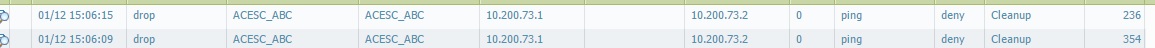- Access exclusive content
- Connect with peers
- Share your expertise
- Find support resources
Click Preferences to customize your cookie settings.
Unlock your full community experience!
Cannot Ping SubInterface
- LIVEcommunity
- Discussions
- General Topics
- Re: Cannot Ping SubInterface
- Subscribe to RSS Feed
- Mark Topic as New
- Mark Topic as Read
- Float this Topic for Current User
- Printer Friendly Page
Cannot Ping SubInterface
- Mark as New
- Subscribe to RSS Feed
- Permalink
01-12-2015 09:00 AM
Hi All,
I recently added a sub-interface on a trunk to a Cisco switch. This trunk has several other VLAN's going to it, and all seem to respond fine on their IP's. This one I cannot ping from the Cisco switch on the same VLAN.
Ethernet1/1.273 has an IP of 10.200.73.2/24 on it, with a management profile to allow ping from 0.0.0.0/0
On the Cisco switch that the trunk is coming from, I have an SVI on VLAN 273 with an IP of 10.200.73.1/24
If I do a ping 10.200.73.2 source vlan 273 from the Cisco I get no replies.
When I do a show interface ethernet1/1.273 on the PAN CLI the dropped packet counter increments for every ping that I send. It's like that management profile isn't working.
Thanks in advance!
- Labels:
-
Networking
- Mark as New
- Subscribe to RSS Feed
- Permalink
01-12-2015 09:43 AM
On the management profile, could you please check the entries under "Permitted IP address"
- Mark as New
- Subscribe to RSS Feed
- Permalink
01-12-2015 11:15 AM
Have you enabled Zone protection profile. To verify go to Network -> Zones , open the zone associated with the interface and at the bottom of the pane you should if you have it enabled or not.
- Mark as New
- Subscribe to RSS Feed
- Permalink
01-12-2015 12:39 PM
Hi Mike,
That is correct, the rule you have in place should cause the firewall not to respond to the pings. Can you test by disabling this rule? Let us know the results if you're able to.
- Mark as New
- Subscribe to RSS Feed
- Permalink
01-12-2015 01:01 PM
The security policy will take precedence over the management profile. If you have a management profile that does not allow ping then you would have to explicitly allow this in your rule.
- 10795 Views
- 7 replies
- 0 Likes
Show your appreciation!
Click Accept as Solution to acknowledge that the answer to your question has been provided.
The button appears next to the replies on topics you’ve started. The member who gave the solution and all future visitors to this topic will appreciate it!
These simple actions take just seconds of your time, but go a long way in showing appreciation for community members and the LIVEcommunity as a whole!
The LIVEcommunity thanks you for your participation!
- No ping response from AAD in Next-Generation Firewall Discussions
- PA-415-5G not working with fresh T-Mobile SIM in General Topics
- One BIOC with OR for Process name and CMD in Cortex XDR Discussions
- Max number of units (aeX.Y subinterfaces) supported under a single AE interface? in Next-Generation Firewall Discussions
- 'Redistribution Agent XXX(vsys1): details: close connection to agent in General Topics