- Access exclusive content
- Connect with peers
- Share your expertise
- Find support resources
Click Preferences to customize your cookie settings.
Unlock your full community experience!
Cant login to PA-VM300 via ssh or HTTPS
- LIVEcommunity
- Discussions
- General Topics
- Re: Cant login to PA-VM300 via ssh or HTTPS
- Subscribe to RSS Feed
- Mark Topic as New
- Mark Topic as Read
- Float this Topic for Current User
- Printer Friendly Page
Cant login to PA-VM300 via ssh or HTTPS
- Mark as New
- Subscribe to RSS Feed
- Permalink
08-01-2013 01:34 AM
Can anyone help me here.. I recently installed a PA-VM300 and all efforts to login via https/ssh has proved abortive. I had to work my way via CLI to connect via http.
Also everytime i click on commit on the PA-VM300, I get logged off , and always need to re-login? anyone experienced this?
Olu
- Labels:
-
Management
- Mark as New
- Subscribe to RSS Feed
- Permalink
08-01-2013 03:24 AM
yes ssh and https are both enabled. I can login on http...
one thing i noticed is that the sshd deamon didnt start. would you know how to troubleshoot this or find out why?
Olu
- Mark as New
- Subscribe to RSS Feed
- Permalink
08-01-2013 04:14 AM
Can you post a screenshot of the device settings?
- Mark as New
- Subscribe to RSS Feed
- Permalink
08-01-2013 04:18 AM

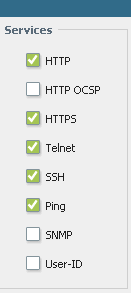
here are screenshots that show what I have done and the issue I am having.. i will like to be able to restart the sshd process and make it stay up
Olu
- Mark as New
- Subscribe to RSS Feed
- Permalink
08-01-2013 04:29 AM
I had some same issues with a PANvM100. Did you do any configuration on it? If so try
When the device is booting up the device prompts you to "press 'm' to enter maintenance mode " . Hit m and enter maintenance mode. In the maintenance mode try to do a factory reset to 5.0.0 and reboot.
When done, browse to https://192.168.1.1 (or the default ip for the PA)
- Mark as New
- Subscribe to RSS Feed
- Permalink
08-01-2013 04:55 AM
1>Are you able to access the Firewall using ssh and https via Dataplane Interfaces?
Firewall Management Using a Layer 3 Interface
2>Are you using any scripts?
3>Check the disk usage for any partition not running out of space (I assume telnet access is functional)
>show system disk-space
4>You can try restarting the management server
CLI:
> debug software restart management-server
I would suggest opening a case with Support for intrusive debugging .
HTH
- 5310 Views
- 6 replies
- 0 Likes
Show your appreciation!
Click Accept as Solution to acknowledge that the answer to your question has been provided.
The button appears next to the replies on topics you’ve started. The member who gave the solution and all future visitors to this topic will appreciate it!
These simple actions take just seconds of your time, but go a long way in showing appreciation for community members and the LIVEcommunity as a whole!
The LIVEcommunity thanks you for your participation!
- How to Patch Vulnerability - Plugin 43160 (CGI Generic SQL Injection) on GlobalProtect in Next-Generation Firewall Discussions
- Prisma cloud API access key permissions in Prisma Cloud Discussions
- URL citrix.rsieh.com is inaccessible through firewall in General Topics
- possible palo alto outage? in GlobalProtect Discussions
- Windows 11 Global Protect App not booting at login screen for Prelogon Solution in GlobalProtect Discussions



