- Access exclusive content
- Connect with peers
- Share your expertise
- Find support resources
Click Preferences to customize your cookie settings.
Unlock your full community experience!
Captive Portal doesn't show up for some users
- LIVEcommunity
- Discussions
- General Topics
- Captive Portal doesn't show up for some users
- Subscribe to RSS Feed
- Mark Topic as New
- Mark Topic as Read
- Float this Topic for Current User
- Printer Friendly Page
Captive Portal doesn't show up for some users
- Mark as New
- Subscribe to RSS Feed
- Permalink
06-03-2015 11:18 AM
Dears,
Captive Portal doesn't show up automatically for some Consulting users (laptos out of our windows domain)
Does anyone face this problem before ?
- Mark as New
- Subscribe to RSS Feed
- Permalink
06-04-2015 05:54 AM
Hi essilorbr,
Are you stating these users are able to connect successfully to internet bypassing the portal?
As you know only ip's that are not mapped (unknown) will be redirected to captive portal. Verify if user is already mapped > show user ip-user-mapping ip <ip>
Verify if after you clear the user ip cache the user is redirected to captive portal.
Clear the management and data plane cache:
>clear user-cache-mp ip <ip> & >clear user-cache ip <ip>
Have you configured browser-challenge on your captive portal?
- Mark as New
- Subscribe to RSS Feed
- Permalink
06-09-2015 07:42 AM
Hello, we didnt configure browser-challenge only redirect to captive portal.... that works for most of users.... but for some reason around 10 users (out of 600) face CP many times during the day... I was wondering maybe take off and rejoin their PCs to AD domain here.... what do you think about it ?
thank you very much!!
- Mark as New
- Subscribe to RSS Feed
- Permalink
06-09-2015 07:43 AM
Chrome... latest version... :smileyconfused:
- Mark as New
- Subscribe to RSS Feed
- Permalink
06-09-2015 07:46 AM
that could be a problem... here we use corporate gmail, and that is HTTPS... we cant use CP with HTTPS unless we use SSL decryption....
We tried SSL decryption few days ago... but for some PC that could not receive the Certificate via GPO, we could not see the "bypass link" in the certificate error page... u know ? like below (there is no a "continue link")
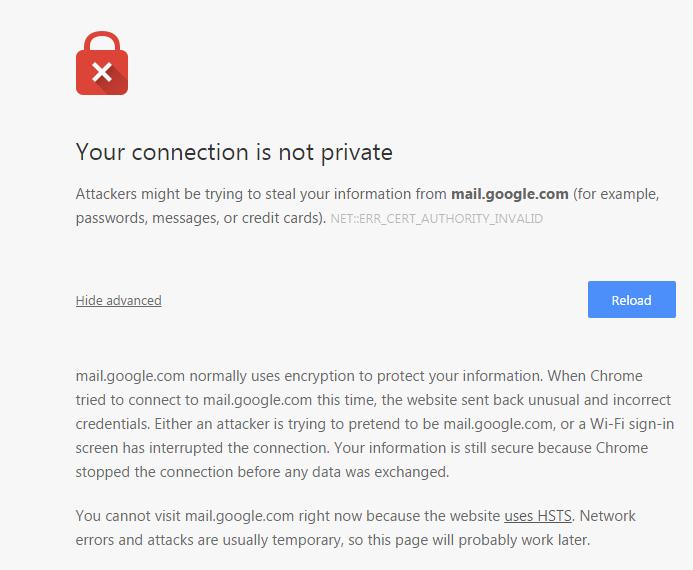
- 5514 Views
- 6 replies
- 0 Likes
Show your appreciation!
Click Accept as Solution to acknowledge that the answer to your question has been provided.
The button appears next to the replies on topics you’ve started. The member who gave the solution and all future visitors to this topic will appreciate it!
These simple actions take just seconds of your time, but go a long way in showing appreciation for community members and the LIVEcommunity as a whole!
The LIVEcommunity thanks you for your participation!
- CIE for user/group mapping for firewall on-premise in General Topics
- High Data Plane Utilization During Business Hours in Next-Generation Firewall Discussions
- Android & iOS devices are bypassing the captive portal in Next-Generation Firewall Discussions
- Mobile phones are bypassing the PA captive portal in General Topics
- VPN won't connect on the Macbook in GlobalProtect Discussions



