- Access exclusive content
- Connect with peers
- Share your expertise
- Find support resources
Click Preferences to customize your cookie settings.
Unlock your full community experience!
Commit Failed to send phase 1 abort !
- LIVEcommunity
- Discussions
- General Topics
- Re: Commit Failed to send phase 1 abort !
- Subscribe to RSS Feed
- Mark Topic as New
- Mark Topic as Read
- Float this Topic for Current User
- Printer Friendly Page
- Mark as New
- Subscribe to RSS Feed
- Permalink
01-21-2014 12:43 AM
Hi,
My PA box keeps failing in commit and I get the attached message.
Could any one please help me decypher this, and let me know how I can
get this boy to commit to my terms !
Regards,
Tau_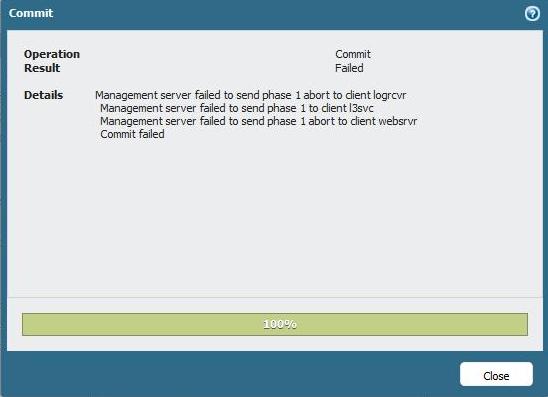
Accepted Solutions
- Mark as New
- Subscribe to RSS Feed
- Permalink
01-24-2014 12:05 AM
We got similar errors on PA500 device using 5.0.6 version. "debug software restart management-server" usually helped to get rid of this stuff for a while. Then it creeps back again. Local manager recommended to upgrade RAM, did that, also upgraded to 5.0.10 and so far I have not encountered this error so far. Will see, because usually it takes few weeks after management restart to accumulate errors again.
- Mark as New
- Subscribe to RSS Feed
- Permalink
01-21-2014 07:15 AM
Hello sir,
Could you please follow below mentioned steps:
> show system software status | match srvr >>>>>>>>> Need to verify the process ID for device-server and management-server.
> debug software restart management-server
> debug software restart device-server
> show system software status | match srvr >>>>>>>>Need to verify the process ID ( it should be a different ID after restart )
#commit
Please update the result, so that I could help you with the next troubleshooting steps.
Thanks
- Mark as New
- Subscribe to RSS Feed
- Permalink
01-21-2014 08:40 AM
which PA and version you have?
Try to install the latest PANOS (or reinstall PANOS)... We have sometimes the same issue with PA2000 series...
- Mark as New
- Subscribe to RSS Feed
- Permalink
01-23-2014 10:19 PM
Do you have any updates on this issue....?
Thanks
- Mark as New
- Subscribe to RSS Feed
- Permalink
01-24-2014 12:05 AM
We got similar errors on PA500 device using 5.0.6 version. "debug software restart management-server" usually helped to get rid of this stuff for a while. Then it creeps back again. Local manager recommended to upgrade RAM, did that, also upgraded to 5.0.10 and so far I have not encountered this error so far. Will see, because usually it takes few weeks after management restart to accumulate errors again.
- Mark as New
- Subscribe to RSS Feed
- Permalink
01-27-2014 05:33 AM
It's the same issue for 2000 series: lack of memory.
Please PA, provide a memory upgrade kit for the 2000 series !!
- 1 accepted solution
- 8232 Views
- 5 replies
- 0 Likes
Show your appreciation!
Click Accept as Solution to acknowledge that the answer to your question has been provided.
The button appears next to the replies on topics you’ve started. The member who gave the solution and all future visitors to this topic will appreciate it!
These simple actions take just seconds of your time, but go a long way in showing appreciation for community members and the LIVEcommunity as a whole!
The LIVEcommunity thanks you for your participation!
- Error: Duplicate address/external-ip-list name 'panw-known-ip-list' in Panorama Discussions
- HA1-Backup Failing when setting to Management in Next-Generation Firewall Discussions
- On-Boarding of Cisco SDWAN to Prisma in Prisma Access Discussions
- Palo alto Strata Cloud Push Error in Next-Generation Firewall Discussions
- Prisma Access Strata Cloud Manager - Push Failed in Prisma Access Cloud Management Discussions



