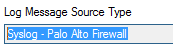- Access exclusive content
- Connect with peers
- Share your expertise
- Find support resources
Click Preferences to customize your cookie settings.
Unlock your full community experience!
Configuration settings for Syslog forwarding in Palo Alto UTM
- LIVEcommunity
- Discussions
- General Topics
- Configuration settings for Syslog forwarding in Palo Alto UTM
- Subscribe to RSS Feed
- Mark Topic as New
- Mark Topic as Read
- Float this Topic for Current User
- Printer Friendly Page
Configuration settings for Syslog forwarding in Palo Alto UTM
- Mark as New
- Subscribe to RSS Feed
- Permalink
11-21-2019 03:21 AM
Hi Team,
We have integrated Palo Alto UTM v8.1 with LogRhythm. We have enabled syslog on UTM and we are receiving logs on LogRhythm.
The issue is not all the fields are getting captured in the logs (we verified this in raw logs received at LogRhythm). Please find the below details which aren't captured.
Threat Logs:
-Threat ID not captured in logs
-Complete URL not captured in logs
- Flags not captured in logs
- Action is captured in Command field
- HTTP methods not captured in logs
Configuration Logs:
- Command is not captured in logs
- User Origin is not Captured in logs
- Client details used by User for configuration change is not captured in logs
- Action is captured in logs
- Configuration path is not captured in logs
URL filtering logs :
- Complete URL is not captured in logs
- HTTP methods not captured in logs
-Response codes not captured in logs
Traffic Logs :
-Action is captured in logs field
- Flag is not captured in logs
Request you to help me in getting the proper configurations at Palo Alto end so all these details are captured in the logs.
Regards,
Mitesh Agrawal
- Mark as New
- Subscribe to RSS Feed
- Permalink
11-21-2019 12:16 PM
Hello,
I have seen some of this in the past as well. Are you using the Palo Alto syslog parser?
Its a LogRhythm issue more than a PAN issue unfortunately.
Regards,
- 2892 Views
- 1 replies
- 0 Likes
Show your appreciation!
Click Accept as Solution to acknowledge that the answer to your question has been provided.
The button appears next to the replies on topics you’ve started. The member who gave the solution and all future visitors to this topic will appreciate it!
These simple actions take just seconds of your time, but go a long way in showing appreciation for community members and the LIVEcommunity as a whole!
The LIVEcommunity thanks you for your participation!
- Rapid connecting/disconnecting after some time in GlobalProtect Discussions
- Log forwarding from Cloud NGFW in Azure to Log Analytics Workspace for Sentinel in VM-Series in the Public Cloud
- Threat Protection Coverage for LockBit 5.0 in General Topics
- Regarding the Operational Specifications for HA Mode in Next-Generation Firewall Discussions
- Packaging Global Protect in GlobalProtect Discussions