- Access exclusive content
- Connect with peers
- Share your expertise
- Find support resources
Click Preferences to customize your cookie settings.
Unlock your full community experience!
Creating application groups
- LIVEcommunity
- Discussions
- General Topics
- Re: Creating application groups
- Subscribe to RSS Feed
- Mark Topic as New
- Mark Topic as Read
- Float this Topic for Current User
- Printer Friendly Page
- Mark as New
- Subscribe to RSS Feed
- Permalink
04-17-2014 03:19 PM
Is there a way to create an application group that will dynamically add applications as they are updated?
For example, I want to create a P2P application group that gets denied. Can I create a filter that says any application that is classified as P2P with a risk of 4 or 5 should be automatically added to the group? And as updates are made to the application list, anything that matches that filter will be automatically added?
Also, can you 'select all' when filtering the apps? If I filter P2P with risk of 4 or 5, can I select all of those with a single click or do I need to go through and click 80 times?
Thanks.
- Labels:
-
Configuration
Accepted Solutions
- Mark as New
- Subscribe to RSS Feed
- Permalink
04-17-2014 04:01 PM
This is called an "Application Filter" - and it's located under Objects / Application Filters. Here's one that shows just what you've asked... It will select all applications that are P2P with risk 4-5. Then in your policy, just reference "P2P Risk 4-5" as the application. As Palo Alto Networks adds new signatures that match your definition, they'll automatically get included in your policy.
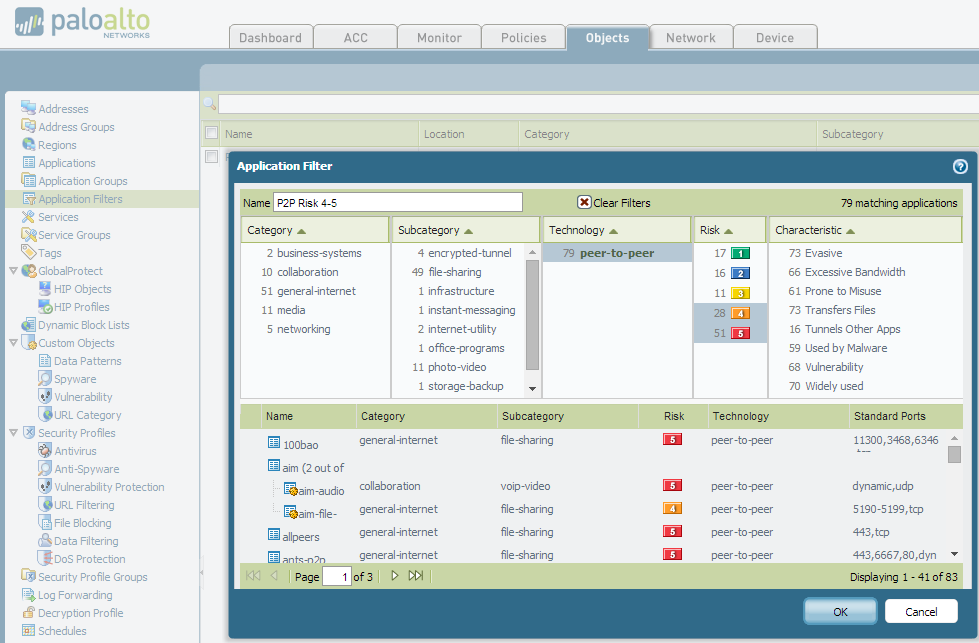
- Mark as New
- Subscribe to RSS Feed
- Permalink
04-17-2014 04:01 PM
This is called an "Application Filter" - and it's located under Objects / Application Filters. Here's one that shows just what you've asked... It will select all applications that are P2P with risk 4-5. Then in your policy, just reference "P2P Risk 4-5" as the application. As Palo Alto Networks adds new signatures that match your definition, they'll automatically get included in your policy.
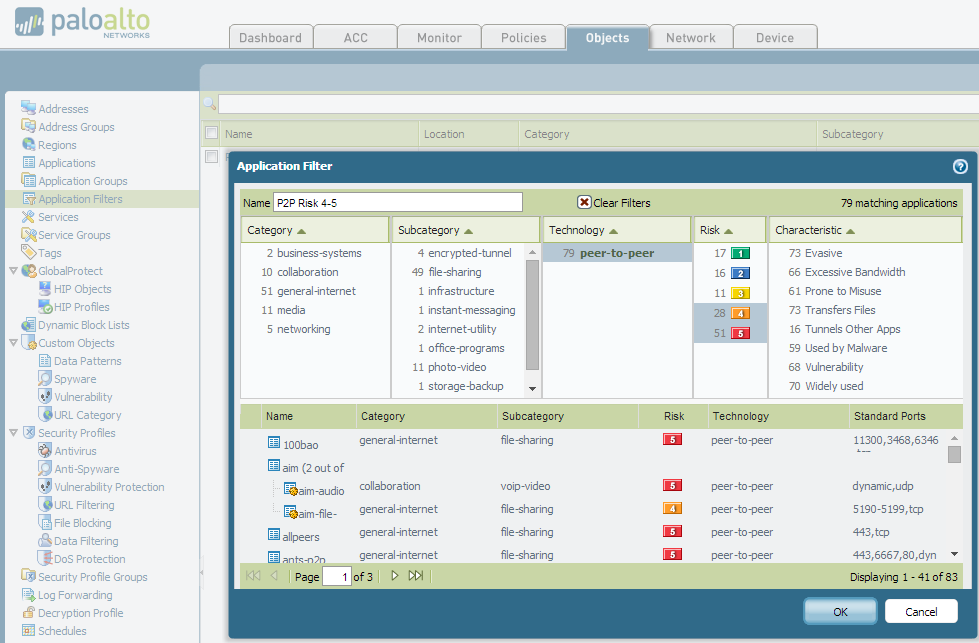
- Mark as New
- Subscribe to RSS Feed
- Permalink
04-17-2014 04:37 PM
That's much easier than clicking 80 times.....:)
Thanks.
- 1 accepted solution
- 2806 Views
- 2 replies
- 0 Likes
Show your appreciation!
Click Accept as Solution to acknowledge that the answer to your question has been provided.
The button appears next to the replies on topics you’ve started. The member who gave the solution and all future visitors to this topic will appreciate it!
These simple actions take just seconds of your time, but go a long way in showing appreciation for community members and the LIVEcommunity as a whole!
The LIVEcommunity thanks you for your participation!
- Get Application Tags via API in Strata Cloud Manager
- New articles about how to create signatures without or with AI (ChatGPT/OpenAI) in Custom Signatures
- Cortex XDR: create endpoint groups in Cortex XDR Discussions
- Trendmicro application identified as "ssl" despite of proper SNI, CN, SAN. in General Topics
- How to Identify Endpoints triggering Application Restriction Profile in Cortex XDR Discussions



